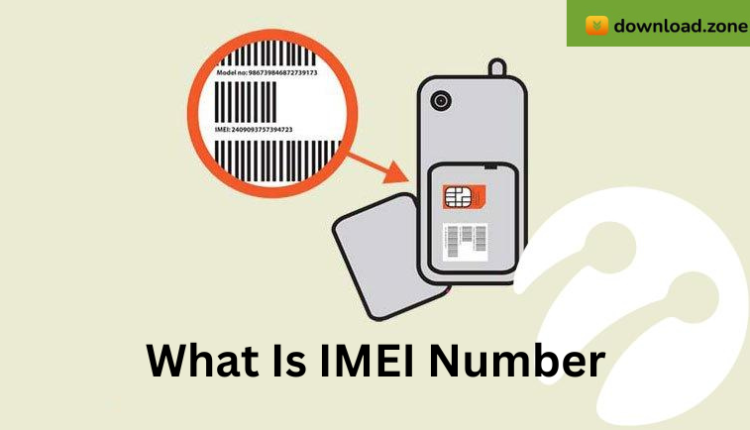In today’s world, our smartphones are more than just communication devices. They hold our photos, messages, and personal information, making them valuable assets. But what happens if your phone gets lost or stolen? This is where the IMEI (International Mobile Equipment Identity) number comes in, acting as your phone’s unique fingerprint and playing a crucial role in its security and functionality.
What is an IMEI number?
Imagine a 15-digit code that uniquely identifies your phone, like a fingerprint for the mobile world. That’s the essence of the IMEI number. Assigned by the manufacturer, this code acts as your phone’s birth certificate, distinguishing it from every other device on any mobile network globally.
Why is the IMEI number important?
The importance of the IMEI number goes beyond mere identification. It serves several critical functions:
- Security: Your IMEI number is your phone’s first line of defense. If your phone is lost or stolen, you can report it to your network provider. They can then blacklist the IMEI number, rendering the device unusable on their network, even if the SIM card is changed. This significantly discourages theft and unauthorized use.
- Warranty Claims: When seeking warranty service from your phone’s manufacturer, they often use the IMEI number to verify the authenticity and legitimate ownership of the device. This ensures you receive the proper support for your registered phone.
- Tracking: Law enforcement agencies can utilize the IMEI number to track lost or stolen phones. By collaborating with mobile network operators, they can potentially locate the device and assist in its recovery.
- Network Registration: Whenever you connect your phone to a mobile network, it transmits its IMEI number. This allows the network to identify and authenticate your device, ensuring it’s authorized to access their services.
There are three convenient ways to locate your IMEI number:
- *Dial #06#: This universal code displays your IMEI number directly on your phone’s screen.
- Check the Phone Sticker: Look for a sticker on the back of your phone or under the battery (if removable) that displays the IMEI number.
- Go to Your Phone’s Settings: The specific location may vary depending on your phone model, but it’s typically found under “About Phone” or “Settings” > “About device” > “Status” > “IMEI information.”
Remember: It’s vital to keep your IMEI number confidential and avoid sharing it publicly. Sharing this information online or with untrusted individuals could pose security risks.
Conclusion:
In conclusion, understanding the IMEI number and its importance empowers you to better manage and protect your valuable mobile device. It serves as a unique identifier, safeguarding your phone in case of loss or theft, facilitating warranty claims, aiding in potential recovery efforts, and ensuring smooth network connectivity.
By keeping your IMEI number safe and readily accessible, you can enjoy peace of mind knowing your phone is protected and connected.