[vc_row][vc_column][vc_tta_tabs style=”modern” active_section=”1″][vc_tta_section title=”About” tab_id=”aboutf856-8f34b4a3-1247″][vc_column_text]
TagSpaces is an offline, open-source, best file manager software for PC. It helps to organize your files and folders with tags and colors. Organize your photos, documents, music, recipes, or invoices with tags in the same way on Windows, macOS, Linux, or Android. The features basic file management operations, so it can be used as a simple file manager for Windows PC.
You can assign custom colors to every folder and tag, which makes the visual search an easy step. You can add a custom thumbnail and text description to every file or folder. In contrary to most file tagging applications, It does not persist the tags in a centralized way. As a consequence, the added meta information is not vendor-locked.
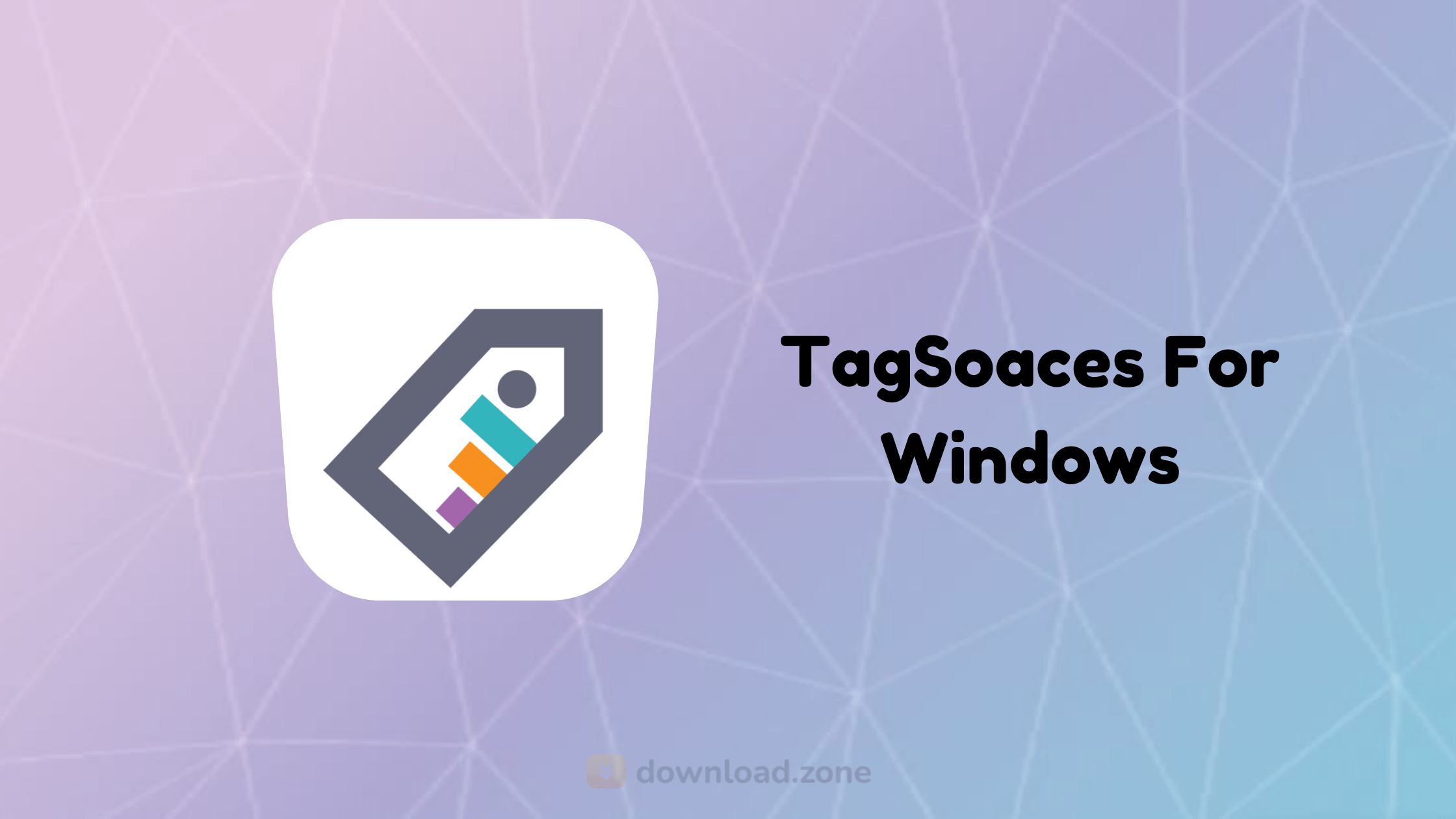
You need to start by indexing a chosen folder and specifying a project name, then you can explore the directory’s contents with ease. All files are sorted by their format and with a single mouse click, you can open a document, add tags, rename or delete the file, as well as access the containing folder.
It comes with several types of viewing modes, and you can choose the one that best suits your needs, be it a grid, list, or folder visualization. While the first two options are suitable to explore the file information for each item, you can resort to the last one whenever you want to get a clear overview of a chosen folder and its sub-directories.
This best file manager software offers you a convenient user interface to your local file and folders. It is implemented in JavaScript and HTML5 utilizing the Google Material Design paradigm. Since version 3 the application provides a dark mode and support for UI themes.
TagSpaces products can be used as an alternative for Evernote‘s note-taking and web scrapping functionalities. You can create and edit notes in plain text, markdown, or HTML file formats. You can create To-Do lists and organize them in a kind of offline personal wiki for tracking your projects, ideas, or memories.
TagSpaces Best File Manager Software Features
- Easy File & Folder Tagging: The application supports adding tags to files and folders, in a transparent, not vendor locking way and yes drag & drop is supported.
- Tag library with colored tags: You can organize your tags thematically in groups, for example, the tag group “family” can contain tags with the names of your family members, useful for photo tagging. In addition, you can assign different colors to your tags.
- Desktop Search: The application support searching for files in your current location. It can be searched explicitly for given tags.
- User Interface Themes: Currently, the Tag Spaces app supports light and a dark theme, which can be switched with one click.
- File and Folder Management: The features a set of basic file and folder management operations such as create, rename, move, and delete.
- Go further with extensions: The application can be extended with additional viewers and editors for different file types and perspectives for the visualizing of folder structures.
Why TagSpaces use as a file manager?
- Organize your photos, recipes, or invoices in the same way on every platform.
- With the help of tags, you can do research better or you can manage projects using the GTD methodology.
- The application persists the tags in the file names. As a consequence, the tagging information is not vendor locked and can be used even without the application. The absence of a database makes syncing of the tag meta information easy across different devices.
- The features basic file management operations, so it is a kind of tag-based file manager for PC.
- Create and edit notes in plain text, MARKDOWN, and HTML file formats.
- Organize webpages saved in MHT or MHTML format.
- Organize your e-book library, containing for example PDF or EPUB books.
- Create a personal “wiki” for tracking your projects, ideas, or memories.
Pros And Cons of TagSpaces
| Pros | Cons |
| No cloud or internet connection required | File names are altered to include tags |
| It works effectively across all platforms and devices | Preview function not available on all files |
System Requirements of The Best File Manager Software
| Operating System | Windows XP, Windows Vista, Windows 7/8/10 |
| Memory | 2 GB of RAM |
| Storage Space | 130 MB of available hard-disk space |
| Screen Resolution | 1280 x 800 display resolution |
[/vc_column_text][/vc_tta_section][vc_tta_section title=”Video” tab_id=”videof856-8f34b4a3-1247″][vc_column_text]
Official Video of TagSpaces For Windows
[/vc_column_text][vc_video link=”https://youtu.be/KUO1zvavYMw” align=”center” title=”TagSpaces Tagging Functionality “][/vc_tta_section][vc_tta_section title=”Old Versions” tab_id=”older-versionsf856-8f34b4a3-1247″][vc_column_text]
TagSpaces For Windows Older Versions
[/vc_column_text][vc_column_text]
| Version Name | Date | Size | Herunterladen |
| 4.0.6 | 108 MB | Herunterladen |
[/vc_column_text][/vc_tta_section][vc_tta_section title=”Alternatives” tab_id=”1613204936455-cd1a2326-6b56f856-8f34b4a3-1247″][vc_column_text]
- Notion
- CherryTree
- Zim
- Tabbles
- Nuclino
[/vc_column_text][/vc_tta_section][/vc_tta_tabs][/vc_column][/vc_row][vc_row][vc_column][vc_column_text]
TagSpaces For Windows Overview
[/vc_column_text][vc_single_image image=”79320″][vc_column_text css=”.vc_custom_1637408876843{margin-top: 10px !important;}”]
Technical Specification
| Software Name | TagSpaces Software For Windows V 3.5.4 |
| File Size | 52.4 MB |
| Languages | English, Italian, French, Spanish, Polish, Chinese, German, Japanese |
| License | Free Trial |
| Developer | TagSpaces Team |
[/vc_column_text][/vc_column][/vc_row]