Are you looking for an easy yet powerful tool to create 2D animations? Cartoon Animator 4 offers the perfect solution! This intuitive animation software allows you to transform static images into animated characters, enabling you to create lip-sync animations from audio, generate 2D visual effects, and customize and control your characters with ease.

ad
✨ What is Cartoon Animator 4? ✨
Cartoon Animator 4 (formerly known as CrazyTalk Animator) is a powerful 2D animation software that allows you to create animated characters from static images. It’s designed for beginners and professionals alike, providing an intuitive workflow with advanced tools like facial mocap, bone riggingund auto lip-syncing.

🔄 Why Choose Cartoon Animator 4?
ad
✔ Simplified 2D Animation Workflow
- Drag-and-drop functionality for an intuitive user experience.
- No steep learning curve, making it accessible for beginners.
✔ Facial Mocap for Realistic Animations
- Use a webcam to track facial expressions in real-time.
- Ideal for virtual productions und live streaming.
✔ Powerful Animation Tools
- 2D Bone Editor for rigging and structuring character movements.
- Auto Lip-Syncing for seamless voice-to-animation effects.
- Real-time face & body puppeteering for natural animations.
✔ Extensive Template Library
- Pre-built motion templates for easy animation creation.
- Access to ready-to-use animated characters.
💻 System Requirements for Cartoon Animator 4
| Specification | Minimum Requirements | Recommended Requirements |
|---|---|---|
| OS | Windows 7, 8, 10 | Windows 7, 8, 10 |
| Processor | 2.4 GHz Dual-core CPU | 2.6 GHz Intel Core i5 |
| Memory (RAM) | 2 GB | 8 GB |
| Storage Space | 5 GB Free | 10 GB Free |
| Graphics Card | Nvidia GeForce GTX 630 / ATI Radeon HD 4000 | Nvidia GeForce GTX 650 / ATI Radeon HD 5770 |
| Video Memory | 1 GB | 2 GB |
🎯 Key Features of Cartoon Animator 4
★ Animation Workflow
- Drag-n-Drop Editing for quick media integration.
- Advanced Timeline & Keyframe Animation for complete control.
- 3D Camera View & Z-Depth Layering for depth-rich animations.
★ Smart Animation Tools
- Real-Time Face & Body Puppeteering for expressive character movements.
- Auto Lip-Syncing using text or voice.
- Key Editing with IK & FK Control for precise animation adjustments.
★ Actor & Character Creation
- Turn photos into animated characters.
- Custom facial features for personalization.
★ Rendering & Export Options
- 3D Stereo Rendering for immersive visuals.
- Popular Video & Image Format Support for easy sharing.
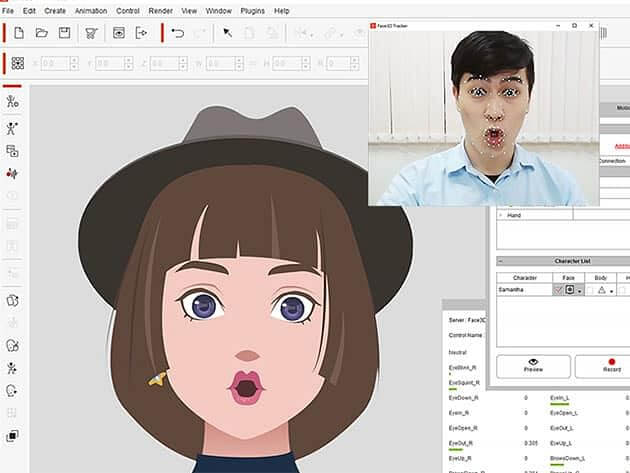
💾 How to Download Cartoon Animator 4?
🔍 Free Trial Version
- Visit the official Reallusion website to download the trial version.
🌐 Download for Windows 10/7
- Available directly from Reallusion and trusted software platforms.
📲 Cartoon Animator 4 APK for Android
- Check the official website for Android APK downloads.
⚔ Cartoon Animator 4 vs. Cartoon Animator 5
| Feature | Cartoon Animator 4 | Cartoon Animator 5 |
| Facial Mocap | Yes | Enhanced version |
| 3D Integration | Basic | Advanced 3D features |
| Animation Templates | Limited | Expanded library |
| Lip-Sync Accuracy | Good | Improved precision |
🆚 Alternatives to Cartoon Animator
| 🏆 Software | ⭐ Key Features |
|---|---|
| 🎨 Animation Paper | Lightweight 2D animation software for hand-drawn animations |
| 🎥 OpenToonz | Free open-source tool used in professional animations |
| 🖌️ Synfig Studio | Vector-based 2D animation with bone rigging & motion tweening |
| 🚀 PowToon | Easy drag-and-drop animated video maker for presentations |
| 🎭 Enve | Supports raster & vector graphics, timeline animation |
| 🎬 Moho | Advanced 2D rigging & animation with smart bones |
| 📹 Simpleshow Video Maker | AI-powered explainer video creation tool |
| 🎞️ Moovly | Online video editor with animation & templates |
| ✏️ VideoScribe | Whiteboard animation tool for presentations |
| 🧑🎭 FaceRig | Real-time facial motion capture for animated avatars |
| 🤖 CrazyTalk | Advanced facial animation & lip-sync software |
⚙️ Technical Specifications of Cartoon Animator
| 🖥️ Software Name | 🎭 Cartoon Animator Software For Windows V 5.0.1031.1 |
|---|---|
| 📂 File Size | 53.7 MB |
| 🌍 Languages | English, Italian, French, Spanish, Polish, Chinese, German, Japanese |
| 📝 License | Free Trial |
| 🏢 Developer | Reallusion Inc. |
❓ Frequently Asked Questions (FAQs)
Q1: Can I use Cartoon Animator 4 on Mac?
No, Cartoon Animator 4 is Windows-only, but Mac users can use virtualization tools like Boot Camp oder Parallels Desktop.
Q2: How do I download Cartoon Animator 4 for free?
You can download the trial version from the official Reallusion website.
Q3: Is Cartoon Animator 4 suitable for beginners?
Yes! The drag-and-drop interface and motion templates make it beginner-friendly.
Q4: Does Cartoon Animator 4 support 3D animation?
No, it is primarily a 2D animation tool, but it offers 3D-like effects with camera movements.
🏆 Conclusion
★ Cartoon Animator 4 ★ is an excellent choice for anyone looking to create high-quality 2D animations without complex workflows. Whether you’re a YouTuber, educator, business professional, or animator, it offers powerful tools to bring your ideas to life!
ad
