[vc_row][vc_column][vc_tta_tabs style=”modern” active_section=”1″][vc_tta_section title=”About” tab_id=”aboutf856-8f3447fc-c871″][vc_column_text]
NetBalancer uses to browse and search what information you want that is possible by Internet Connection Monitor activity comfortably even when your download manager or torrent client downloads huge files from the Internet just lower their network priority with the tool. With this software, you can monitor incoming and outgoing traffic in a user-friendly environment. You can use this software to set download or upload transfer rate priority for any applications. Applications with a higher network priority will gain more traffic bandwidth than those with a lower one.
The main benefit of Internet Connection Monitor Software for traffic shaping software is that the program works with priorities, so applications with low priority won’t be limited if other high priority applications don’t use the network.

NetBalancer For Internet Connection Monitor Features
Priorities and limits
Set download and upload network priorities or limits for any process.
Automation support
Use various command line commands and web APIs for complete automation.
Rules and filters
Define detailed traffic rules and filters for maximum control.
Sync
Sync your computers with the app Service and control them from the web control panel.
Password secured
Protect all settings and priorities with a password to prevent unauthorized changes.
Monitor processes
Show all system processes with their download and upload speeds up to connections level.
View history
Detailed download and upload traffic history for any process since first the tool’s install.
System tray and toolbar
Show network traffic and other info in a system tray icon or taskbar toolbar.
Support for IPv6
Net Balancer has native IPv6 support for rules and filters.
Tags and bulk commands
Apply tags to your computers and control them with bulk commands like a Pro.
Various traffic charts and statistics
View detailed network traffic charts and statistics.
Everything encrypted
Everything in this system is encrypted: website traffic, sync traffic, all internal traffic, passwords, and communications, all zeros and ones are encrypted and hashed with TLS and SHA2 for maximum security.
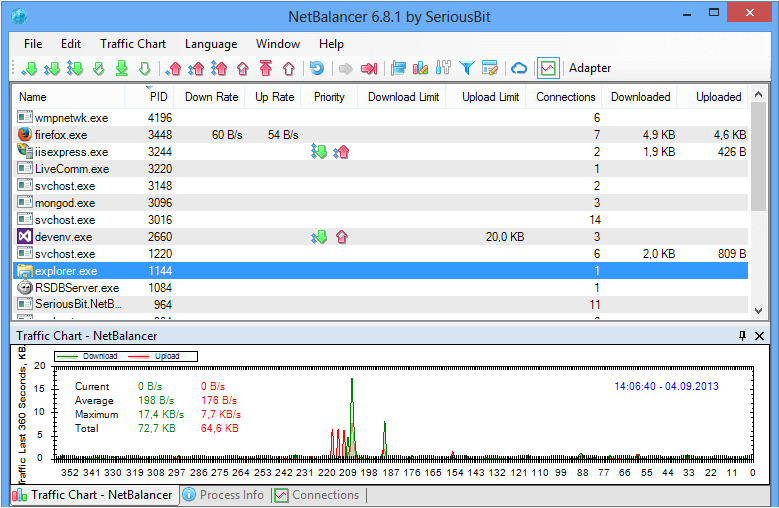
At the end of the installation procedure of Internet Connection Monitor Software, It automatically restarts your web browsers. Once initialized, a list of all active processes is displayed in the mainframe.
You can check out the ID, download and upload rate, priority, download and upload limit, the number of connections, downloaded and uploaded size, along with the file path, command line, and creation date for each process.
It is possible to establish the download and upload priority, create rules, reset all traffic, configure network adapters, block all network traffic, as well as choose another language for the UI. These are just some of the options provided by Internet Connection Monitor software.
Systemkrav
| Operating System | Window XP, Windows Vista, Windows 7/8/10 |
| Hukommelse | 512 MB of RAM required. |
| Storage Space | 15 MB of free space required. |
[/vc_column_text][/vc_tta_section][vc_tta_section title=”Video” tab_id=”videof856-8f3447fc-c871″][vc_column_text]
Official Video Intro NetBalancer Application
[/vc_column_text][vc_video link=”https://youtu.be/_JroTSxLjeQ” align=”center” title=”Bandwidth Throttling with NetBalancer”][/vc_tta_section][vc_tta_section title=”Alternatives” tab_id=”1613204936455-cd1a2326-6b56f856-8f3447fc-c871″][vc_column_text]
- NetLimiter
- cFosSpeed
- CacheGuard-OS
- Murus Firewall
- Wonder Shaper
[/vc_column_text][/vc_tta_section][/vc_tta_tabs][/vc_column][/vc_row][vc_row][vc_column][vc_column_text]
NetBalancer Application Overview
[/vc_column_text][vc_single_image image=”71184″][vc_column_text css=”.vc_custom_1634560668653{margin-top: 10px !important;}”]
Teknisk specifikation
| Software Name | NetBalancer Software For Windows V 10.3.5.2834 |
| File Size | 7.62 MB |
| Languages | English, Italian, French, Spanish, Polish, Chinese, German, Japanese |
| License | Free Trial |
| Udvikler | SeriousBit |
[/vc_column_text][/vc_column][/vc_row]