Cygwin for Windows is a powerful tool that provides a Linux-like environment on Windows. It allows users to run Linux applications and execute Linux commands on Windows 7, Windows 10, and Windows 11. This POSIX API compatibility layer enables developers to work seamlessly between the two operating systems without switching machines. If you’re looking for a way to integrate Linux tools into Windows, then Cygwin Windows download is a must-have.
In this guide, we’ll cover everything you need to know about Cygwin for Windows 11, Cygwin Windows 10, and Cygwin Windows 7, including installation, usage, and key features.
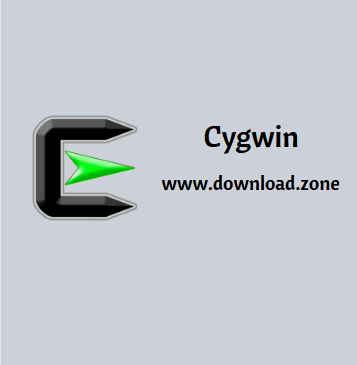
📌 What is Cygwin?
Cygwin is a collection of GNU and open-source tools that provide a Linux-like command-line interface on Windows. Developed initially by Cygnus Solutions and later acquired by Red Hat, it allows Unix applications to run on Windows without significant modifications.
✅ Key Features of Cygwin
- Provides a Linux environment on Windows.
- Includes thousands of Linux tools.
- Supports bash, tcsh, and zsh shells.
- Enables porting Unix applications to Windows.
- Offers an X server for running graphical applications.
- Works on Windows 7, Windows 10, and Windows 11.
🔽 Cygwin Windows Free Download
You can download Cygwin for Windows from its official website or mirror sites. Make sure to choose the correct version based on your system architecture:
- 32-bit version (
setup-x86.exe) for older systems. - 64-bit version (
setup-x86_64.exe) for modern systems.
🛠️ How to Install Cygwin on Windows 10 and Windows 11
Step-by-Step Installation Guide
- Download the Installer
Visit the Cygwin official page and download the appropriate version for your system. - Run the Setup File
Launchsetup-x86.exeorsetup-x86_64.exeand follow the prompts. - Choose Installation Directory
- The default installation directory is
C:\cygwin. - Avoid installing directly in
C:\to prevent conflicts.
- The default installation directory is
- Select a Download Mirror
Choose a nearby mirror site for faster downloads. - Choose Packages to Install
- By default, bash and core Unix utilities are installed.
- Additional packages like Apache, OpenSSH, PostgreSQL can be selected.
- Complete Installation & Run Cygwin Terminal
After installation, launch Cygwin Windows Terminal from the Start menu.
📜 Common Cygwin Commands
Cygwin provides a Linux-like terminal where you can execute Unix commands. Here are some commonly used commands:
| Command | Function |
|---|---|
ls |
Lists files and directories |
pwd |
Shows current directory |
cd |
Changes directory |
mkdir <folder> |
Creates a new directory |
rm -rf <file> |
Deletes files/directories |
scp |
Secure file transfer |
ssh |
Connects to remote machines |
🔧 Using Cygwin Windows Terminal
Cygwin includes its own terminal emulator (mintty), providing an experience similar to Linux.
Customization Options
- Change fonts & colors via
Options > Text. - Enable clipboard support for copying/pasting.
- Resize window dynamically.
🆚 Cygwin vs. Alternatives
While Cygwin install is a great way to run Linux commands on Windows, there are alternative tools available:
| Feature | Cygwin | MinGW | WSL |
|---|---|---|---|
| POSIX Compatibility | ✅ Yes | ❌ No | ✅ Yes |
| GUI Applications | ✅ Yes | ❌ No | ✅ Yes |
| Performance | 🔹 Moderate | 🔹 Fast | 🔹 Fast |
| Native Windows Integration | ✅ Yes | ✅ Yes | ❌ No |
- MinGW – Suitable for compiling native Windows applications.
- WSL (Windows Subsystem for Linux) – A full Linux environment but requires Windows 10/11.
💾 Technical Specifications
| Specification | 📋 Details |
|---|---|
| 📌 Software Name | Cygwin Software For Windows V 3.6.0-1 |
| 📂 File Size | 1.34 MB |
| 🌍 Languages | 🇬🇧 English, 🇮🇹 Italian, 🇫🇷 French, 🇪🇸 Spanish, 🇵🇱 Polish, 🇨🇳 Chinese, 🇩🇪 German, 🇯🇵 Japanese |
| 🔓 License | Open Source |
| 👨💻 Developer | Cygwin Team |
❓ FAQs About Cygwin
1. How to install Cygwin on Windows 10 without admin rights?
Yes! Use the --no-admin flag when running the installer:
setup-x86.exe --no-admin
This allows a local user installation without requiring admin privileges.
2. Why should I avoid installing Cygwin in C:?
Installing Cygwin in C:\ can interfere with Windows system files and cause conflicts with other software.
3. Does Cygwin support Windows 11?
Yes, Cygwin for Windows 11 runs smoothly on both 32-bit and 64-bit versions.
4. Can I use Cygwin to run GUI applications?
Yes, by installing the X11 server package, you can run graphical Linux applications.
5. How do I uninstall Cygwin?
Simply delete the C:\cygwin folder and remove any environment variables added during installation.
🏁 Conclusion: Is Cygwin Worth It?
For developers and power users looking to run Linux applications and commands on Windows, Cygwin remains one of the best solutions. Whether you’re using Cygwin for Windows 10 or the latest Cygwin Windows 11, it offers a seamless way to bridge the gap between Linux and Windows.
However, if you need deeper system integration, Windows Subsystem for Linux (WSL) might be a better alternative. But for users who require compatibility with older versions like Windows 7, Cygwin remains an excellent choice.
💡 Final Tip: If you’re a developer looking to compile Linux-based software on Windows, make sure to explore Cygwin commands and package management for a smoother workflow.