Xshell download free is a secure, versatile, and powerful terminal emulator that stands out as a top choice for developers, network administrators, and IT professionals. This multilingual SSH client enables seamless and secure access to remote Unix/Linux systems directly from Windows or Mac devices, making it an essential tool for managing remote servers with ease and efficiency.
In this detailed guide, you’ll learn everything you need to know about Xshell download for Windows 10, Xshell download for Windows 11, and even XShell download for Mac, including how to install it, its features, benefits, and how it compares with alternatives like PuTTY and MobaXterm.
ad

🌟 What is Xshell?
Xshell is a highly functional terminal emulator developed by NetSarang Computer, Inc.. It supports a wide range of connection protocols, including SSH1, SSH2, SFTP, TELNET, RLOGIN, and SERIAL, offering a command-line shell interface for secure remote server access.
It is widely used in enterprise environments for its strong encryption, session management capabilities, scripting support, and compatibility with both older and modern Windows systems.
ad
🚀 Key Features of Xshell Terminal Emulator
Here are some of the standout features that make Xshell 7 free download or Xshell 8 download worth considering:
✅ Security & Encryption
- Supports RSA/DSA public key, password, and keyboard-interactive authentication methods
- AES128/192/256, 3DES, BLOWFISH, and other encryption protocols
- ZLIB compression for fast data transfer in slow networks
- SSH agent forwarding using Xagent
✅ Session Management
- Manage multiple sessions simultaneously
- Save, organize, and group session profiles
- Session tab bar and customizable interface
- Auto-reconnect feature for dropped connections
✅ Terminal Emulation
- Emulates VT100, VT220, VT320, XTERM, LINUX, SCOANSI, and ANSI terminals
- Unicode and UTF-8 support
- 256-color terminal mode
- Compose bar for sending text to multiple servers
✅ Scripting & Automation
- VBScript support for automation
- Custom macros and scripts for repetitive tasks
- Dynamic port forwarding with SOCKS4/5
✅ File Management
- Upload and download files via SFTP or ZMODEM
- ASCII file uploads
- Automatic session logging
✅ User Interface & Customization
- Full-screen and transparency modes
- Customize toolbar, font, color schemes
- Keyboard shortcuts and Quick Command Buttons
💻 Compatibility and System Requirements
Xshell runs on the following systems:
| OS Version | Supported? |
| Windows 11 | ✅ Yes |
| Windows 10 | ✅ Yes |
| Windows 8 & 8.1 | ✅ Yes |
| Windows 7 / Vista | ✅ Yes |
| Windows 2000 SP4 | ✅ Yes |
| macOS (via emulation) | ⚠️ Partial |
🔹 You can use XShell download for Mac through Wine or virtual machines, but there is no native Mac version yet.
📥 How to Download Xshell for Free
Downloading Xshell latest version free download is quick and easy. Just follow these steps:
- Go to the official NetSarang website.
- Choose the appropriate version (free for personal use):
- Xshell 5 free download
- Xshell 6 or 7 (depending on compatibility)
- Xshell 8 download (recommended latest version)
- Fill in the short form (email, name, etc.).
- Click the “Download” button.
- Install using the setup file you receive.
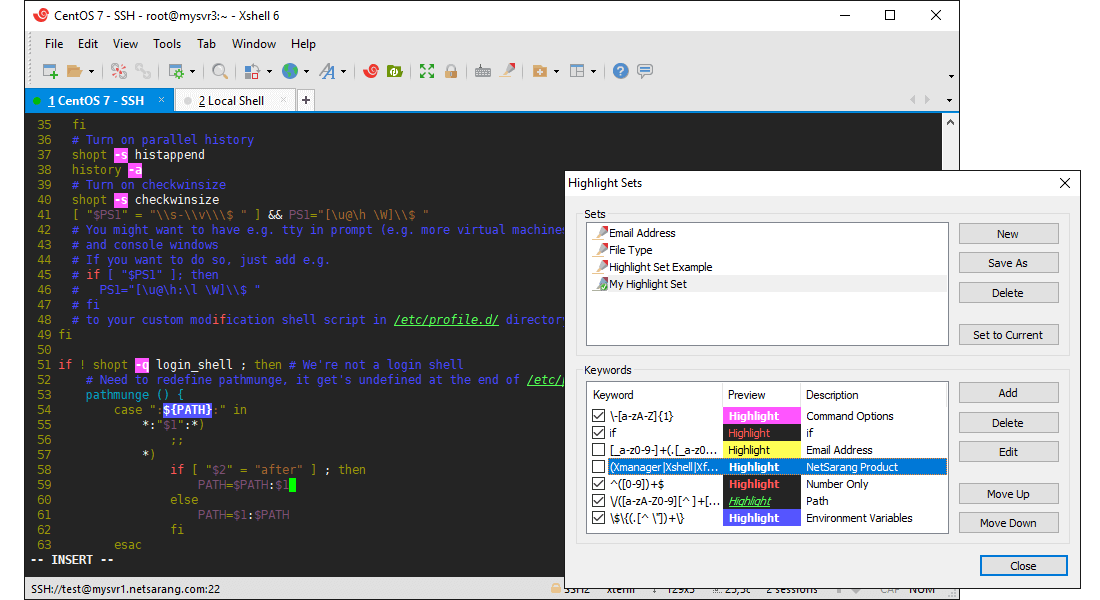
🛠️ How to Install Xshell on Windows
After downloading, install Xshell on Windows 10 or Windows 11 by following these steps:
- Double-click the
.exefile. - Accept license agreement.
- Choose installation folder.
- Follow on-screen instructions.
- Launch Xshell from the desktop or start menu.
🔄 What’s New in Xshell 8.0
The latest version, Xshell 8, brings several enhancements:
- 🔐 Support for ChaCha20-Poly1305 cipher
- 🔁 Session/hostname sync during creation or editing
- 🎯 Key mappings for toggling “Send Key Input to All Sessions”
- 💾 Control over saving instant tunneling settings
These features make Xshell 8 download even more secure, customizable, and user-friendly.
🔁 Alternatives to Xshell
While Xshell download for Windows is a top choice, here are some alternatives you might consider:
| 💻 Software | 🌟 Key Features |
|---|---|
| 🧩 PuTTY | Lightweight, open-source, supports SSH and Telnet |
| 🧰 MobaXterm | Combines SSH, FTP, and Unix commands in one portable tool |
| 🔐 OpenSSH | Command-line based, bundled with most Linux/macOS systems |
| 🖥️ Terminator | Multi-terminal Linux emulator with horizontal/vertical split view |
| 🧭 mRemoteNG | Free, tabbed, multi-protocol remote connection manager |
💾 Technical Specifications
| 🔢 Version | 8.0 |
|---|---|
| 📦 File Size | 44.64 MB |
| 🌐 Languages | Multiple |
| 🆓 License | Free |
| 🧑💻 Vývojář | NetSarang Computer, Inc. |
❓ Frequently Asked Questions (FAQs)
1. Is Xshell free to use?
Yes, Xshell offers a free version for home and educational use. Businesses need to purchase a license.
2. Is Xshell available for macOS?
There’s no native version, but you can run Xshell on Mac using emulators like Wine.
3. What’s the difference between Xshell 5 and Xshell 8?
Xshell 8 comes with modern ciphers, better session syncing, and updated UI elements compared to Xshell 5 free download.
4. Can I manage multiple sessions?
Yes. Xshell allows multi-session management, session tabs, grouping, and automation.
5. Is Xshell secure for enterprise use?
Absolutely. Xshell offers robust SSH encryption, key-based authentication, and host key management.
✅ Conclusion
Whether you’re a system administrator or an advanced user, Xshell download free is an excellent solution for accessing remote servers with security, speed, and flexibility. With its support for SSH, SFTP, Telnet, and its intuitive interface, it stands out in the world of terminal emulators.
To maximize compatibility and performance, go for the Xshell 8 download or the Xshell latest version free download from NetSarang’s official site. It’s a tool built for productivity, automation, and modern security.
Don’t settle for outdated tools—make the switch to Xshell today!
ad


