[vc_row][vc_column][vc_column_text]
S Wondershare Recoverit you can recover all file types including photos, videos, documents, and other files. Retrieve your data from all data loss scenarios and restore data from all storage devices and crashed Windows system or bootable problems! Reliable Data Recovery Software with 96% Recovery Rate. The free version is available for download, and you can recover 100 MB of data and it recovers all file types!
[/vc_column_text][/vc_column][/vc_row][vc_row][vc_column][vc_tta_tabs style=”modern” active_section=”1″][vc_tta_section title=”About” tab_id=”aboutf856-8f34839f-cdc6″][vc_column_text]
Wondershare Recoverit is a highly sophisticated and advanced tool that can recover all kinds of lost, deleted, or inaccessible data from your hard drive and other external storage devices.
How to recover data using Wondershare Recoverit?
Step 1: Select a recovery mode
Please launch Recoverit on your computer, and select a recovery mode. The “Deleted File Recovery” option can help you recover files that are deleted accidentally, automatically due to a power failure, or by pressing Shift + Del.
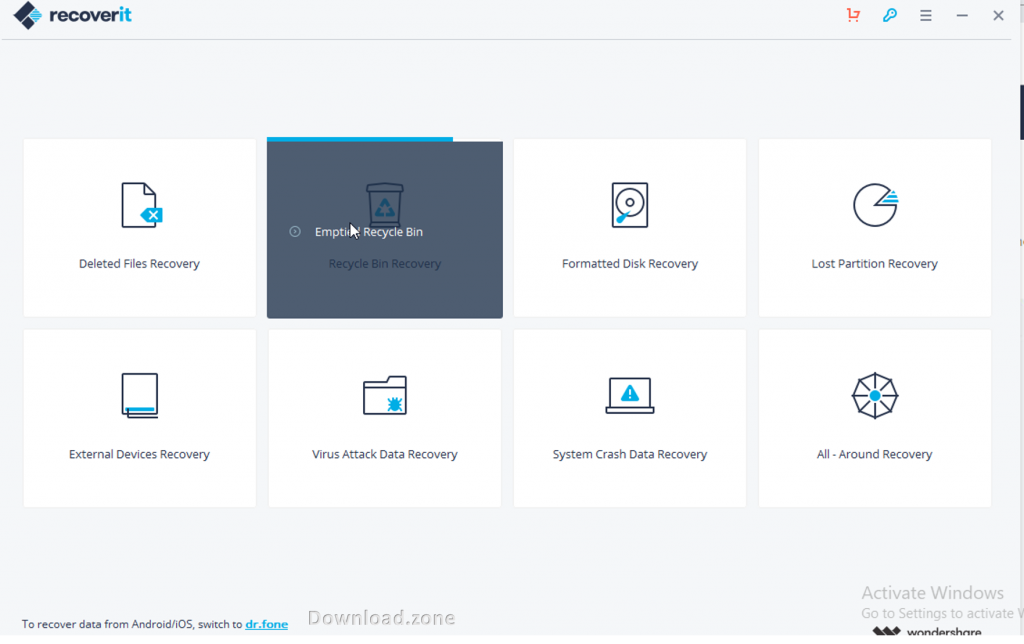
Step 2: Select a location to start finding data
Please select a hard disk drive(Disk C, D, E, F, G) where you lost your data and click “Start” button to start scanning.
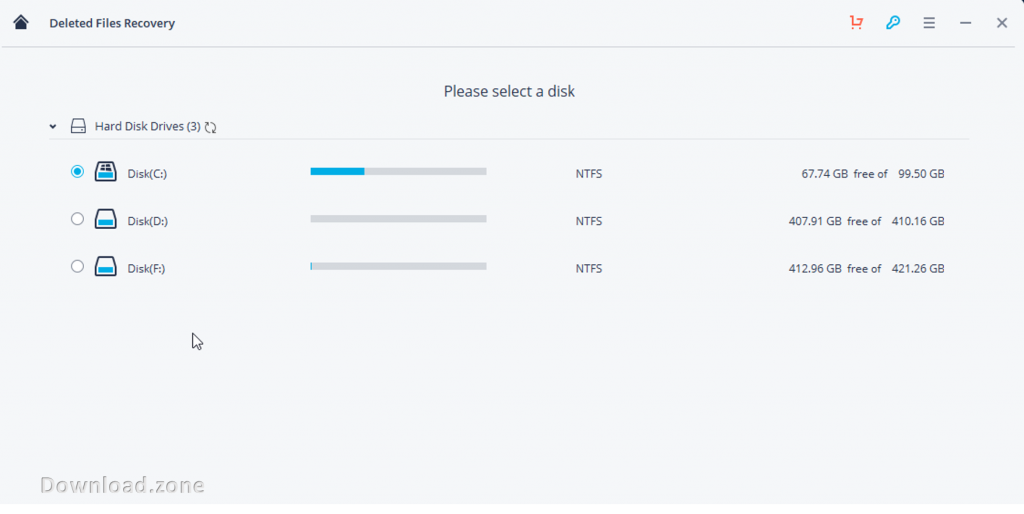
Step 3: Scan your computer hard disk
Recoverit will start a quick scan. Once it is completed, you will be able to preview some files. If you cannot find your lost files you can try “All- Around Recovery” on the left-bottom from the screen.
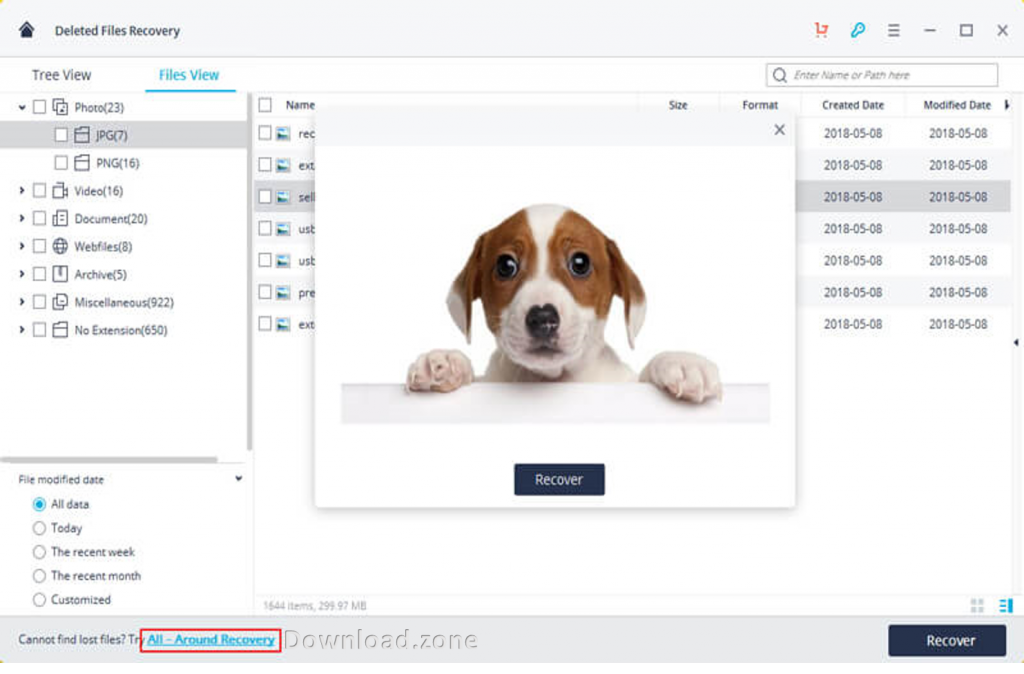
The “All-Around Recovery” option will search more files deeply from hard disk, but it will take a longer time to complete.
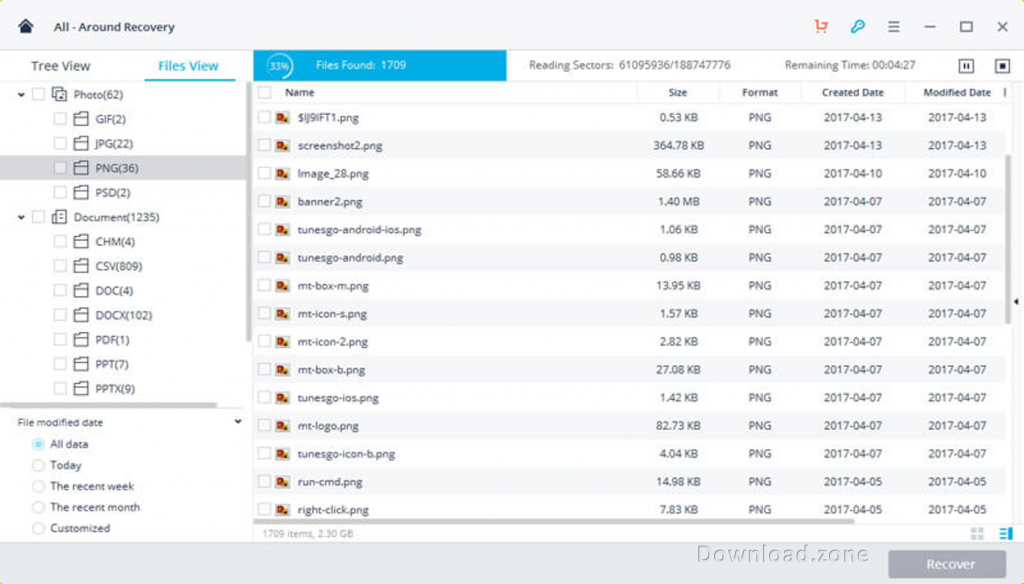
Step 4: Preview and recover deleted files
Recoverit allows users to preview the recoverable files before proceeding the recovery step. You can select the targeted files and click “Recover” button to retrieve your files back.
Please do not save the files into the hard disk where you deleted or lost the data.
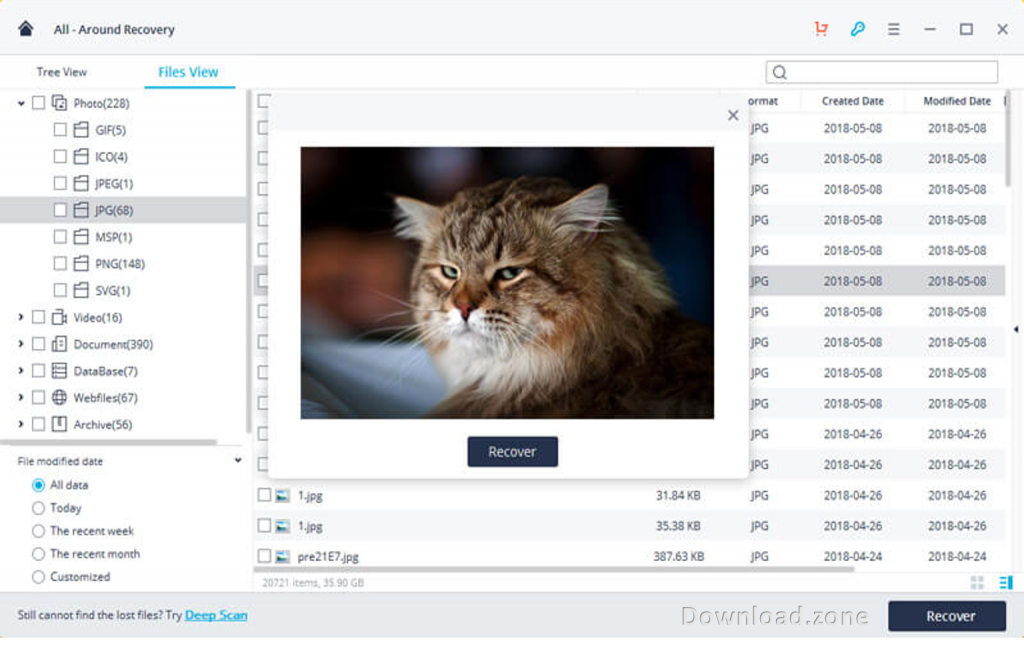
[/vc_column_text][/vc_tta_section][vc_tta_section title=”Video” tab_id=”videof856-8f34839f-cdc6″][vc_column_text]
Official Video Intro Wondershare Recoverit Data Recovery Software
[/vc_column_text][vc_video link=”https://youtu.be/AwIiVCPwgtg?list=PLk8ZgHUCY5v2QTdtNEb5KB-JMGTt60eId” align=”center” title=”How to Recover Deleted Files Easily in Windows Computer”][/vc_tta_section][vc_tta_section title=”FAQs” tab_id=”faqsf856-8f34839f-cdc6″][vc_column_text]
Recoverit Data Recovery Software FAQs
[/vc_column_text][vc_toggle title=”How much data can Recoverit recover?”]
[/vc_toggle][vc_toggle title=”How do I recover deleted files from Recoverit?”]
[/vc_toggle][vc_toggle title=”Does Recoverit save data?”]
[/vc_toggle][/vc_tta_section][vc_tta_section title=”Old Versions” tab_id=”older-versionsf856-8f34839f-cdc6″][vc_column_text]
Recoverit Data Recovery Software Older Versions
[/vc_column_text][vc_column_text]
| Version Name | Size | Stáhnout |
| recoverit_setup_full4174 | 1.20 MB | Stáhnout |
[/vc_column_text][/vc_tta_section][vc_tta_section title=”Alternatives” tab_id=”1613204936455-cd1a2326-6b56f856-8f34839f-cdc6″][vc_column_text]
- TestDisk
- Recuva
- Kickass Undelete
- EaseUS Data Recovery Wizard
- GetDataBack
- Raise Data Recovery
[/vc_column_text][/vc_tta_section][/vc_tta_tabs][/vc_column][/vc_row][vc_row][vc_column][vc_column_text]
Recoverit Data Recovery Software Overview
[/vc_column_text][vc_single_image image=”64083″][vc_column_text css=”.vc_custom_1631859928560{margin-top: 10px !important;}”]
Technická specifikace
| Verze | 9.5 |
| Velikost souboru | 1.20 MB |
| Jazyky | Multiple |
| Licence | Zkušební verze zdarma |
| Vývojář | Wondershare. |
[/vc_column_text][/vc_column][/vc_row]