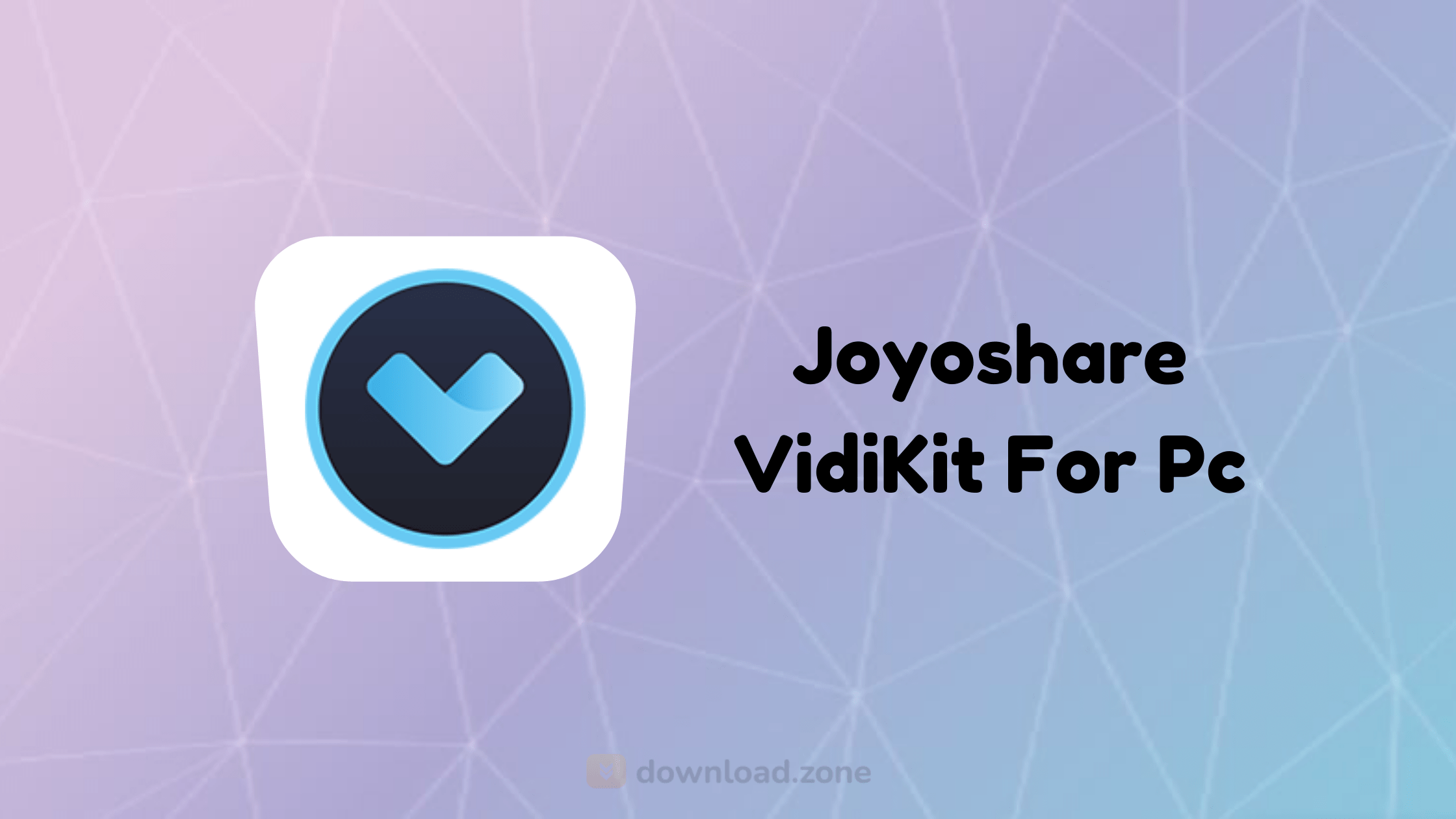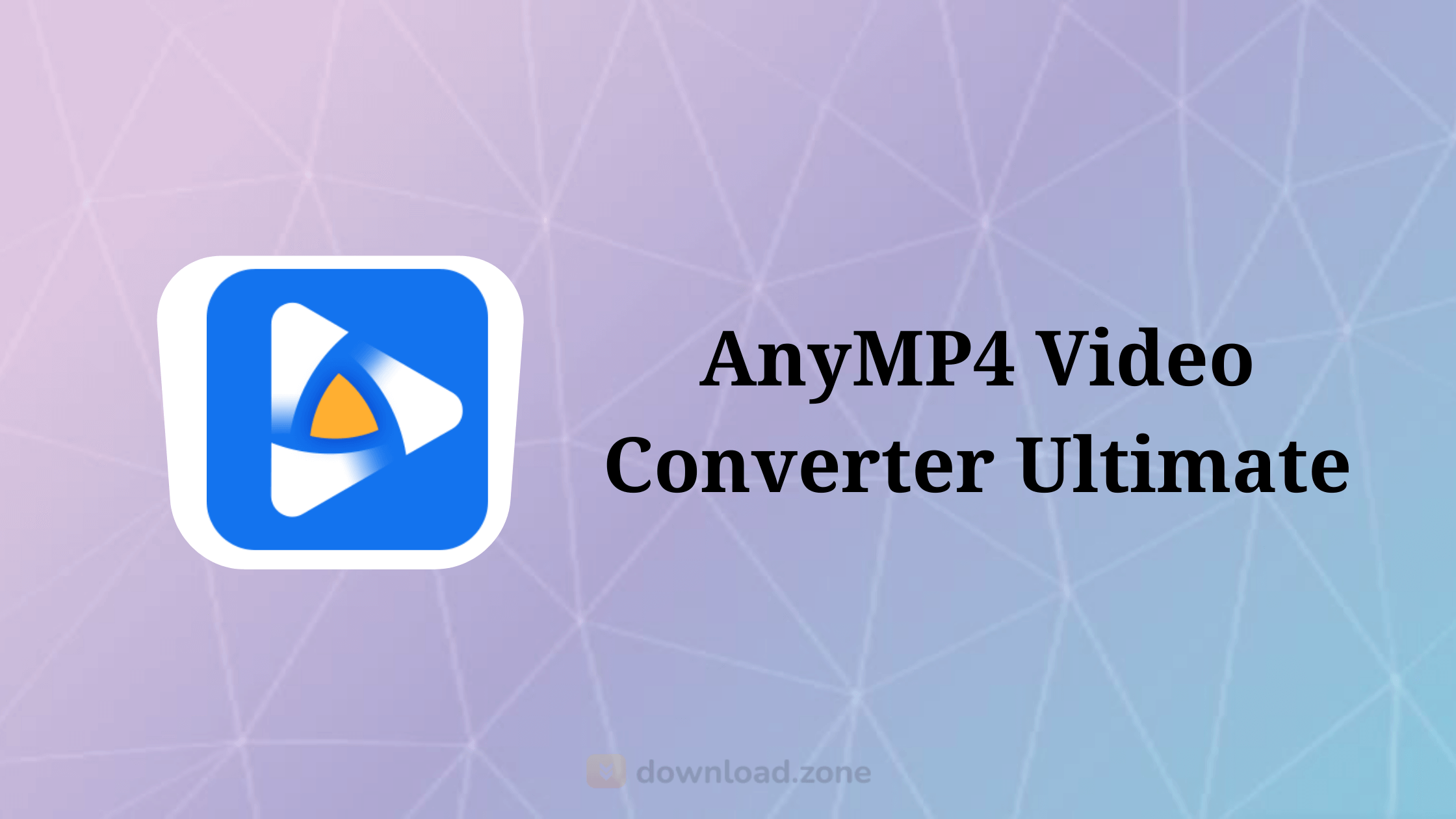Video software
The first question that pops into our minds is – why do I need video software for my Windows PC when I can easily watch videos off the internet? Once you install the software on your Windows PC, you wouldn’t have it the other way! These video editing software come with amazing features which enhance your experience as a viewer.
With these apps, you can not only watch videos in full-screen mode but also record the same at the same time. You can edit video files, modify their size as well as download Youtube videos with the help of video download software programs. These days, you have an upgraded version of video audio software that allows you to edit not only videos but audio files and images too. Once you are done editing these individual elements, you can incorporate all of them in a single video. Along with this, you can also allocate different output styles to the videos you create.
Additionally, these videos also allow you to convert video files into a variety of formats and extensions. You can also adjust various audio and video parameters, such as quality, bit rate, frame rate, aspect ratio, audio codec, channel, and sample rate. You also have a whole range of creative options with the help of which you can create amazing videos. This includes the extraction of audio from videos and converts them into popular audio formats.
If you work with videos often (or even if you don’t!), it’s essential to have these video player software handy on your Windows PC. Like all other apps, you have a lot of options to choose from – so make sure you pick a right video software that suits your requirements well.
Video software[vc_row][vc_column][vc_tta_tabs style=”modern” active_section=”1″][vc_tta_section title=”About” tab_id=”aboutf856-8f34″][vc_column_text]GOM Mix Pro is an easy-to-use video editing program for PC! Professional effects are available in few clicks! […]
Video softwareEzvid is one of the best free screen recording and video editing software options available for Windows. This all-in-one tool
Video softwarePlotagon, Video Animation Software for windows, you can turn ordinary text into video and communicate in a way that resonates. Converse
Video software[vc_row][vc_column][vc_column_text]Red Giant VFX Suite is a video compositing software bundle of nine optimized plugin tools for keying, tracking, cleanup, and inside
Video software[vc_row][vc_column][vc_column_text]Joyoshare VidiKit is an almighty video editor software for Windows 10 that combines Video Cutter, Screen Recorder, Converter, and more! Losslessly trim
Video software[vc_row][vc_column][vc_column_text]TopWin Windows Movie Maker Software looks like a professional application that can help you create image-based movies with the possibility
Video software[vc_row][vc_column][vc_column_text]The onlineTV is a free online tv streaming app that’s supposed to make your life easier by allowing you to
Video softwareDescript desktop app is an all-in-one audio and video editing software that is a game-changer. Whether you need to transcribe
Video softwareGihosoft Free Video Cutter for PC is a leading name among free tools when it comes to editing videos without
Video software[vc_row][vc_column][vc_tta_tabs style=”modern” active_section=”1″][vc_tta_section title=”About” tab_id=”aboutf856-8f34″][vc_column_text]ALLConverter Pro is a video converter software for Windows 10 that promises to be the quickest
Video softwareAvid Media Composer is one of the best professional video editing solutions available. Whether you’re a filmmaker, content creator, or
Video software[vc_row][vc_column][vc_tta_tabs style=”modern” active_section=”1″][vc_tta_section title=”About” tab_id=”aboutf856-8f34″][vc_column_text]AnyMP4 Video Converter Ultimate is the best video converter software for Windows PC that converts DVD