[vc_row][vc_column][vc_tta_tabs style=”modern” active_section=”1″][vc_tta_section title=”About” tab_id=”aboutf856-8f34b9fc-47bf”][vc_column_text]
Sticky Password is a powerful yet simple free password manager and secure digital vault! Just one password to remember. Instead of many passwords, remember just one. Everything else is automatically filled in by Sticky Password. It’s easy to use and it’s comprehensively secure.
Once you have set up your account, you never have to type your username and password information again.

It offers direct integration with Internet Explorer and Firefox; it can detect when you are visiting a site that you have stored in the password database and provides a convenient one-click (or fully automatic) login option.
This password manager does everything you’d expect from a password manager and more. New biometric authentication and no‑cloud WiFi sync make it an even better choice.” “Sticky Password has a user-friendly, feature-rich interface, and lets users choose between syncing data in the cloud or over WiFi networks.
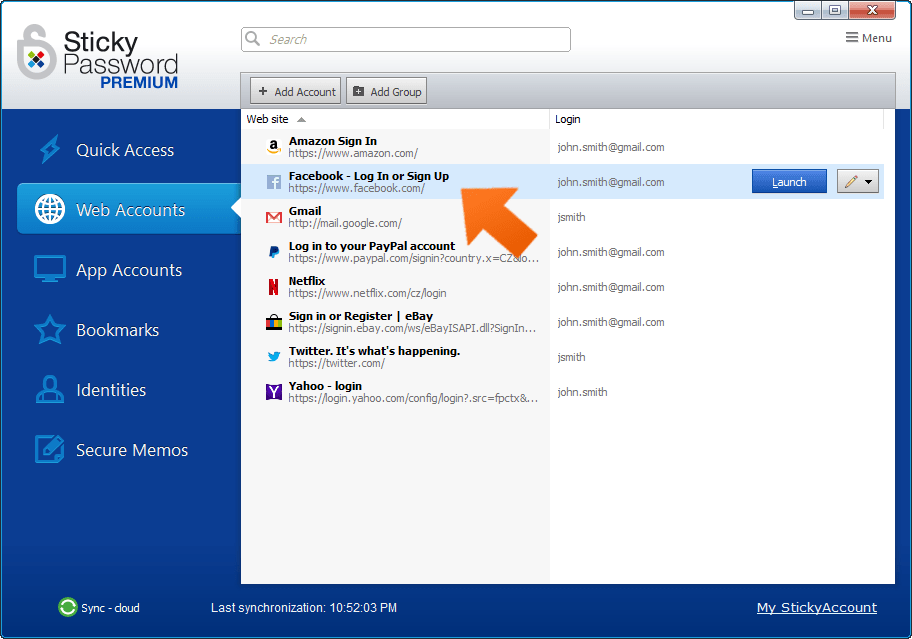
Other features include password protection, a password generator, and import/export, password backup and a portable version that can be copied to your USB drive. An iPhone version is available as well.
It supports fingerprint authentication on iOS and Android phones and tablets that are equipped with fingerprint scanners. This includes Touch ID on iPhones and iPads, and the Samsung Galaxy, and other Android devices. No other password vault offers more in terms of biometric support of fingerprint scanning.
Sticky Password can be used as a portable application, which can be carried on a removable device. Thus, you have access to all log-in credentials, bookmarks, and identities on the go. Access to the data can be protected through a master password, which is evaluated on the spot in terms of strength.
System Requirements
| Operating System | Windows 7, 8, 10 |
| Memory | 256 MB RAM |
| Storage Space | 15 MB free space on the hard drive |
[/vc_column_text][/vc_tta_section][vc_tta_section title=”Video” tab_id=”videof856-8f34b9fc-47bf”][vc_column_text]
Official Video Tutorial of How To Use Sticky Password Software
[/vc_column_text][vc_video link=”https://youtu.be/wsPJYCzq7C8″ align=”center” title=”Why Use Sticky Password Software”][/vc_tta_section][vc_tta_section title=”Alternatives” tab_id=”1613204936455-cd1a2326-6b56f856-8f34b9fc-47bf”][vc_column_text]
[/vc_column_text][/vc_tta_section][/vc_tta_tabs][/vc_column][/vc_row][vc_row][vc_column][vc_column_text]
Sticky Password For Windows Overview
[/vc_column_text][vc_single_image image=”79883″][vc_column_text css=”.vc_custom_1637649173622{margin-top: 10px !important;}”]
| Version | 8.4.3.728 |
| File Size | 50.9 MB |
| Languages | English, Italian, French, Spanish, Polish, Chinese, German, Japanese |
| License | Free Trial |
| Vývojář | Lamantine Software |
[/vc_column_text][/vc_column][/vc_row][vc_row][vc_column][vc_column_text]Závěr
This program will initially run as a 30 day trial of the Premium version. After 30 days, it will revert to the free version. The free version does not offer cloud integration features but is otherwise identical.[/vc_column_text][/vc_column][/vc_row]