[vc_row][vc_column][vc_column_text]Serviio is a free DLNA media server. It allows you to stream your media files (music, video, or images) to renderer devices (e.g. a TV set, Bluray player, games console, or mobile phone) on your connected home network. There is also a paid-for Pro edition which further enhances the possibilities of sharing content in your connected household.
It is a reliable software solution that can be used to easily stream multimedia contents within your home network, to any device you prefer. You simply need to make sure you have Java installed onto the host computer, then proceed and also install Serviio.
[/vc_column_text][/vc_column][/vc_row][vc_row][vc_column][vc_tta_tabs style=”modern” active_section=”1″][vc_tta_section title=”About” tab_id=”aboutf856-8f34″][vc_column_text]Free media server available under the name Serviio. It gives you the ability to stream your media assets (such as music, video, or still photographs) to renderer devices (such as a television set, Blu-ray player, games console, or mobile phone) that are connected to your home network. There is also a paid Pro edition available, which extends the range of possibilities for sharing content inside your connected family even further.
Serviio is compatible with a wide variety of devices found in your connected home (TV, Playstation 3, Xbox 360, smartphones, tablets, etc.). It supports profiles for certain devices, which allows it to be customized to make the most of the device’s capabilities and/or compensate for the device’s limited ability to play back a variety of media formats (via transcoding). Because it is built on Java technology, Serviio is compatible with a wide variety of operating systems, including Windows, Mac OS X, and Linux (incl. embedded systems, e.g. NAS).
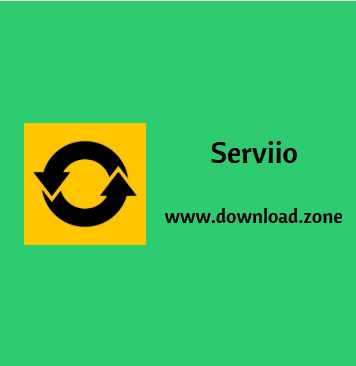
Features
- Streams audio, video (SD and HD), and image files in their original format or transcoded in real time.
- Streams content from online sources like RSS, feeds, live audio/video streams, and web page content
- Streaming from non-obvious online sources is made possible by a plugin system.
- It works with the most popular playlist formats.
- Helps with subtitles
- When you add, change, or remove a media file or metadata file, the media library is updated automatically.
- Supports images from raw cameras
- There are many ways to browse the library based on where you live.
- Supports different editable renderer profiles
- Automatically finds renderers and assigns profiles per-IP
- Extracts the metadata you want from your media files, including embedded metadata tags, local metadata files, online metadata sources (in the language you want), xbmc, swisscenter, and mymovies.
- It can handle video thumbnails, CD covers, DVD posters, and other things.
- Sorts video files into movies and/or series and marks the last episode of a series that was watched.
works well with trakt. - Tv Alexa skill available
- Windows, Linux, and Mac users can get it (with the possibility to run the server part on one platform and console on another)
Supported renderers
- TVs and Blu-ray players made by Samsung (supports additional features, e.g. subtitles)
- TVs and Blu-ray players made by Sony
- Panasonic TVs
- Playstation 3 and Playstation 4
- Xbox 360, Xbox One
LG makes Blu-ray players and TVs. - Toshiba TVs
- Sharp TVs
- Philips TVs
- WDTV Live (supports subtitles)
- Oppo BDP-83
- MusicPal devices for the DirecTV DVR Pure Flow
- ROKU
- Android phones, iOS phones
Media files that worked
- Audio: MP3( .mp3), MP2 (.mp2), Windows Media Audio (.wma), WMA Lossless (.wma), AAC (.m4a), OGG (.ogg, .oga), FLAC (.flac), Apple Lossless ALAC (.mp4), Wawpack (.wv), Musepack (.mpc), Monkey’s Audio (.ape), DSF (.dsf), WAV (.wav),
- Video: MPEG-1 (.mpg, .mpeg), MPEG-2 PS (.mpg, .mpeg, vob, mod), MPEG-2 TS (.ts, .m2ts), MPEG-4 (.mp4, m4v, mov), AVI (.avi, .divx), Windows Media Video (.wmv, .asf), Matroska (.mkv), Flash (.flv, .f4v), DVR-MS (.dvr, .dvr-ms), WTV (.wtv), OGG (.ogv, .ogm), 3GP (.3gp, .3g2), RealVideo (.rm, .rmvb), WebM (.webm)
- Image: JPEG (.jpg, .jpeg), GIF (.gif), PNG (.png), RAW (.arw, .cr2, .crw, .dng, .raf, .raw,. rw2, .mrw, .nef, .nrw, .pef, .srf, .orf)
- Playlist: PLS (.pls), M3U (.m3u, .m3u8), ASX (.asx, .wax., .wrx), WPL (.wpl)
- Subtitles: SubRip (.srt, .txt), SSA/ASS (.ssa, .ass), MicroDVD (.sub, .txt), SAMI (.smi), VTT (.vtt), MOV open text
Note: You can try out the Pro edition for 14 days. After that, Serviio will automatically switch back to the Free Demo edition.
[/vc_column_text][/vc_tta_section][/vc_tta_tabs][/vc_column][/vc_row]