[vc_row][vc_column][vc_tta_tabs style=”modern” active_section=”1″][vc_tta_section title=”About” tab_id=”aboutf856-8f34b3c4-929c”][vc_column_text]
Mobirise Website Builder is a free tool for Windows PC to easily create small and medium websites, landing pages, online resumes and portfolios, promo sites for apps, events, services, and products. Mobirise 2019 latest is perfect for non-techies who are not familiar with the intricacies of web development and for designers who prefer to work as visually as possible, without fighting with code. Also great for pro-coders for fast prototyping and small customers’ projects.
8 common mistakes every web designers make
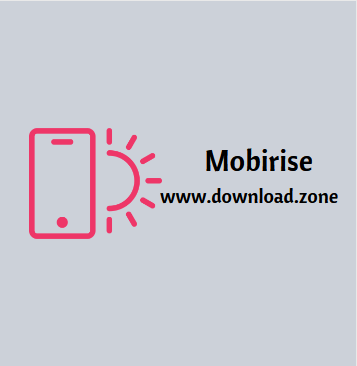
What is Mobirise?
Mobirise Website Builder is a free offline app for Windows and Mac to easily create small/medium websites, landing pages, online resumes, and portfolios. 1800+ beautiful website blocks, templates, and themes help you to start easily.
Mobirise is a user-friendly program that allows you to build desktop and mobile-ready websites in JavaScript. The process of creating websites can be performed visually, by dragging and dropping the content block in the workspace. Moreover, you can easily deploy the result to the desktop, upload it to an FTP location or Google Drive.
Mobirise is a Web design tool created for all types of users who wish to create personalized websites, with Retina display. The program allows you to create and customize the main index page, then anchor secondary links to it.
The program’s minimalistic interface allows you to preview your work in real-time, as well as to automatically configure it for various types of screens. You may thus optimize your website for display on desktop, on tablets or mobile devices. The website building process is entirely visual, the program does not include a script editing console.
How Mobirise Works?
Drag blocks to the page
Start with creating a new website and picking up the theme. Then expand the blocks panel with the big red “plus” button in the lower right corner and start dragging the blocks you like.
Edit and style inline
Edit the content of each block just like you would in a regular text editor, click on media elements to insert your own image, video or icon.
Set block parameters
Set the appropriate options through the Parameters Panel being brought out by the blue “gear” button.
Preview and Publish
Click on “Mobile View” in the website builder to check how your site looks on different devices and publish to a local drive, FTP or free Github Pages.
Mobirise Website Builder Features
- BOOST YOUR RANKING: Sites made with the app are 100% mobile-friendly according to the latest Google Test.
- BOOTSTRAP BUILDER: Mobirise 2019 themes are based on Bootstrap 3 and Bootstrap 4 – the most powerful mobile first framework. Now, even if you’re not code-savvy, you can be a part of an exciting growing bootstrap community.
- TRENDY WEBSITE BLOCKS: Choose from the large selection of latest pre-made blocks – full-screen intro, bootstrap carousel, content slider, responsive image gallery with lightbox, parallax scrolling, video backgrounds, hamburger menu, sticky header and more.
- HOST ANYWHERE: Publish your website to a local drive, FTP or host on Amazon S3, Google Drive, Github. Don’t limit yourself to just one platform or service provider.
- IMAGE/CONTENT SLIDER: Create a responsive, touch-swipe slideshow with Mobirise bootstrap slider. Add images, text, buttons to slides, set autoplay, full-screen, full-width or boxed layout.
- CONTACT FORMS: Easily add subscribe and contact forms without any server-side integration. Just link your email to the form and get submissions instantly.
- IMAGE GALLERY: Showcase your pictures in a masonry image gallery with a mobile-optimized responsive grid. The integrated lightbox expands the thumbnails to the full-browser image slider.
- MOBILE MENU: The tool horizontal navigation menu collapses on devices to a single-icon mobile menu, also known as the “hamburger menu”, for a flawless mobile experience for all visitors.
- GOOGLE MAPS: Help customers find their way to your company location – just drop a Google Map block and type your address.
- SOCIAL BUTTONS: Grow your audience and improve social media engagement with “Share This Page” and “Follow Us” blocks. Social share counter displays automatically, without any tweaking. Mobi rise is an Amazing program!
- GOOGLE FONTS: Choose from the list of most popular Google Fonts to design a unique look & feel with some typography flair.
- VIDEO BACKGROUND: Video can be a great addition to a website. Bring your website to life and create an instant connection with an ambient background video.
System Requirements
| Operating System | Windows: Windows XP, Windows 7, Windows 8, Windows 8, Windows 10 Mac: Mac (OS X 10.7+), and Android (4.4+) |
[/vc_column_text][/vc_tta_section][vc_tta_section title=”Screenshots” tab_id=”screenshotsf856-8f34b3c4-929c”][vc_column_text]
Screenshots of Mobirise Website Builder
[/vc_column_text][vc_gallery interval=”3″ images=”58297″ img_size=”575×471″ title=”App Setting”][/vc_tta_section][vc_tta_section title=”Video” tab_id=”videof856-8f34b3c4-929c”][vc_column_text]
Official Video Intro Free Mobirise Themes
[/vc_column_text][vc_video link=”https://www.youtube.com/watch?v=JIgIhgrAqGg” align=”center” title=”Mobirise 5 | Brand-New Website Builder Theme!”][/vc_tta_section][vc_tta_section title=”FAQs” tab_id=”faqsf856-8f34b3c4-929c”][vc_column_text]
Mobirise Web Design Application FAQs
[/vc_column_text][vc_toggle title=”How To Remove The .Html Extension From My Page URL?”]
Please remember that your site files should have their file extensions: .html, for example. This way your browser can read them. If you want to hide this extension, please use .htaccess file, you can add your rules this way, for example:
RewriteEngine On
RewriteCond %{REQUEST_FILENAME} !-f
RewriteRule ^([^.]+)$ $1.html [NC,L]
[/vc_toggle][vc_toggle title=”How Can I Publish My Site Online?”]
Another option for you is to publish your site locally and then upload it to your server via some other app, like FileZilla, for example.
Also, you can publish your site to Github Pages.
Please note that Mobirise doesn’t offer a hosting service.
[/vc_toggle][vc_toggle title=”The Sites List is empty, where are my projects?”]
Hotkey: if your Sites list is empty, you can load the list of previously used projects: open your Sites list and press Ctrl+Shift+L when it is opened.
Usually, your projects are stored here:
(for Mac) ~/Library/Application Support/Mobirise.com/Mobirise/projects/
or here (for PC): %localappdata%\Mobirise.com\Mobirise\projects
Also, you can find your project file in the same folder with your published site. Check your server, maybe you can find your project file there.
If you have no luck with this process, check your %temp% folder: C:\Users\Username\AppData\Local\Temp (for Win) or $TMPDIR (for Mac). There are Mobirise folders with time posts in their names for projects, and if you previewed your project or published it to FTP, you can find your site files and project files therein.[/vc_toggle][vc_toggle title=”My Images Look Cropped On Mobile Devices!”]
[/vc_toggle][vc_toggle title=”How Can I Change The Quality Of My YouTube Video?”]
[/vc_toggle][/vc_tta_section][vc_tta_section title=”Alternatives” tab_id=”1613204936455-cd1a2326-6b56f856-8f34b3c4-929c”][vc_column_text]
- Pingendo
- Webflow
- Bootstrap Studio
- Blocs
- Gramateria
- Unicorn Platform
- Macaw
- Material Builder
- BaseKit
[/vc_column_text][/vc_tta_section][/vc_tta_tabs][/vc_column][/vc_row][vc_row][vc_column][vc_column_text]
Mobirise Website Builder Overview
[/vc_column_text][vc_single_image image=”58283″][vc_column_text css=”.vc_custom_1626069871798{margin-top: 10px !important;}”]
Technická specifikace
| Verze | 5.3.10 |
| Velikost souboru | 86.2 MB |
| Languages | Angličtina |
| Licence | Free Trial |
| Vývojář | Mobirise Team |
[/vc_column_text][/vc_column][/vc_row][vc_row][vc_column][vc_column_text]Závěr
Mobirise allows you to export the websites you create to the desktop, as an HTML file and the afferent JavaScript assets. Alternatively, you can upload your project to a specified FTP location or your Google Drive, in the selected folder. Each page can be optimized for desktop or mobile screens with one mouse click.[/vc_column_text][/vc_column][/vc_row]