KeyBlaze Typing Tutor software is the ideal tool for anyone looking to improve their typing speed and accuracy. Whether you’re a beginner just starting out or an advanced typist aiming to boost your words-per-minute (WPM) rate, KeyBlaze Typing Tutor is perfect for all skill levels and age groups. This comprehensive software is available for PC and supports Windows 10, making it accessible for a wide range of users. Whether you’re searching for a KeyBlaze Typing Tutor free download, KeyBlaze Typing Tutor for Windows 10, or even the KeyBlaze Typing Tutor online, this guide will provide all the details you need to get started and enhance your typing skills.

ad
✅ Why Choose KeyBlaze Typing Tutor Software?
KeyBlaze Typing Tutor is widely recognized as one of the easiest typing tutor touch software options available today. Its intuitive design, structured lessons, and engaging practice tools make it a standout in the world of typing education.
Key Features Include:
- Lessons for home row, top row, bottom row, capitalization, punctuation, numbers, and symbols.
- Typing games such as Key Blizzard and 30 Seconds to Type.
- Typing speed tests that calculate gross and net WPM.
- Graphical analysis of performance including typos, accuracy, and corrections.
- Keyboard highlighting for correct finger placement.
- Support for multiple users on a single installation.
- Dictation practice through audio transcription.
- Custom lessons and printable certificates.
- Built-in support for numeric keypad typing.
ad
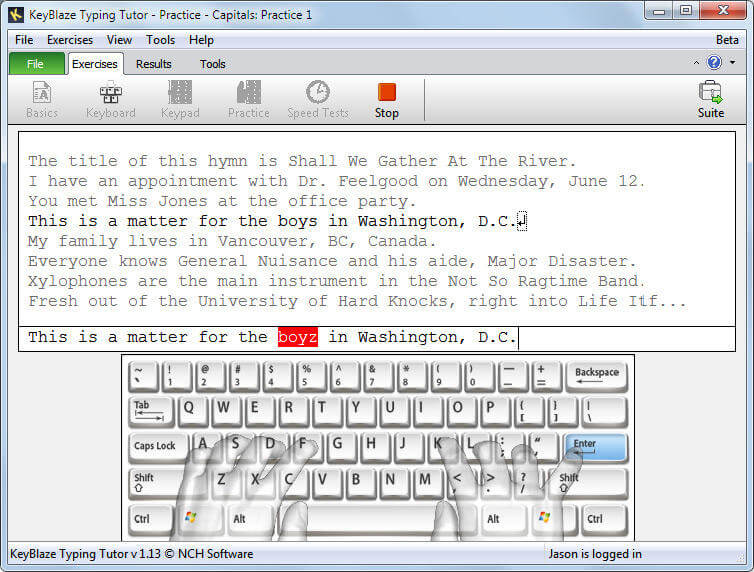
⭐ Pros and Cons of KeyBlaze Typing Tutor
| Pros | Cons |
|---|---|
| 🌟 Free to install and easy to use | ⚠️ Some in-depth games require a paid version |
| 📝 Covers all typing fundamentals, from home keys to advanced texts | 🛑 May lack full support for the latest Windows updates |
| 🎮 Supports typing games and dictation exercises |
✨ User-Friendly Interface & Adaptive Lessons
KeyBlaze provides a polished, professional interface that makes it easy to get started. Users begin with an introductory guide that walks them through correct typing posture and techniques. From there, you can choose from a variety of lessons and games to sharpen your skills.
Lessons are adaptive — they focus more on areas where you make frequent errors. This customized approach makes KeyBlaze Typing Tutor software effective for learners at all levels.
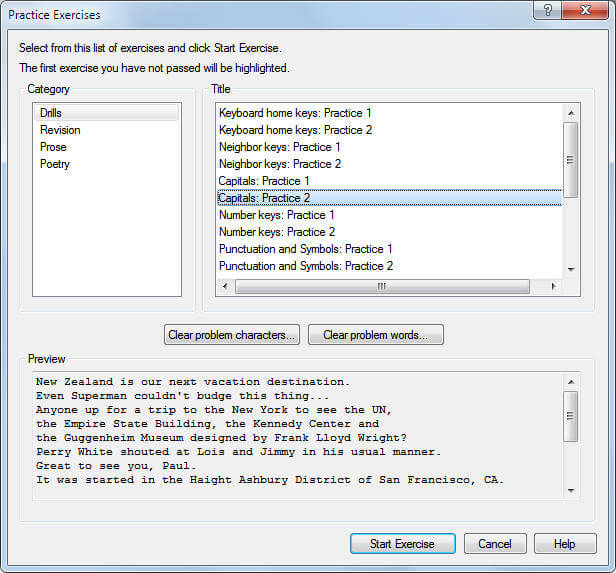
📊 Track Your Progress and Improve Over Time
With each completed lesson, KeyBlaze offers detailed statistics:
- Gross and Net WPM
- Accuracy percentage
- Total errors and corrections
- Typing duration
- Awards and achievements

🔹 System Requirements
| Platform | Operating System |
|---|---|
| Windows | Windows Vista, 7, 8, 10 |
| macOS | Mac OS X 10.4 or later |
| RAM | Moderate memory usage |
| Storage | 2.5 MB free space |
KeyBlaze Typing Tutor Older Versions
| Version Name | Size | Download |
| kbsetup | 2.50 MB | Download |
☑️ Alternatives to KeyBlaze Typing Tutor
If you’re exploring other typing tutor tools, consider these alternatives:
| 💻 Software Name | 🌐 Platform | 🔧 Features |
|---|---|---|
| 🧠 Klavaro Touch Typing Tutor | Windows/Linux/Mac | Open-source, multilingual |
| 🌍 Typing Club | Online Browser | Cloud-based progress tracking |
| 🛠️ TIPP10 | Windows/Linux/Mac | Intelligent error tracking |
| 🎛️ KTouch | Linux | KDE-based interface |
| 🎯 Rapid Typing Tutor | Windows | Virtual keyboard & visual aids |
| 📊 keybr | Online | Algorithmic lesson adaptation |
| 🏅 RataType | Online | Group typing tests & certificates |
📄 Technical Specifications
| 📝 Attribute | 📌 Details |
|---|---|
| 💿 Software Name | KeyBlaze Software for Windows v4.02 |
| 📦 File Size | 2.5 MB |
| 🌐 Languages | English, French, Italian, German, Chinese, etc. |
| 🏢 Developer | NCH Software |
| 🆓 License | Free Trial |
📒 Frequently Asked Questions (FAQs)
Q1. Is KeyBlaze Typing Tutor free to download and use?
A1. Yes, the base version is free to download and use. Some premium features and games may require a purchase.
Q2. Can I use KeyBlaze Typing Tutor on Windows 10?
A2. Yes, KeyBlaze Typing Tutor for Windows 10 is fully compatible.
Q3. Does KeyBlaze Typing Tutor include typing games?
A3. Absolutely! Fun games like “Key Blizzard” and “30 Seconds to Type” help you learn in an engaging way.
Q4. Are there online versions of KeyBlaze Typing Tutor?
A4. Currently, there is no official KeyBlaze Typing Tutor online version, but you can explore web-based alternatives like Typing Club or keybr.
Q5. How does KeyBlaze compare to Klavaro Touch Typing Tutor?
A5. While KeyBlaze is user-friendly with games and visual feedback, Klavaro is more technical and open-source — a good choice for Linux users.
Q6. Can I track my progress over time?
A6. Yes, the software provides graphs, WPM history, and personal achievements to monitor your typing improvements.
🌟 Conclusion: Is KeyBlaze the Right Typing Tutor for You?
If you’re serious about enhancing your typing skills efficiently and enjoyably, then KeyBlaze Typing Tutor software is one of the best options available today. It’s packed with smart learning tools, fun games, and performance tracking to guide you every step of the way. From KeyBlaze Typing Tutor free download for beginners to advanced drills for seasoned users, it’s a versatile solution tailored for anyone who types.
Whether you’re a student preparing for schoolwork, a professional working remotely, or simply someone who wants to become faster at typing, KeyBlaze Typing Tutor for Windows 10 can help you meet your goals.
Combine this with alternatives like Typing Club and Klavaro Touch Typing Tutor for a broader learning experience. Get started today and type your way to success!
ad
