[vc_row][vc_column][vc_tta_tabs style=”modern” active_section=”1″][vc_tta_section title=”About” tab_id=”aboutf856-8f34d2f4-bdf0″][vc_column_text]
InPixio Photo Editor For Windows Software lets you add a wide range of impressive photo effects quickly and easily. Choose from a number of designs and frames to showcase the theme of your photos. Crop or adjust brightness & contrast and make just about any modification. This software is specifically designed as a user-friendly product with easy-to-understand instructions.
Photos taken in extreme sunshine or on an overcast day can lose their intended appeal and end up not being suitable to share with others. The photo editor can easily turn photos that look dull or overly bright into images that ‘pop’ by allowing you to change the color, brightness, and tone of your pictures.

Don’t let improper lighting or poor composition stand in the way of articulating your special moments. Add a vintage look, black & white, old film, cinematic, and much more – all with the InPixio Free Photo Editor For Windows. Not to mention, this software is specifically designed for ease of use so you can begin right away! Add +100 filters & effects and +100 kinds of Frames & Textures now.
You can start by loading the image you wish to process, the supported formats list including numerous popular extensions, such as JPEG, ICO, GIF, BMP, CRW, RAW, TIFF, PNG, DDS, JXR, ARW, and several others. However, for output possibilities, it only offers JPEG and TIFF.
Next, you can browse through the categories of ‘Effects’ (‘Artistic’, ‘Black & White’, ‘Color’, ‘Monochromatic’ or ‘Vintage’) and apply the ones you like to your image. From the ‘Crop’ tab, you can select one of the predefined ratios and cut your file to that shape, even angling it, or you can create a new ‘Crop Ratio’, with custom dimensions.
The ‘Adjustments’ section enables you to modify, by means of gliders, the ‘Temperature’, ‘Tint’, ‘Brightness’, ‘Shadows’, ‘Highlights’, ‘Contrast’, ‘Clarity’ and ‘Saturation’ of the picture, as well as the ‘Color Cast’ properties. Finally, you can apply one of the ‘Classic’, ‘Design’ or ‘Fantasy’ frames, then save your image locally or upload it to Facebook, for friends to see and appreciate.
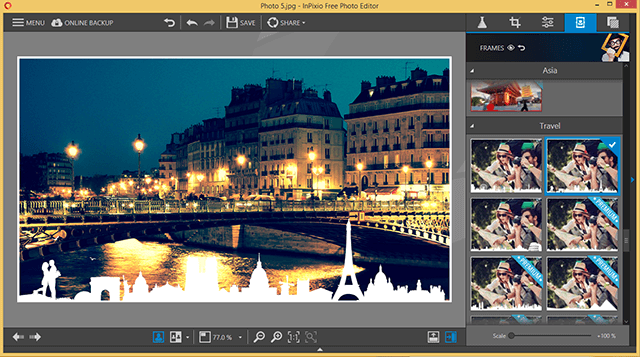
Inpixio Free Photo Editor For Windows Features
Add +100 frames to finish your masterpiece!
Apply great effects to create that polished look then add one of 100 frames from a variety of styles. Once your photos are finished easily share them on social media or you can send it to family and friends using Instacards!
Advanced Cropping
Like all the best photo editing software, It includes an advanced cropping tool with rotation and horizon correction. Once you’ve defined your perfect shot, you can refine it by adjusting the size and angle.

Edit Colors
Adjust settings including temperature, exposure, brightness, contrast, and saturation to further enhance your photos. You can also play with the tone curves to obtain light or dark hues and adjust the RGB (Red, Green, Blue) curves one by one.
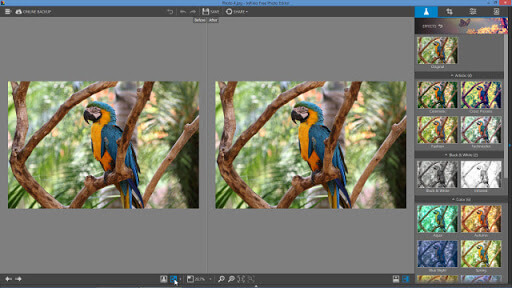
Before/After Comparison
Instantly view all your edits using side-by-side comparison. Compare the before and after images and admire the results of your editing!

Vignetting
Create beautiful photos by adding a blurred effect to all or parts of your image. Draw attention to a certain point in your image by blurring the surroundings, and give your photos an artistic edge.

Pros And Cons Photo Editor For Windows
| Klady | Nevýhody |
| Cheap but efficient | Limited functions |
| Installs quickly | Cannot open PSD files |
| Intuitive interface | No transparency options |
| Has batch processing capabilities | No layer options |
System Requirements of Inpixio
| Processor | 1 GHz Intel Pentium Processor or equivalent |
| Memory | 1 GB main memory (RAM) |
| Storage Space | 15 MB hard drive space Mouse and keyboard Internet |
| CD Drive | CD-/DVD-ROM drive |
[/vc_column_text][/vc_tta_section][vc_tta_section title=”Video” tab_id=”videof856-8f34d2f4-bdf0″][vc_column_text]
Official Video Intro InPixio Photo Editor
[/vc_column_text][vc_video link=”https://youtu.be/FhYR32XNUt0″ align=”center” title=”inPixio Photo Clip 9 – New Features and Improvements”][/vc_tta_section][vc_tta_section title=”Alternatives” tab_id=”1613204936455-cd1a2326-6b56f856-8f34d2f4-bdf0″][vc_column_text]
- Adobe Photoshop
- Inpaint
- Unscreen
- Photo Stamp Remover
- AI BG Eraser
- EasePaint Watermark Remover
[/vc_column_text][/vc_tta_section][/vc_tta_tabs][/vc_column][/vc_row][vc_row][vc_column][vc_column_text]
InPixio Photo Editor Overview
[/vc_column_text][vc_single_image image=”67837″][vc_column_text css=”.vc_custom_1633324988769{margin-top: 10px !important;}”]
Technická specifikace
| Software Name | Inpixio Photo Editor Software For Windows V 2021 |
| File Size | 14.1 MB |
| Languages | English, Italian, French, Spanish, Polish, Chinese, German, Japanese |
| License | Free |
| Vývojář | Avanquest Software |
[/vc_column_text][/vc_column][/vc_row][vc_row][vc_column][vc_column_text]Závěr
InPixio Free Photo Editor is a useful and intuitive application that can successfully assist you in modifying your pictures in terms of appearance, color, and shape, enabling you to obtain professional-looking results without having to go through the trouble of working with heavy software.
[/vc_column_text][/vc_column][/vc_row]