Glip is the easiest way for teams to communicate and collaborate in real-time. The app is fully searchable, real-time group chat, video chat, task management, file sharing, and more, in one easy-to-use team messaging desktop app for Windows PC.
Having to rely on email notifications for important events from your other apps would be counterproductive. This team chat app for Windows PC offers a slew of integrations that notify you of those events right in the conversation stream of your choice.

“Teamwork is the ability to work together toward a common vision. The ability to direct individual accomplishments toward organizational objectives. It is the fuel that allows common people to attain uncommon results.” – Andrew Carnegie
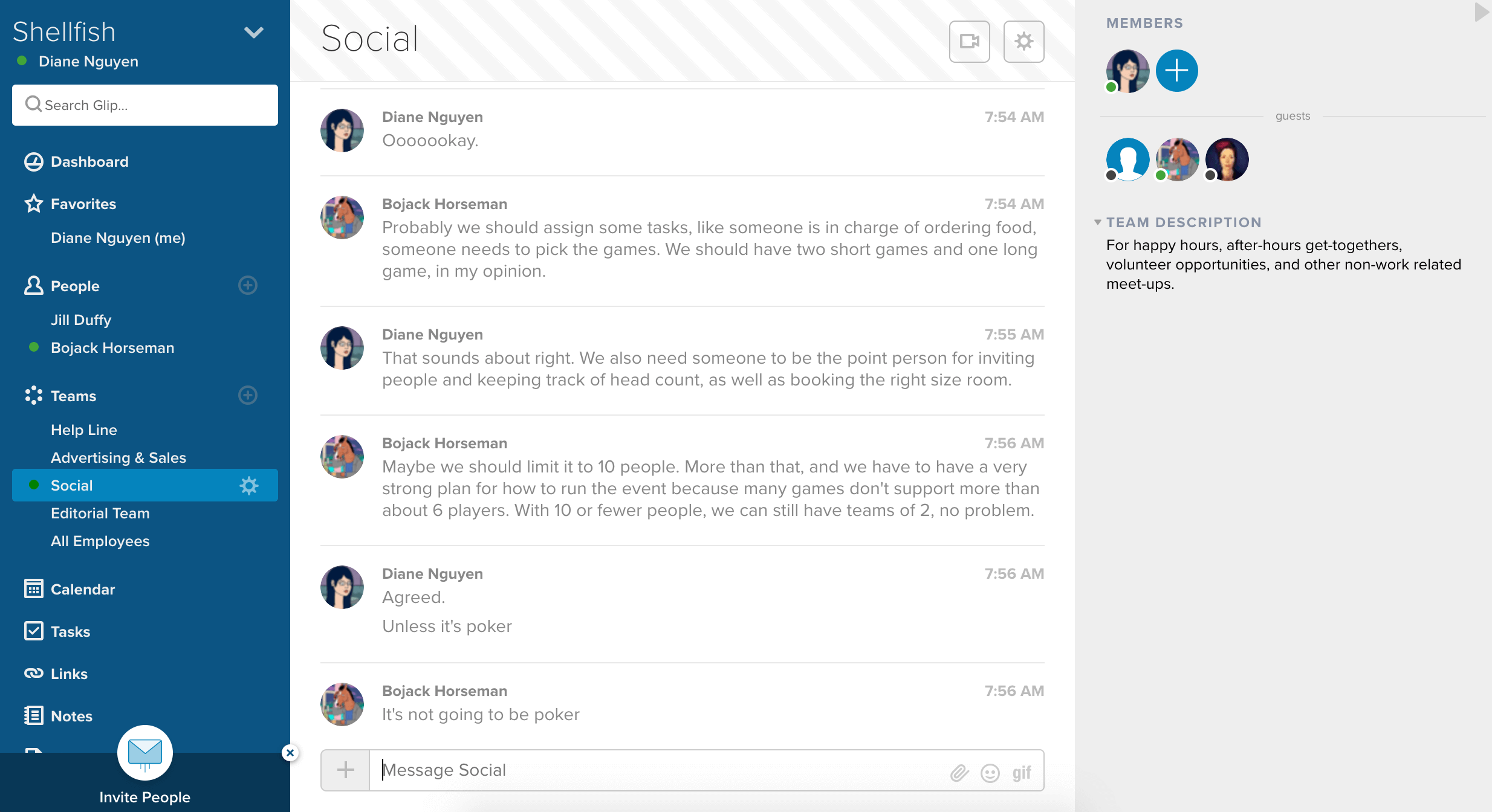
Features of Glip Team Messaging App
Real-time file sharing and collaboration
Instantly share by posting links and files directly in Glip. Open files and add comments to provide on-the-spot feedback while keeping everything organized, accessible, and visible.
Seamless integration
Glip plays well with all your favorite apps such as Google Drive, Box, and Jira. Whether you’re a developer, project manager, marketer, or customer-support executive, Glip will work seamlessly with your most critical business apps.
Video meetings are a click away
Sometimes it’s easier to meet face-to-face to discuss a project, resolve an issue, or seal the deal. For those times, Glip conveniently offers free, built-in, one-click dialing capabilities for video calls and meetings.
All-in-one task management
Create teams based on projects, themes, or departments to get everyone working on the same page. It’s never been this easy to assign and manage tasks across groups.
More Features
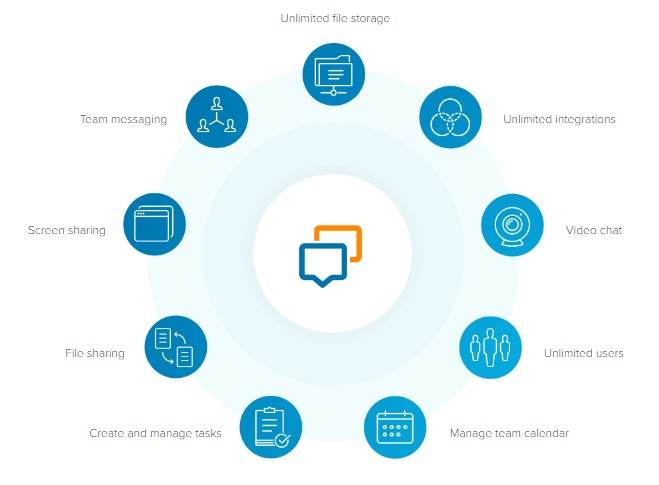
User Interface of Glip Free Communication App
This program packs a sleek, user-friendly interface that packs numerous intuitive functions, making it possible for many users to benefit from its capabilities with minimum effort.
Additionally, it packs an extensive configuration menu that lets you adjust various settings related to email, mobile or desktop notifications, appearance, and keyboard shortcuts. It can help you stay connected to your coworkers or employees by providing you with an advanced collaboration platform that features support for numerous services.
For instance, you can create events that can be viewed by anyone in your team by clicking on a day from the calendar layout and assigning a title. You can also create several teams according to your needs, create tasks, generate notes, and even share documents.
Glip RingCentral works with the apps your team already uses:
- Asana: Communication and tasking for teams.
- Box: File sharing and content management.
- Salesforce: Share leads, opportunities, and custom objects.
- Google Drive: Easy file-sharing from the cloud.
- DoneDone: A really simple, effective issue tracker.
- Evernote: Note-taking and archiving in the cloud.
- Dropbox: Easy file-sharing from the cloud.
- Hangouts: Bring your conversations to life with free video calls.
- GitHub: Source code repository and hosting service.
- JIRA: Bug and issue tracker from Atlassian.
- Harvest: Simple online time tracking software.
- Stripe: E-commerce and payment platform.
- MailChimp: Email management software for newsletters.
- Zendesk: Customer service platform and support software.
- Trello: To-do lists and task management.
- PagerDuty: On-call scheduling and incident tracking.
- Bitbucket: Source code repository and hosting service.
- Zapier: Automate tasks between web apps.
Users can chat with one another, teams can conduct closed-door virtual meetings and a video calling system is excellent when a webinar may need to take place.
Pros And Cons of Glip Team Messaging App
| Pros | Cons |
| A streamlined and centralized platform is perfect for beginners | Access to all features will require a paid subscription |
| A user-friendly and intuitive design requires no prior experience | A maximum of 3000 calling minutes is shared amongst multiple users |
System Requirements
| Browser | Google Chrome, Firefox, Microsoft Edge |
| Additional Requirements | Internet Connection |
Official Video Intro Glip Video Meetings App
Glip Video Meetings App Overview
Technical Specification
| Software Name | Glip Software For Windows V 2021 |
| File Size | 119 MB |
| Languages | German, English, French, Italian, Spanish, Russian, Chinese |
| License | Free Trial |
| Developer | RingCentral, Inc. |
Conclusion of Glip Team Messaging App
Glip is a handy application that can help you set an efficient collaboration platform for your coworkers or employees by providing you with multiple functions. It comes with a smooth user interface, packs intuitive functions, and features support for a broad range of services.
ad
