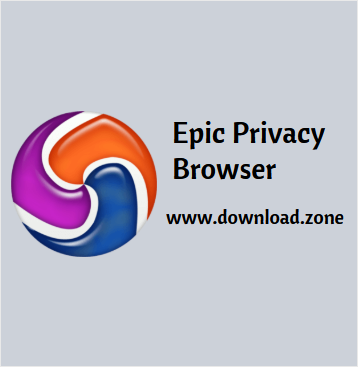The Epic Privacy Browser is the first web browser built on Chromium that engineered to protect your privacy. It is a user-friendly web browser that provides a clean environment, excellent browsing speed, andseveral powerful tools designed to protect your privacy while surfing on Internet.
Epic Privacy Browser is always-on “private browsing mode“, so on close of the app, all browsing data is deleted (while you’re browsing as little as possible is stored). The app has removed all Google tracking history and blocks hundreds of other companies from tracking you. If you turn on the tool’s encrypted proxy, you have protection from snooping by hackers, trackers, your ISP, government, and employer as well.
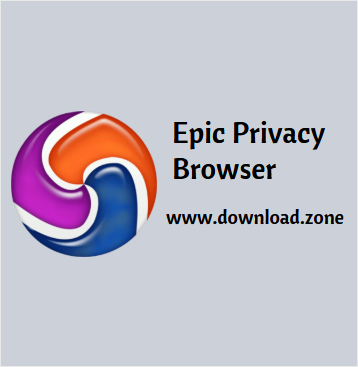
This software does not use any web services. Autofill in the Epic Privacy Browser is done via a local database so the tool never sends what you type in the address bar to any server. The tool’s proxy does not log anything — though it is not private-by-design unlike the TOR network — we continue to use the encrypted proxy instead of TOR because it’s much much faster and more secure.
The app blocks fingerprinting scripts and functions like image canvas data access to protect you which no browser extension can do. There is no combination of settings changes and browser addons that provides the same level of protection, let alone the ease and speed of use that the program does. Unfortunately, any browser addon has access to your entire browsing and search history and while many may protect you from some trackers, they often collect and sell your data to others — so your browser add-ons may be reducing your privacy and security rather than enhancing.
The web browser gives users the possibility to work with multiple tabs at the same time, create bookmarks, use hotkeys, zoom in or out, print the selected page, select the language, view a list with downloaded files, as well as import bookmarks and settings from Internet Explorer and Mozilla Firefox.
Apart from the aforementioned features which are comprised of any similar powerful web browser, the tool puts a special emphasis on protecting sensitive data stored in your computer from unauthorized viewing.
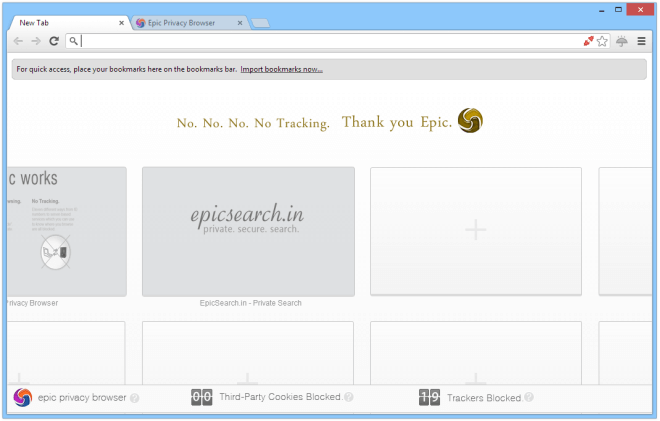
Pros And Cons
| Pros | Cons |
| It offers enhanced security during online browsing | This browser may not work with other browser add-ons |
| Web Address Database | Very slow connection |
| Block more than 600 tracking attempts | Only gives 8 countries of choice |
| Free VPN servers | A lot of web browser conveniences (ex. Spellcheck, auto-fill) are removed |
System Requirements
| Operating System | Windows 7, Windows 8, Windows 10 |
Epic Privacy Browser Features
Blazing Fast:
- Built on the latest Mozilla similar to Firefox.
- Tweaked for Speed.
- Faster Browsing and fast download.
Maximum Security for your Browser:
- Malicious Website warnings: We’ll warn you if you
- are about to visit a website known to host viruses.
- Get protection against over 3 million malicious sites.
The first browser to ever kill flash tracking cookies:
- No Browsing Reports. We don’t store your browser
- or search data ever.
In-Built, Multilingual Word Processor:
- Create quick notes or documents in English & Indian
- languages instantly in our light-weight Epic Write.
Facebook, Gmail, Twitter Alerts:
- Don’t miss a beat. Get instant desktop alerts for
- new tweets, e-mails, and Facebook posts.

Other Features of Epic Privacy Browser
- Referer header data not sent: Unlike other browsers, This browser doesn’t send data about search terms you’ve entered to other websites when you click on links from a search engine.
- 2500+ Indian Themes and Wallpapers: Personalize Epic. Epic is the first browser to offer full-screen wallpaper images.
- Supports 12 Best Indian Languages easily: With one-click in any text-box, start typing in any of 12 Indian languages. Type how the word sounds in English, and Epic will convert it to the Indic language
- India instantly: Live Cricket Scores. Top Albums. News from 200 Leading Sources. Regional and Hindi Language News. Events. Even a Daily Joke.
- 18 Live TV Stations. 200+ TV Shows. Films: In the India Sidebar, watch 18 different live tv stations, watch tv shows from over 40 channels and hundreds of films in 7 different languages!
- Epic Radio: Choose from thousands of radio stations across hundreds of music genres. Get desktop alerts for each new song played!
The application comes packed with several security modes that can be activated with just a few clicks. This way, you can enable the proxy mode for making the program hide your IP address while navigating on the Internet, block third-party cookies, disable plugins, encrypt data, activate the “Do Not Track Me” feature, as well as block ads and trackers. Plus, you can view details about the blocked trackers and ads, and create blocking lists.
The application does not store your searches and allow extensions to be installed for security and privacy reasons. Therefore, other tools cannot track and extract data stored in your web browser.
The utility is able to clean all your browsing data (e.g. local storage, visited links, media cache, login data, we, Flash and Silverlight cookies, shortcuts) when you close it. Plus, it doesn’t send your search terms to other webpages that you have visited.
Screenshots of Epic Browser Offline Installer
Official Video Intro Epic Browser
Epic Browser FAQs
Yes. The Wall Street Journal reports that “Websites Vary Prices based on User Information” so for example Kim and Trude who live a few miles apart saw a 10% difference in the price quoted online at the same website for the same product (WSJ Article). Offline data is being merged with online data and sold to insurance companies and others. The CEO of a data analysis firm that analyzes online data for insurance companies admits to buying junk food or hamburgers with cash to avoid being labeled as unhealthy (Economist Article). Those are just two examples. There are many, many more reported by the Washington Post, the New York Times, the Wall Street Journal and many other publications.
[/vc_toggle][vc_toggle title=”Why should I use Epic?”]
When you use the Epic Privacy Browser, you get privacy in a fast, simple browser. Have a fabulous browsing experience that’s private. Protect your browsing and searches from your ISP (in many countries they can sell your browsing history), hundreds of companies tracking you, and governments.
[/vc_toggle][vc_toggle title=”Should I close Epic regularly?”]
Yes, please do. It’s helpful to close Epic regularly because this “cleans” Epic out. Epic does allow first-party cookies and HTML5 data storage and a few other things without which most websites wouldn’t work, so it’s important to “clean” your browser out of all that data regularly. Epic is always in private browsing mode, so when you close Epic it deletes all stored data – unlike other browsers no other effort on your part is required.
[/vc_toggle][/vc_tta_section][vc_tta_section title=”Old Versions” tab_id=”older-versionsf856-8f346300-e8d6″]
Epic Browser Older Versions
| Version Name | Size | Download |
| epicsetup | 1.74 MB | Download |
- Mozilla Firefox
- Brave
- Google Chrome
- Opera
- Chromium
Epic Browser Overview
Technical Specification
| Software Name | Epic BrowserSoftware For Windows V 1.3.29.13 |
| File Size | 1.74 MB |
| Languages | English, Italian, French, Spanish, Polish, Chinese, German, Japanese |
| License | Freeware |
| Developer | Hidden Reflex |
Conclusion
Epic Privacy Browser proves to be a reliable web browser that offers strong protection against potential privacy leaks that may compromise your system’s security. Its intuitive layout and easy-to-use blocking modes make it an ideal tool for beginners and professionals alike.
ad