This is a very intuitive and user-friendly interface where all the components are organized neatly in various different areas. Once you will initiate the program this application will scan the system for installing drivers in order to display the outdated drivers. The drivers can be filtered by status and the date, version, and size of the latest drivers. This application has got some extra tools like you can easily reinstall, uninstall, backup and restore drivers.

Driver Talent is a great Windows driver download tool. You can locate what’s wrong with your system, which drivers are outdated or broken, and then help fix those corrupted and broken drivers, by downloading the best-matched drivers, and updating your system to the latest versions you need. You can also perform tasks such as backing up and restoring drivers and uninstalling obsolete drivers.
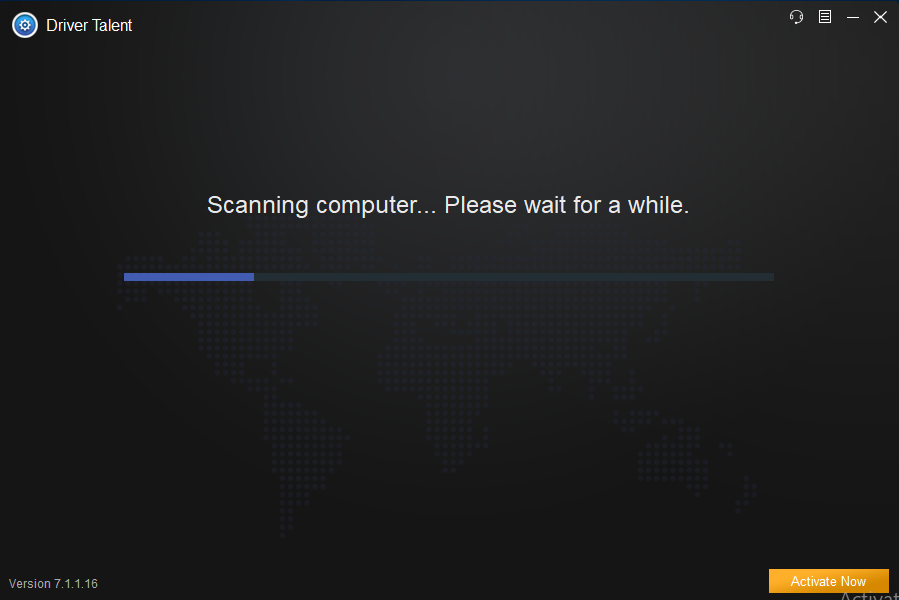
Driver Talent is a well designed, free tool that is both professional looking and is a great tool for managing all the drivers that are needed by your system.
Driver Talent can download, install and update device drivers with one click, and you can backup, restore and uninstall drivers both quickly and easily.
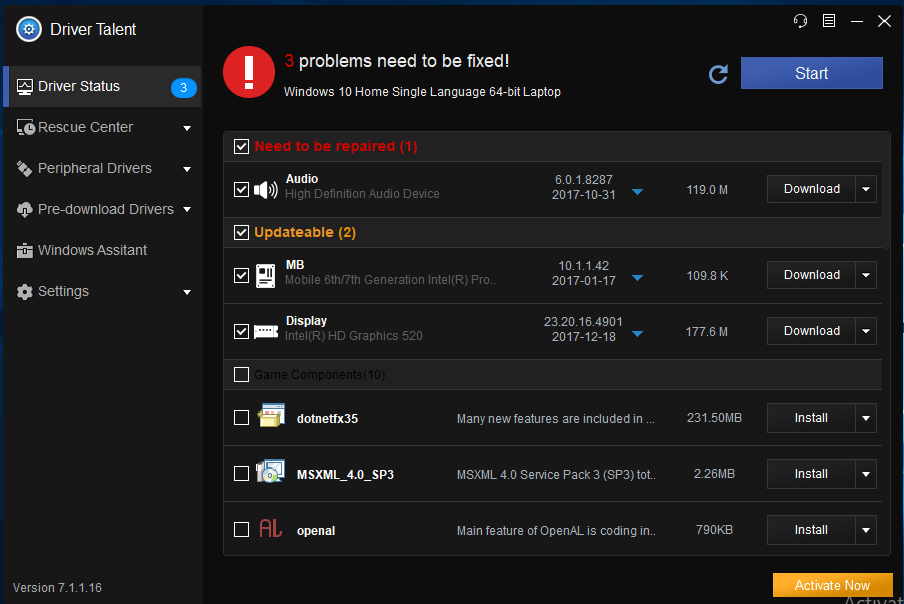
Driver Talent Pros & Cons
| Pros | Cons |
| Very easy to use | Identified as malware by some antivirus programs |
| Installs quickly (less than 5 seconds) | Can’t modify the automatic scanning schedule |
| Downloads drivers directly through the program | Must download each driver one at a time (no bulk downloads) |
| Fast download speeds | Setup tries to install an unrelated program |
| Backs up drivers automatically before updates and uninstallations |
System Requirements for Driver Talent
| Operating System | Windows XP/Vista/7/8/8.1/10 |
| Memory (RAM) | 1 GB of RAM required. |
| Hard Disk Space | 50 MB of free space required. |
| Processor | Intel Pentium 4 or later. |
Features of this software:
- Find out of date drivers.
- Replace corrupted drivers.
- Download and replace the drivers for your system quickly and easily.
- Simple user interface.
- Powerful driver search engine.
Screenshots of Driver Talent
Official Video Intro Driver Talent
Driver Talent FAQs
Other solutions:
>> Run Network troubleshooter built in your computer.
>> Check router settings and reset it when necessary.
 [/vc_toggle][vc_toggle title=”It shows error “Network driver is not working“.”]If your network driver is not working, please try our Driver Talent for Network Card which has a built-in network driver library to fix it. It can help to download and install network driver without internet connection!
[/vc_toggle][vc_toggle title=”It shows error “Network driver is not working“.”]If your network driver is not working, please try our Driver Talent for Network Card which has a built-in network driver library to fix it. It can help to download and install network driver without internet connection!
If you have a backup of the previous network driver, you can also restore network driver from the backup to fix the problem.[/vc_toggle][vc_toggle title=”It shows error “The network card is not found“.”]Firstly, open Device Manger to see if network card is listed.
If you are using a laptop/notebook, make sure the Wi-Fi device is not closed.[/vc_toggle][vc_toggle title=”How to use the restore point to restore system?”]If you encounter serious problems like blue screen, black screen, device not working, etc. caused by driver updating, you can either restore the driver from backup or restore your system to the point where the driver updating is not processed. It is easy to restore system to the previous point with Driver Talent.
- Go to Restore section.
- Click System Restore.
- Choose the point which you want to restore to.
- Click Restore button along with the restore point.
- Wait the process to complete.
Note: By default, Driver Talent will create a system restore point before installing or updating each driver.
System restore does not affect any of your documents, pictures, or other persona data. Programs and drivers installed after the point might be uninstalled.[/vc_toggle][/vc_tta_section][vc_tta_section title=”Old Versions” tab_id=”older-versionsf856-8f34f730-41da”]
Driver Talent Older Versions
| Version Name | Size | Download |
| DriverTalent_setup_8.0.1.8.exe | 23.4 MB | Download |
- Driver Store Explorer
- DUMo
- SlimDrivers
- DriverPack Solution
- Driver Genius
Driver Talent Overview
Technical Specification
| Version | 8.0.1.8 |
| File Size | 23.4 MB |
| Latest Release | 15 Jun 2017 |
| Language | English |
| License | Shareware / Buy |
| Developer | OSToto Co., Ltd. |
ad
