[vc_row][vc_column][vc_tta_tabs style=”modern” active_section=”1″][vc_tta_section title=”About” tab_id=”aboutf856-8f34e5bb-fcf1″][vc_column_text]
MediaCoder for PC is a free universal media transcoding software for Windows PC actively developed and maintained since 2005. It puts together the most cutting-edge audio/video technologies into an out-of-box transcoding solution with a rich set of adjustable parameters that let you take full control of your transcoding. New features and latest codecs are added or updated on a weekly basis, which you get all for free! MediaCoder for PC might not be the easiest, but what matters here is quality and performance, and it will be your swiss army knife for media transcoding once you grasp it.
MediaCoder for PC is a universal audio/video encoder that bundles a wide range of well-known media codecs and tools in one simple, intuitive GUI. The software is updated on a regular basis in order to provide users with the latest versions of the applications it includes.

In other words, MediaCoder converts between various audio and video formats. It might come in handy for encoding files to fit the media format requirements of modern playback devices.
The interface may be a little overwhelming at first because there are so many features included here. Advanced users will surely get a kick out of MediaCoder, while rookies may activate the “Simple” mode for hiding several tweaking parameters from the main panel or use the configuration wizard and follow the built-in steps.
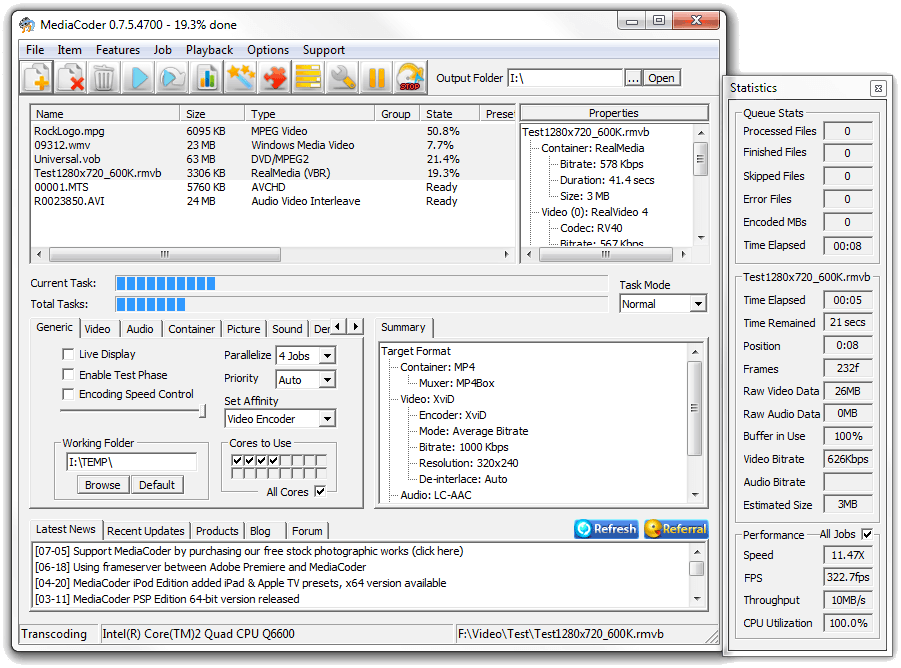
MediaCoder For PC Software Features
- Converting between most popular audio and video formats
- H.264/H.265 GPU accelerated encoding (QuickSync, NVENC, CUDA)
- Ripping BD/DVD/VCD/CD and capturing from video cameras
- Enhancing audio and video contents by various filters
- An extremely rich set of transcoding parameters for adjusting and tuning
- Multi-threaded design and parallel filtering unleashing multi-core power
- Segmental Video Encoding technology for improved parallelization
MediaCoder For PC Supported Formats
- Lossy Audio Compression Formats: MP3, Vorbis, LC-AAC, HE-AAC, Opus, AC-3, MPEG Audio, MusePack, Speex, AMR, Windows Media Audio, ADPCM, mp3PRO.
- Lossless Audio Compression Formats: FLAC, WavPack, Monkey’s Audio, OptimFrog, ALAC, TTA, PCM.
- Video Compression Formats: H.264/AVC, H.265/HEVC, VP8/VP9, MPEG 1/2/4, Flash Video, XviD, DivX, Theora, Dirac, H.263, RealVideo, Windows Media Video, Huffyuv, MJPEG.
- Container Formats: MP4, WebM, F4V, FLV, Matroska, AVI, MPEG-PS, MPEG-TS, ASF, MTS/M2TS/AVCHD, Quicktime/MOV, PMP, RealMedia, OGM.
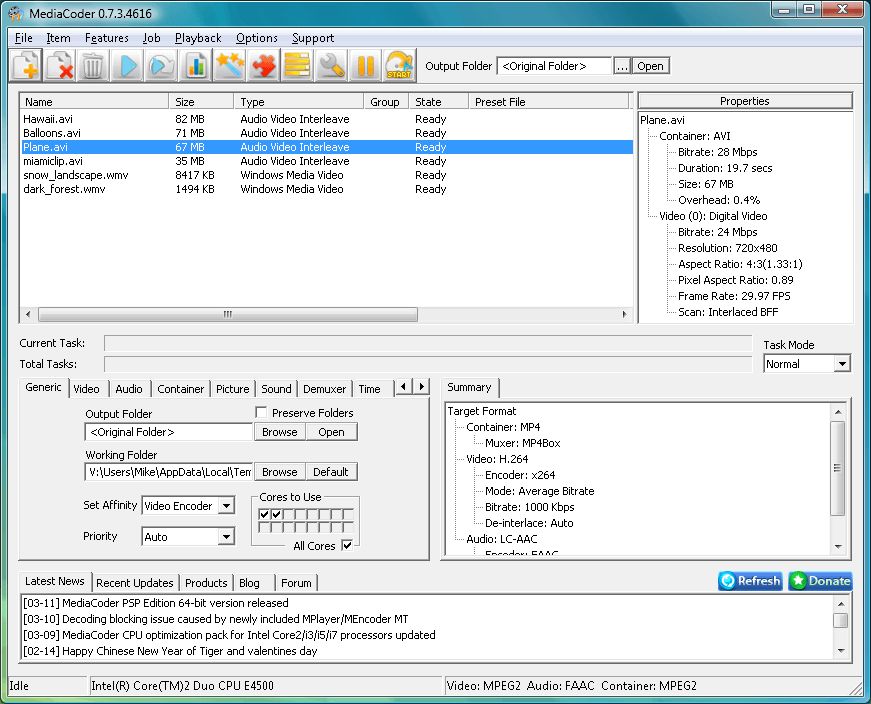
There are a lot of additional features for each file type, too. For example, if you want to convert a file to XviD format, you can enable high-quality mode, greyscale, cartoon, quarter-pixel, or global motion compensation, while a FLAC output file’s compression level can be configured. The time for each file to complete conversion is excellent, and the quality is fairly maintained overall.
Comparison of all version of MediaCoder
| Feature | MediaCoder Premium Basic | MediaCoder Premium Plus | MediaCoder Premium VOD Edition Basic | MediaCoder Premium VOD Edition Plus |
|---|---|---|---|---|
| Multiple instances on one system (freeware allows one instance) | Yes | Yes | Yes | Yes |
| Unlimited number of batch processing tasks (freeware limited to 50 queued files) | Yes | Yes | Yes | Yes |
| Supporting output bitrate over 16Mbps (freeware limited to 16Mbps) | Yes | Yes | Yes | Yes |
| Supporting up to 10K resolution (freeware limited to Full HD) | Yes | Yes | Yes | Yes |
| Automated processing of Watch-Folders (monitoring newly added files in folders) | Yes | Yes | Yes | Yes |
| Supporting H.265/HEVC encoding | Yes | Yes | ||
| GPU accelerated H.264/AVC encoding | Yes | Yes | ||
| GPU accelerated H.265/HEVC encoding * | Yes | Yes | ||
| Preset Sidebar for easy configuration | Yes | Yes | ||
| Converting dual audio track to left/right audio channels and versa vise | Yes | Yes | ||
| Automated audio volume normalization | Yes | Yes | ||
| H.264 CBR encoding (for IPTV broadcasting) | Yes | |||
| Setting output TS stream PIDs | Yes | |||
| Life-time free upgrading from dedicated download server | Yes | Yes | Yes | Yes |
| Remote technical support | Yes | Yes | Yes | Yes |
System Requirements
| Processor | Intel HD4000 Processor and Quad-core processor (or better) recommended |
| Memory | 4 GB or more system memory |
| Graphics driver | Graphics or Nvidia GeForce GTX 7-series or better display adapter required by GPU Edition |
| Operating System | Windows XP (32-bit only), Windows Server 2003/2008/2012, Windows Vista, Windows 7, Windows 8/8.1, Windows 10 |
[/vc_column_text][/vc_tta_section][vc_tta_section title=”Video” tab_id=”videof856-8f34e5bb-fcf1″][vc_column_text]
Official Video Intro MediaCoder Software
[/vc_column_text][vc_video link=”https://youtu.be/yZYzuchEVoI” align=”center” title=”Tutorial – MediaCoder”][/vc_tta_section][vc_tta_section title=”Alternatives” tab_id=”1613204936455-cd1a2326-6b56f856-8f34e5bb-fcf1″][vc_column_text]
- HandBrake
- File Converter
- fre:ac
- XMedia Recode
- Format Factory
- VidCoder
[/vc_column_text][/vc_tta_section][/vc_tta_tabs][/vc_column][/vc_row][vc_row][vc_column][vc_column_text]
MediaCoder Software Overview
[/vc_column_text][vc_single_image image=”69597″][vc_column_text css=”.vc_custom_1633951849658{margin-top: 10px !important;}”]
Technická specifikace
| Software Name | MediaCoder For Windows V 0.8.63 |
| File Size | 94.7 MB |
| Languages | English, Italian, French, Spanish, Polish, Chinese, German, Japanese |
| License | Free |
| Vývojář | Broad Intelligence Technologies |
[/vc_column_text][/vc_column][/vc_row][vc_row][vc_column][vc_column_text]Závěr
The general look and feel for MediaCoder for PC are that it was created for advanced users. The wide range of parameter options is outstanding, but it cannot be comprehended by computer beginners.[/vc_column_text][/vc_column][/vc_row]