[vc_row][vc_column][vc_tta_tabs style=”modern” active_section=”1″][vc_tta_section title=”About” tab_id=”aboutf856-8f34d483-7d86″][vc_column_text]
Attribute Changer is a powerful Windows Explorer Extension. It’s available at your fingertips whenever you right-click on files, folders, and even drives in Windows Explorer. The tool is loaded with exciting features and helps you manage your day-to-day tasks in Microsoft Windows.
With the help of Attribute Changer, you can not only modify file attributes but also the date and time stamps. This is an advanced and highly intuitive application that integrates into the Windows Explorer shell to grant you easy access to a file’s properties. More advanced options such as modifying detailed parts of date and time stamps are available if needed.
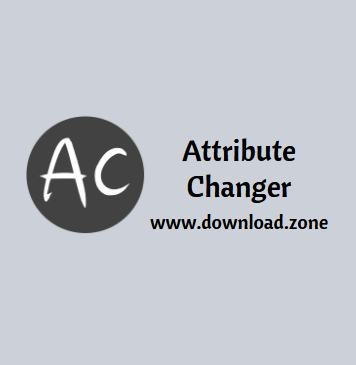
Notable features include automatic reports for keeping track of tampered files, along with a simulation mode for previewing changes. More importantly, it offers support for batch processing, so you can modify attributes for a selection of multiple files (regardless of their format).
Want to make your files read-only to protect them against modifications or need to force a new backup version of a particular file without modifying the contents. The possibilities are endless. This software can modify the standard attributes like ReadOnly, Hidden, Archive, System, Compress and Index on files and folders. Name and extension case of files and folders can be easily converted from uppercase to lowercase and vice versa, an interesting feature if you store your data on case-sensitive filesystems (such as Linux based NAS systems).
File and folder filters instruct with this softwrae to exclude or include objects based on multiple criteria, such as attributes, date, time, size and file or folder name wildcards. Ranges can be defined for most of them. Multiple criteria can be grouped together to create a set of conditions to be applied to files and folders.
Attribute Changer Features
- Windows Explorer add-on: It is a powerful Microsoft Windows Explorer add-on, available at your fingertips whenever you right-click on files, folders and even drives in Windows Explorer. The application is loaded with exciting features and helps you manage your day to day tasks in Microsoft Windows.
- Filters to exclude files and folders: File and folder filters instruct with software to exclude or include objects based on multiple criteria, such as attributes, date, time, size and file- or folder name wildcards. Ranges can be defined for most of them.
- File/folder date and time stamps: Lots of advanced features are available to work with filesystem date and time stamps. Created, Modified and Accessed properties can be modified on files and folders with ease. Detailed customization is available to only update a particular part of a date and time, such as minutes or month only for example.
- Photo date and time: This software information (EXIF information) using manually entered a date and time values or by synchronizing with file date and time stamps, for example, the file creation date and time.
- Reporting: During processing, when we talk about this software logs all activity in realtime. The simple reporting view only displays the erroneous actions while the detailed reporting window displays a complete view of all successful changes.
Other features of Attribute Changer
- Shell Extension (Right-click on files and folders in Windows Explorer)
- Manage ReadOnly, Hidden, Archive, System, Compress and Index attributes
- Manage Created, Modified and Accessed date and time stamps
- Manage photo (EXIF) date and time stamps
- Apply absolute and offset values to date and time
- Apply a random date and time stamps
- Synchronize date and time stamps
- Change case of file and folder names and extensions
- Apply filters on selection to restrict processing
- Realtime and detailed reporting
- Simulation mode
- Extensive, localized user guide in PDF format
It is used to fiddle with advanced settings may apply filters for the date and time (e.g. created between..), along with size (between.., smaller than). What’s more, you can create exception lists with file names, whether you want to include or exclude all files (extensions can be grouped together).
Any modifications made are automatically recorded in reports. You can ask the app to save file and folder related settings on exit and load them on startup, sort the results list, disable detailed reporting mode, or append the menu to the context menu’s end.
System Requirements
| Operating System | Windows 7, 8, 8.1 and 10 |
[/vc_column_text][/vc_tta_section][vc_tta_section title=”Alternatives” tab_id=”1613204936455-cd1a2326-6b56f856-8f34d483-7d86″][vc_column_text]
- Advanced Renamer
- BulkFileChanger
- Timestamp Clamper
- Attribute Magic
- File version info editor
[/vc_column_text][/vc_tta_section][/vc_tta_tabs][/vc_column][/vc_row][vc_row][vc_column][vc_column_text]
Attribute Changer Software Overview
[/vc_column_text][vc_single_image image=”77246″][vc_column_text css=”.vc_custom_1636972807230{margin-top: 10px !important;}”]
Technická specifikace
| Software Name | Attribute Changer Software For Windows 10.10a |
| File Size | 6.1 MB |
| License | Free |
| Languages | English, Italian, French, Spanish, Polish, Chinese, German, Japanese |
| Vývojář | Romain Petges |
[/vc_column_text][/vc_column][/vc_row][vc_row][vc_column][vc_column_text]Závěr
Unsurprisingly, the tool had minimal impact on computer performance in our tests, using low CPU and memory. It didn’t hang, crash or prompt error messages, and apply file changes swiftly. Taking all into consideration, This software proves to be a resourceful and simple-to-use application for modifying various file properties.[/vc_column_text][/vc_column][/vc_row]