[vc_row][vc_column][vc_tta_tabs style=”modern” active_section=”1″][vc_tta_section title=”About” tab_id=”aboutf856-8f348e25-33aa”][vc_column_text]Amazon Chime is a social and communication service that competes with Google chat and Skype. It makes it easy for you to organize online meetings and chat with people no matter where they are located in the world, making it a viable alternative to those two services. The ease with which talks can be initiated in the program, which just requires one click or tap, is the program’s defining characteristic. It allows both video and voice calls in addition to providing the ability to share the screen.
There are two licences available for use of this video conferencing application: Amazon Chime Basic and Amazon Chime Pro. Chime Basic gives you unrestricted access to all of its features, but in order to make use of them, you will need to register for an account first.
It is a professional and comprehensive communication service for business-like environments, developed for hosting online meetings with colleagues, team members, or users from your organization as seamless as possible.
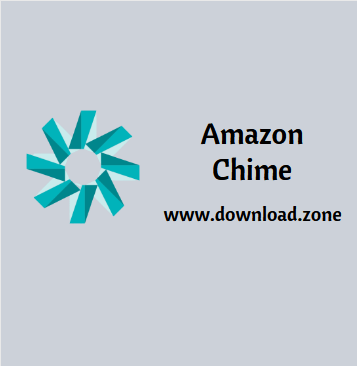
It’s available for two of the most popular desktop platforms, namely Windows and macOS, as well as for iOS and Android, thus covering the basis of portability and accessibility pretty well.
Getting started with this Amazon Chime only requires you to download and install the app on your computer, sign-in using your official AWS account, and undergo a simplistic verification procedure that requires checking your email and clicking a button. More details about all its basic functionality can be found in the dedicated section.
Make your online meetings effortless with the software. Meetings start on time, and they’re easy to join. Meetings call you, and with a single tap or click, you can join or notify participants that you’re running late. A visual roster shows who is in the meeting and who is running late, and allows anyone to mute background noise. It automatically reconnects you if you get dropped. Crystal clear audio and HD video keep you focused on the discussion.
Take your meetings anywhere with a rich, easy-to-use application available for Android, iOS, Mac, and Windows. Meetings and chats are always synchronized, you can join meetings from any device, and you can switch seamlessly between devices anytime – even in the middle of a meeting.
The application UI is neatly organized, with features that are always within your reach, smooth transitions between sections, and even appropriately-picked colors.
Even though it might seem simple, the app is very well-equipped to help you run effective online meetings. It allows you to host video conferences for up to 15 users on desktop clients and a maximum of 8 on mobile devices. You can effortlessly chat with users in single conversations or group chats, you can share files (drag and drop supported), or efficiently collaborate on projects via bespoke chat rooms.
Amazon Chime Online Meetings Features
Scheduling a meeting
- Easy to schedule: Use your calendar and add meet@chime.aws to your meeting invite. Adding meet@chime.aws will enable Chime to call you so you can ensure your meetings start on time.
- Personalized meeting links: Create and use personalized meeting URLs for your online meetings.
Joining a meeting
- Simplified join experience: Join with a simple tap, and avoid the need for lengthy passcodes, or choose “Running Late” to let everyone know you’re running behind schedule.
- Optimized meeting experience: Amazon Chime automatically selects where to host each meeting from among 14 AWS regions based on attendee proximity and AWS network telemetry. This enables an optimized meeting experience for all meeting participants, whether co-located or distributed globally.
- Join Meetings with Alexa: You can simply say “Alexa, start my meeting”, and Alexa gets your meeting started.
- Amazon Chime call me: With Amazon Chime call me, you simply enter your phone number in the web application and answer the incoming call to join a meeting.
- Dial-in: Amazon Chime offers dial-in numbers in over 80 countries and lows per-minute rates. For more information on Dial-in rates, please visit the Dial-in rates page.
Participating in a meeting
- Screen share: You can share your screen or present information, without requesting permission. You can also allow remote control of a screen share for richer collaboration.
- Visual roster: The visual roster lets you see who has joined or declined the meeting, who is running late, who is currently speaking, and lets you see where background noise is coming from so you can mute that line.
- Video Tiles: You can enable video with one click to interact with your meeting attendees visually. Amazon Chime supports picture-in-picture for 1:1 meetings and featured video.
- Record your meetings: Amazon Chime allows you to record your meetings so that you can share important meetings with colleagues and replay as needed.
Video Conferencing
- Video conferencing: You can use high-quality wideband audio and high-definition video conferencing for up to 16 people on your desktop or 8 people on mobile devices.
- Conference room video systems: Amazon Chime supports most Session Initiation Protocol (SIP) and H.323 video conferencing systems, and meeting participants can join meetings by simply entering the meeting ID into the device console.
- Dolby Voice Room: Join your Amazon Chime meeting with a single tap using Dolby Voice Room, or simply say “Alexa, start the meeting” when Alexa for Business is enabled. You can easily share content, see attendee information with the visual roster, and use enhanced whiteboard features during your meeting. Dolby Voice Room offers a video conferencing solution for your small to medium-size conference room that’s easy for participants to use and for IT to manage.
Team Collaboration
- Chat: You can use Amazon Chime to chat with colleagues directly, in a group, or in a chat room. You can share attachments up to 50 megabytes, search contacts, conversations, and chat rooms, and read conversations across all devices.
- Chat rooms: Chat Rooms can be created to enable multiple users to collaborate on projects, share files with colleagues, and use @mentions to direct messages to specific participants. There is no limit to the number of users that can be invited to a chat room and individual users can join as many chat rooms as needed.
Business Calling
- Single Application: You can place and receive phone calls and send and receive text messages directly from the Amazon Chime application.
- Receive Phone Calls: Calls to your phone number ring will ring the Chime app on all of your devices – across desktop, mobile, or web. Just answer on one device and the others will stop ringing.
Security And Administration
- Built on AWS Cloud: Amazon Chime is an AWS service, which means you benefit from a data center and network architecture built to meet the requirements of the most security-sensitive organizations. In addition, Amazon Chime features security capabilities built directly into the service.
- Select hosting regions: Select which of the 14 AWS regions can host your meetings from the Amazon Chime console. Amazon Chime automatically uses one of the selected regions to host each meeting and provide an optimized meeting experience for all participants.
- Encryption: Messages, voice, video, and content are encrypted using AES 256-bit encryption.
Use one application to conduct online meetings, video conferencing, chat, screen sharing, and file sharing, both inside and outside your organization. You don’t need to switch between applications to collaborate. Instantly go from a chat to a call, share your screen, and even invite more people, with a simple click or tap, all in the same application.
With this software, you can feel confident you’re communicating securely. All your communications are encrypted, your chat history is never stored on your devices, and you can restrict your meetings to verify who is participating. In addition, the program can be set up to adhere to your company’s login policies. This is a service offered by Amazon Web Services, where security is the highest priority.
The best thing about Amazon Chime is definitely the way it allows you to manage online meetings via a set of extremely powerful features. You can effortlessly join meetings or simply create personal or one-time meetings, schedule meetings, and instantly share them with users inside or outside your organization.
The cherry on top of the cake is the screen sharing feature that, not only works flawlessly but also packs everything you would expect regarding features, including a very interesting partial remote control option that allows you and your team members to use the same screen for prosperous collaboration.
System Requirements
| Operating System | Windows 10 |
| Networking Connection | Internet Connection |
| Amazon AWS Account | AWS Account Required |
[/vc_column_text][/vc_tta_section][vc_tta_section title=”Video” tab_id=”videof856-8f348e25-33aa”][vc_column_text]
Official Video Intro Amazon Chime Software
[/vc_column_text][vc_video link=”https://youtu.be/sBvACH04dz8″ align=”center” title=”Join a Meeting with Amazon Chime”][/vc_tta_section][vc_tta_section title=”FAQs” tab_id=”faqsf856-8f348e25-33aa”][vc_column_text]
Amazon Chime Software FAQs
[/vc_column_text][vc_toggle title=”What is Amazon Chime?”]Amazon Chime is a high-quality communications service that transforms online meetings with an easy-to-use app that works seamlessly across all your devices. With Amazon Chime, you can schedule and attend online meetings and video conferences, and chat, call, and collaborate, inside and outside your organization, all with a single app. Now you can work productively from wherever you are.[/vc_toggle][vc_toggle title=”What is the Amazon Chime web app?”]The Amazon Chime web app allows your meeting attendees to quickly join Amazon Chime meetings directly in their browser. Your attendees do not need to download anything and are not required to create an account. Users that do choose to create an account have the ability to collaborate through chat, create instant person-to-person calls and share content, just like they can using any of the other Amazon Chime clients. Pro features are also available, including scheduling and hosting meetings for up to 100 attendees with organizer controls.[/vc_toggle][vc_toggle title=”Which operating systems does the Amazon Chime app support?”]Amazon Chime is available for the following operating systems:
- Microsoft Windows 7, Windows 8.1, and Windows 10
- Apple Mac OS X, version 10.11 and above
- Apple iOS, version 10.0 and above
- Android, version 5.0 and above
Users on these operating systems, as well as other operating systems like Linux and ChromeOS, can use the Amazon Chime web app on supported browsers.[/vc_toggle][vc_toggle title=”What is Amazon Chime Business Calling?”]Amazon Chime Business Calling is an easy-to-use, self-service cloud phone system that enables users to place and receive phone calls; and send and receive text messages using the Amazon Chime mobile, desktop, and web apps. Setting up Business Calling is as easy as few clicks in the Chime Admin console, and your employees can begin making calls in minutes. No specialized deployment services or IT skills are required. Business Calling supports United States phone numbers with calling and texting to over 100 countries. There are no up-front payments or long-term commitments; customers pay for phone numbers, voice minutes, and text messages – with no additional seat fees.[/vc_toggle][vc_toggle title=”What is the Amazon Chime Meetings App for Slack?”]The Amazon Chime Meetings App for Slack is an app available in the Slack App Directory. Administrators of Slack workspaces can install the app to make it easy for users to start and join Amazon Chime meetings from their Slack channels or conversations. The app helps users to access the Amazon Chime service for online meetings without requiring them to create or manage a new Chime account.[/vc_toggle][/vc_tta_section][vc_tta_section title=”Alternatives” tab_id=”1613204936455-cd1a2326-6b56f856-8f348e25-33aa”][vc_column_text]
- Nextcloud
- Skype
- Pidgin
- Zoom
- Adium
- Kosmi
- Cisco Webex Meetings
[/vc_column_text][/vc_tta_section][/vc_tta_tabs][/vc_column][/vc_row][vc_row][vc_column][vc_column_text]
Amazon Chime Software Overview
[/vc_column_text][vc_single_image image=”64726″][vc_column_text css=”.vc_custom_1632202640400{margin-top: 10px !important;}”]
Technical Specificatrion
| Version | 4.39.10282 |
| File Size | 113 MB |
| Languages | English |
| License | Free |
| Vývojář | Amazon Web Services, Inc. |
[/vc_column_text][/vc_column][/vc_row][vc_row][vc_column][vc_column_text]Závěr
The aim was to provide users with a feature-packed, highly intuitive, and secure environment for their online meetings or business talks, and, by the looks of it, Amazon has really nailed all three markers with Amazon Chime.
[/vc_column_text][/vc_column][/vc_row]