Adobe Premiere Pro CC is a powerful and professional video editing software that allows you to create high-quality videos with precision and flexibility. Whether you’re an experienced editor or a beginner looking to refine your skills, Adobe Premiere Pro 8.0 free download offers a comprehensive set of tools for real-time video editing, color correction, audio enhancement, and seamless integration with other Adobe products.
In this guide, we’ll cover everything you need to know about Adobe Premiere Pro CC, including its features, system requirements, pricing options, and alternatives. If you’re considering trying Adobe Premiere Pro for MacBook Air or Windows, this article will provide a complete overview to help you make the right choice.
ad
Would like to make video color grading faster? Read more about several more ways to get Adobe Premiere Pro for free without violating the law.
If you are also interested in photo processing, you may want to download Adobe Lightroom. The program has lots of cool tools and features but they are available in the official version, not the one you get via Adobe Lightroom torrent.
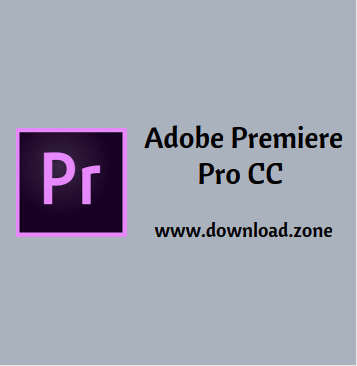
⭐ What is Adobe Premiere Pro CC?
ad
Adobe Premiere Pro CC is a professional video editing software developed by Adobe Inc. It is widely used by filmmakers, content creators, and video editors for its robust set of editing features and integration with other Adobe Creative Cloud apps. The software is built around a timeline-based editing interface, making it easy to organize and edit video and audio tracks efficiently.
Adobe Premiere Pro CC supports a wide range of video formats, including 4K and 8K resolutions, making it ideal for high-end video production. Its real-time video editing capabilities, combined with rich plugin architecture, allow editors to create professional-quality videos with advanced effects, transitions, and audio processing.
🎯 Key Features of Adobe Premiere Pro CC
Here are some of the standout features that make Adobe Premiere Pro CC a top choice for video editing:
| Feature | Description |
|---|---|
| 🎬 Timeline-Based Editing | The timeline-based editing interface allows precise control over video and audio tracks, making it easy to cut, merge, and rearrange clips. |
| 🔊 Audio Key Framing | Advanced audio editing tools enable you to adjust volume levels and add effects with precision. |
| 🌈 Color Grading and Correction | Built-in color correction tools and support for LUTs (Look-Up Tables) help you achieve professional-grade color balance. |
| 📷 Native Camera Support | Supports various camera formats, including Nikon, Panasonic, and Sony, for seamless import and editing. |
| 🎞️ Multi-Camera Editing | Synchronize and edit footage from multiple cameras for dynamic video production. |
| 🖥️ Adobe Encore Integration | Enables DVD and Blu-ray authoring directly from the software. |
| 🧩 Adobe On Location Integration | Supports direct-to-disk recording, improving workflow efficiency. |
| 📱 Cross-Platform Compatibility | Available for both Mac and Windows, with full support for the latest operating systems. |
| 🔥 Real-Time Performance | Enhanced with GPU acceleration for smoother playback and faster rendering. |
| 🧠 AI-Powered Editing | Adobe Sensei technology enables automated editing suggestions and smart adjustments. |
💻 System Requirements for Adobe Premiere Pro CC
Before installing Adobe Premiere Pro CC, make sure your system meets the minimum requirements to ensure smooth performance:
| Component | Requirement |
|---|---|
| 🖥️ OS | Windows 10 (64-bit) or macOS 10.15 (or later) |
| 🚀 Processor | Intel® 6th Generation or newer CPU |
| 🧠 RAM | 16 GB (32 GB recommended for 4K editing) |
| 🎮 Graphics Card | GPU with at least 4 GB VRAM (NVIDIA, AMD, or Intel) |
| 💾 Storage | 8 GB of available hard-disk space for installation |
| 🖼️ Display Resolution | 1920 x 1080 or higher |
| 🌐 Internet | Required for software activation and updates |
💲 Adobe Premiere Pro Price
Adobe Premiere Pro CC is available through a subscription model as part of the Adobe Creative Cloud suite. Here’s a breakdown of the pricing options:
| Plan | Price | Features |
|---|---|---|
| 🎯 Single App Plan | $20.99/month | Access to Adobe Premiere Pro and 100 GB of cloud storage |
| 🎨 Creative Cloud All Apps Plan | $54.99/month | Access to all Adobe apps, including After Effects and Photoshop |
| 🎓 Student and Teacher Plan | $19.99/month | Discounted rate for eligible students and teachers |
| 🍎 Adobe Premiere Pro for Mac Price | Same as above | Compatible with macOS |
If you’re looking for a simpler and more affordable alternative, Adobe Premiere Rush is also available as a lightweight version focused on quick video editing.
🚀 How to Get Adobe Premiere Pro 8.0 Free Download
You can try Adobe Premiere Pro CC with a 7-day free trial from the official Adobe website. Here’s how to download and install it:
- Go to the Adobe Premiere Pro official site.
- Select “Free Trial” and sign in with your Adobe ID.
- Download the installation file.
- Follow the on-screen instructions to install.
- Start the trial and explore the features!
If you’re interested in older versions, you can also search for Adobe Premiere Pro free download old version to find previous releases compatible with older hardware.
🔄 Best Alternatives to Adobe Premiere Pro
If Adobe Premiere Pro isn’t the right fit, consider these alternatives:
| Alternative | Description | Platform | Price |
|---|---|---|---|
| 🍎 Final Cut Pro | Professional video editing software by Apple with advanced color grading and motion graphics. | Mac | $299.99 |
| 🎨 DaVinci Resolve | A powerful free editor with advanced color grading and visual effects. | Windows, Mac | Free / $295 for Studio version |
| 🎬 Filmora | User-friendly editing software with drag-and-drop functionality. | Windows, Mac | $39.99/year |
| 🪄 HitFilm Express | Free video editor with VFX and 3D compositing. | Windows, Mac | Free |
| 🌟 Lightworks | Professional editing tool used in Hollywood productions. | Windows, Mac, Linux | Free / $24.99/month |
🏆 Why Adobe Premiere Pro Stands Out
- Professional-grade video editing tools.
- Seamless integration with Adobe After Effects and Photoshop.
- Extensive support for high-resolution formats and multiple camera angles.
- Real-time performance with GPU acceleration.
- Cross-platform compatibility for Windows and Mac.
💾 Technical Specifications
| Specification | Details |
|---|---|
| 🔑 License | Full Premium Pro Version Working |
| 🆚 Version | 14.0.4 |
| 📅 Latest Update | Today |
| 💻 OS | Mac |
| 🏢 Developer | Adobe Inc. |
❓ FAQs About Adobe Premiere Pro
1. Can I download Adobe Premiere Pro CC for free?
Yes, you can download a 7-day free trial from Adobe’s official website. After the trial, you need a paid subscription to continue using it.
2. Is Adobe Premiere Pro available for MacBook Air?
Yes, Adobe Premiere Pro for MacBook Air is available and fully optimized for Apple Silicon chips (M1 and M2).
3. What’s the difference between Adobe Premiere Pro and Adobe Premiere Rush?
Adobe Premiere Pro is designed for professional video editing, while Adobe Premiere Rush is a simplified version aimed at quick edits and social media content creation.
4. How much does Adobe Premiere Pro for Mac cost?
The subscription price for Adobe Premiere Pro for Mac is 20.99/monthor54.99/month as part of the Creative Cloud All Apps plan.
5. Can I install an older version of Adobe Premiere Pro?
Yes, you can find Adobe Premiere Pro free download old version options on Adobe’s website or through the Creative Cloud app.
✅ Conclusion
Adobe Premiere Pro CC is one of the most versatile and powerful video editing programs available. Its robust set of features, professional-quality tools, and real-time editing capabilities make it ideal for both beginners and professionals. Whether you’re working on a short video project or a full-length film, Adobe Premiere Pro provides the flexibility and precision you need.
For those who prefer a simpler solution, alternatives like Final Cut Pro or DaVinci Resolve are excellent choices. However, Adobe Premiere Pro’s seamless integration with other Adobe apps and its professional-grade features make it a top contender in the video editing world.
ad