ChemSketch Chemistry Software: Everything You Need To Know About
ChemSketch is a powerful application that intends to help you draw chemical structures and diagrams with minimum effort. It can be used by teachers, students, or by professionals that need to use chemical schematics for reports and presentations.
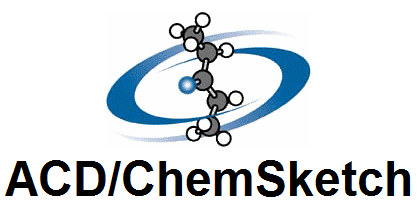
Benefits of ChemSketch software:
Use library items or create complex chemical structures
The program allows you to create complex schematics from a blank page or to use the template library to add new items. It includes a large number of chemical compounds such as alkaloids or carbohydrates and allows you to add new substances.
View schematics in 2D or 3D
The chemical diagrams can be rendered in 3D in order to examine them from different angles. Both 2D and 3D schematics can be saved as image files in order to use them in other documents such as presentations.
Powerful calculator for accurate results
It includes an advanced calculator that can quickly provide you with the molecular formula or the composition for the current chemical structure. The professionals can use it to instantly calculate the molar volume or the monoisotopic mass for a certain substance.
Large database of documentation material
If you need more information about a certain chemical element, the program includes a detailed periodic table. Besides the information about the atomic radius and the melting point, it also displays general data about the name’s origin and the discoverer.
Features of Chemistry Diagram Software:
Drawing:
- Click and drag between two atoms to quickly create bonds.
- Create chemical structures from InChI and SMILES codes.
- Draw Markush structures (generic view), structures with delocalization, and polymers
- Create special Markush structures with added or removed mass or fragments, to describe metabolic and mass-spectral transformations.
Structure Searching:
- Search for chemical structures in various file formats throughout your computer’s file systems. (SK2; MOL; SDF; SKC; CHM; CDX; RXN; Adobe PDF; Microsoft Office DOC, XLS, PPT; and ACD/Labs databases CUD, HUD, CFD, NDB, ND5, INT).
Chemistry:
- Choose from a wide range of special bond types including aromatic, delocalized, undefined single and double stereo, quadruple, and coordination bonds.
- Automatically assign hydrogen atoms and charges to fill valence.
Screenshots of Chemsketch Chemistry
Chemsketch Online
Official Video Intro Chemsketch Chemistry
Chemsketch Chemistry FAQs
3D Viewer performance is very slow when rotating molecules. How can I fix it?
- For some versions of 3D Viewer, there is a known issue that negatively impacts performance for computers with an integrated graphics card.
- As a workaround, go to the View menu and uncheck Use OpenGL. Because this setting is not saved after closing the application, the user needs to uncheck Use OpenGL each time ACD/3D Viewer is started.
ad
How do I Insert Markush bonds into ChemSketch diagrams?
- Draw the molecule on which you want to add the Markush bond.
- Hold SHIFT and select the atoms which are to be included in the Markush bond.
- Click the Markush Bond button on the Structure toolbar.
ad
How do I show all the explicit carbons in a structure?
- On the General Toolbar in ChemSketch, choose Structure mode.
- From Tool menu, choose Structure Properties. The Properties dialog box appears.
- In the Properties dialog box, click the Common tab.
- Under Show Carbons, select the All checkbox
- On the bottom of the Properties dialog box, click Set Default.
ad
How do I show Newman projections?
In ACD/3D Viewer, rotate the molecule so that the viewer is looking down the desired bond. There are also Newman Projection templates in newer versions of ACD/ChemSketch. From the Templates menu, choose Templates Window. In the dialog box that appears, select Newman Projections from the drop-down list.
ad
How do I hide an allyl anion or radical "CH2"?
- Select the structure in Structure mode by clicking the Select/Move button.
- When the Select/Move button is active, double-click the structure to open the Properties dialog box.
- In Properties dialog box, click the Common tab.
- Under Show Carbons, clear the All and Terminal checkboxes.
- Click the Atom tab.
- Ensure that the C atom is selected on the left-hand side. Then clear the Show checkbox.
- Click Apply. The CH2 will disappear, leaving the charge or radical in the structure
ad
- Marvin
- Avogadro
- BKchem
- ChemDoodle
- JChemPaint
Chemsketch Software Overview
Chemsketch Chemistry Application

| Version | Latest |
| File Size | 382.93 MB |
| Languages | English |
| License | Free Trial |
| Developer | Advanced Chemistry Development / ChemSketch |
ad


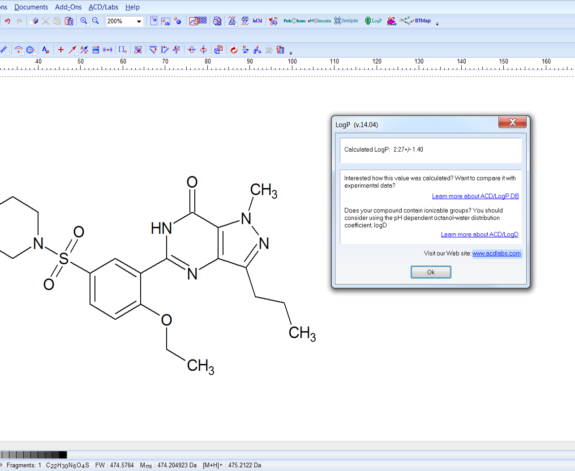
Comments are closed.