Blockbench
Blockbench is a design tool for creating low-poly 3D models. It offers an extensive set of features for crafting custom models, applying textures, and animating them. The application is free for all project types and open-source under the GPL license.
With its use of cuboids, Blockbench achieves a Minecraft-inspired look, making it a great model editor for the popular sandbox game. It includes specific formats for both Minecraft Java and Bedrock Editions, allowing for direct export to Minecraft. Additionally, it can be used for projects outside of Minecraft, though its functionality may be somewhat limited in those cases.
ad
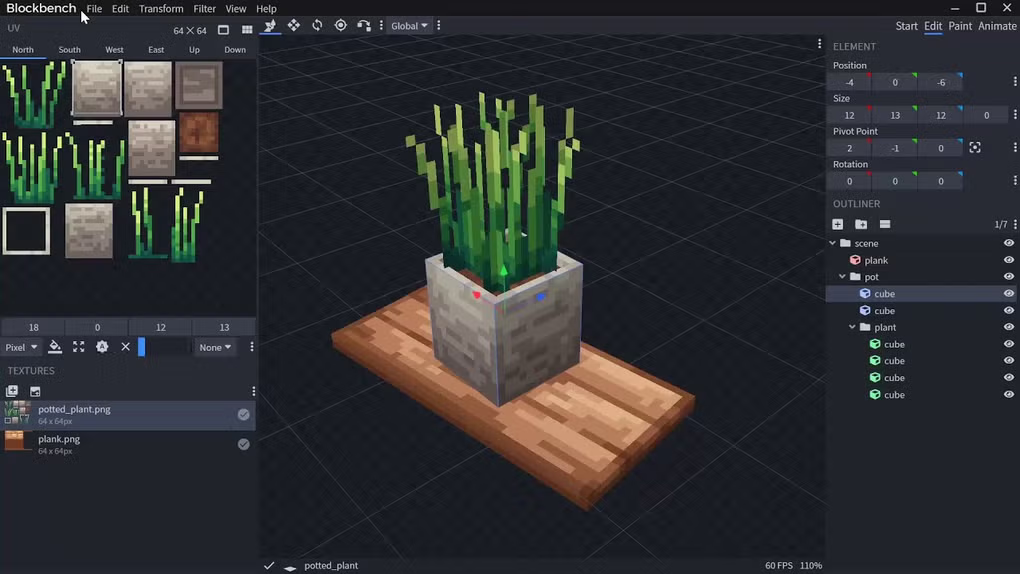
What does Blockbench offer?
Blockbench is a 3D modeling app designed for creating Minecraft models with custom textures. It provides all the tools needed for easy low-poly model creation. You start by entering details like the file name, parent model, texture size, and description tag. Blockbench supports both regular and entity models, with export options for block models, Optifine entities, OBJ files, and JSON formats.
For editing, the app lets you add cubes and adjust cube angle, origin, and orientation. You can edit and paint textures directly within the app using either the 3D workspace or a 2D texture editor, and even load textures from local PNG files. Additionally, the editor supports plugins, allowing the use of external image editors or pixel art applications.
ad
Blockbench also features a robust animation editor and a graph editor for detailed adjustments, enabling you to bring projects to life. You can export animations to Minecraft: Bedrock Edition, render them in Blender or Maya, or share them on Sketchfab. While it primarily uses cuboids, you can add curves to models, though this is more challenging and may complicate animation.
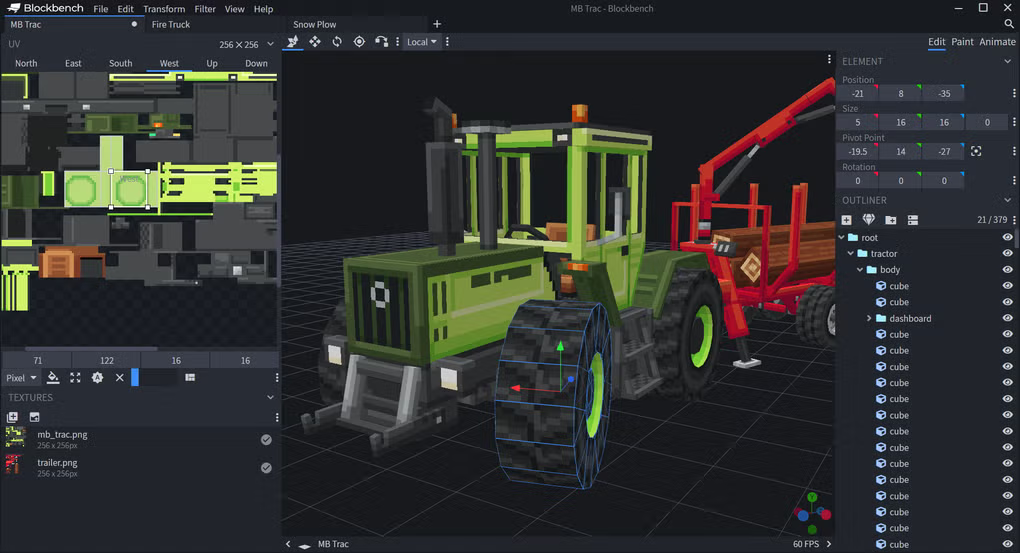
Should you use it?
All things considered, Blockbench is a great tool for enhancing your Minecraft experience. It enables you to create 3D models for the game with user-friendly tools, adding depth to your projects through animation and texturing options. Even better, while primarily designed for Minecraft, Blockbench can also be used for other applications, though its functionality outside of Minecraft models may be somewhat limited.
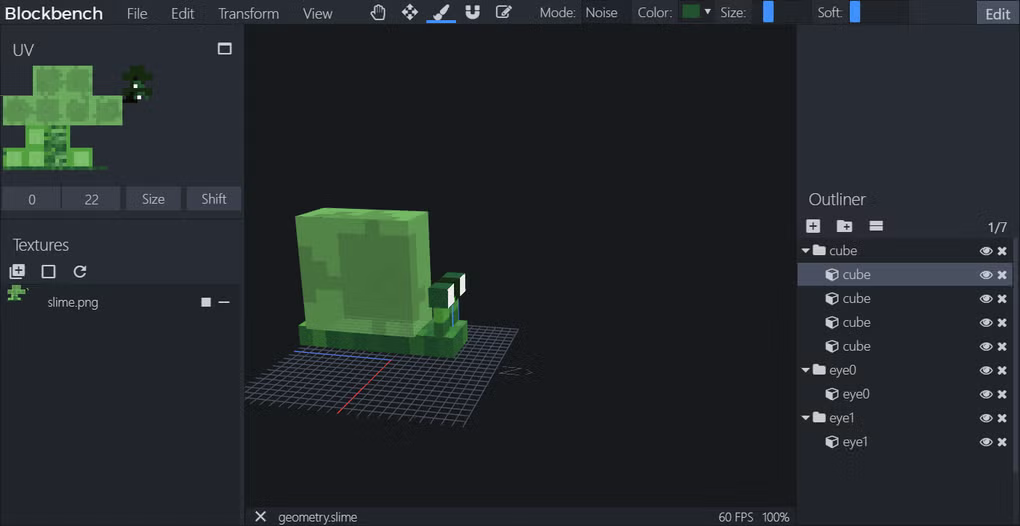
Features of Blockbench
- Display Settings: No need to repeatedly adjust values and reload the resource pack—Blockbench has everything built right in!
- Vertex Snapping: Easily connect two angled shapes with Vertex Snapping, making it simple to create smooth curves.
- Plugins: Personalize Blockbench with the built-in plugin store, or develop your own plugin to add new features or formats.
- Entity Modeling: Design and edit custom entity models for Bedrock Edition and Optifine.
- Export Formats: Export your models in multiple formats, including Bedrock and Optifine models or .obj files for Sketchfab.
- Texture Editing: Create, edit, and paint textures directly within the app, making Blockbench an all-in-one solution for custom models.
Pros
- User-friendly interface ideal for beginners and intermediate users
- Seamless integration with Minecraft
- Open-source under the GPL license
- Comprehensive tools for model creation, texturing, and animation
- Plugin support for added functionality
Cons
- Primarily focused on low-poly modeling, which may not meet all users’ needs
- Challenging to create curves and complex animations
- Limited use for projects outside of Minecraft
FAQ’s
What is Blockbench used for?
Blockbench is primarily a 3D modeling tool for creating low-poly models, particularly for Minecraft. It offers tools for designing, texturing, and animating custom models, with specific export options for Minecraft Java and Bedrock Editions. Although it’s tailored for Minecraft, you can also use Blockbench for other low-poly modeling projects.
Is Blockbench free to use?
Yes, Blockbench is completely free to use and is open-source under the GPL license. This means you can use it for any project, whether personal, educational, or commercial, without paying any fees.
Can I use Blockbench for projects outside of Minecraft?
Absolutely! While Blockbench was designed with Minecraft in mind, you can export models in other formats, like OBJ, which can be used in other 3D applications. However, because it’s geared toward low-poly, cuboid-based modeling, it may have limitations outside Minecraft-related projects.
What formats can I export my models in from Blockbench?
Blockbench supports several export formats, including Minecraft-specific formats for Java and Bedrock Editions, as well as OBJ files for use in other 3D software like Blender or Sketchfab. You can also export JSON models, Optifine entities, and animations compatible with Minecraft Bedrock Edition.
Does Blockbench support texture editing?
Yes, Blockbench includes built-in texture editing tools. You can paint and edit textures directly within the app, either in the 3D view or in a 2D texture editor. It also supports loading textures from local PNG files and works with external editors if needed.
Can I create animations in Blockbench?
Blockbench includes a powerful animation editor and a graph editor, allowing you to add animations to your models. You can adjust every movement detail, making your creations come to life. The animations can be exported to Minecraft Bedrock Edition or rendered in other software like Blender.
Is Blockbench beginner-friendly?
Yes, Blockbench has a streamlined and intuitive interface suitable for beginners and intermediate users alike. It provides a variety of tools, including Vertex Snapping for aligning shapes and an easy-to-use texture editor, making it accessible for those new to 3D modeling.
Can I add plugins to Blockbench?
Blockbench supports plugins, and you can download additional plugins from its built-in plugin store. If you have programming skills, you can even create your own plugins to add new features or custom formats.
What are the limitations of Blockbench?
Blockbench is mainly designed for low-poly, cuboid-based models, so complex curves and highly detailed textures might be challenging to create. Additionally, its capabilities are more limited outside of Minecraft, so other 3D software might be better suited for non-Minecraft projects.
How does Blockbench integrate with Minecraft?
Blockbench is well-integrated with Minecraft, supporting both Java and Bedrock Editions with specific export formats. You can design models and entities, apply textures, and add animations, then export them directly into Minecraft. This makes it one of the best tools for Minecraft model creation.
Conclusion
Blockbench is a powerful, free tool that makes low-poly 3D modeling accessible and enjoyable, especially for Minecraft enthusiasts. With its robust set of features for model creation, texturing, and animation, it offers everything needed to bring custom Minecraft models to life. Its user-friendly interface and open-source nature make it ideal for beginners and intermediate creators, while its plugin support provides additional flexibility. Although Blockbench is primarily tailored for Minecraft, it still offers export options for other applications, making it a versatile option for various low-poly projects. Overall, Blockbench is a fantastic choice for anyone looking to explore 3D modeling in the Minecraft universe or experiment with basic 3D design.
ad


Comments are closed.