[vc_row][vc_column][vc_tta_tabs style=”modern” active_section=”1″][vc_tta_section title=”About” tab_id=”aboutf856-8f34″][vc_column_text]Screens for Mac is a beautiful yet powerful Screen Sharing and VNC client that allows you to connect to your Mac, Windows, or Linux PC from the comfort of your living room, a nearby coffee shop, or anywhere else in the globe.
If your Mac has an Internet connection, Screens is a macOS program that makes it much easier to view your VNC-enabled devices from anywhere in the globe. It also has built-in iCloud syncing, making it easy to sync all of your saved screens across all of your iOS devices.
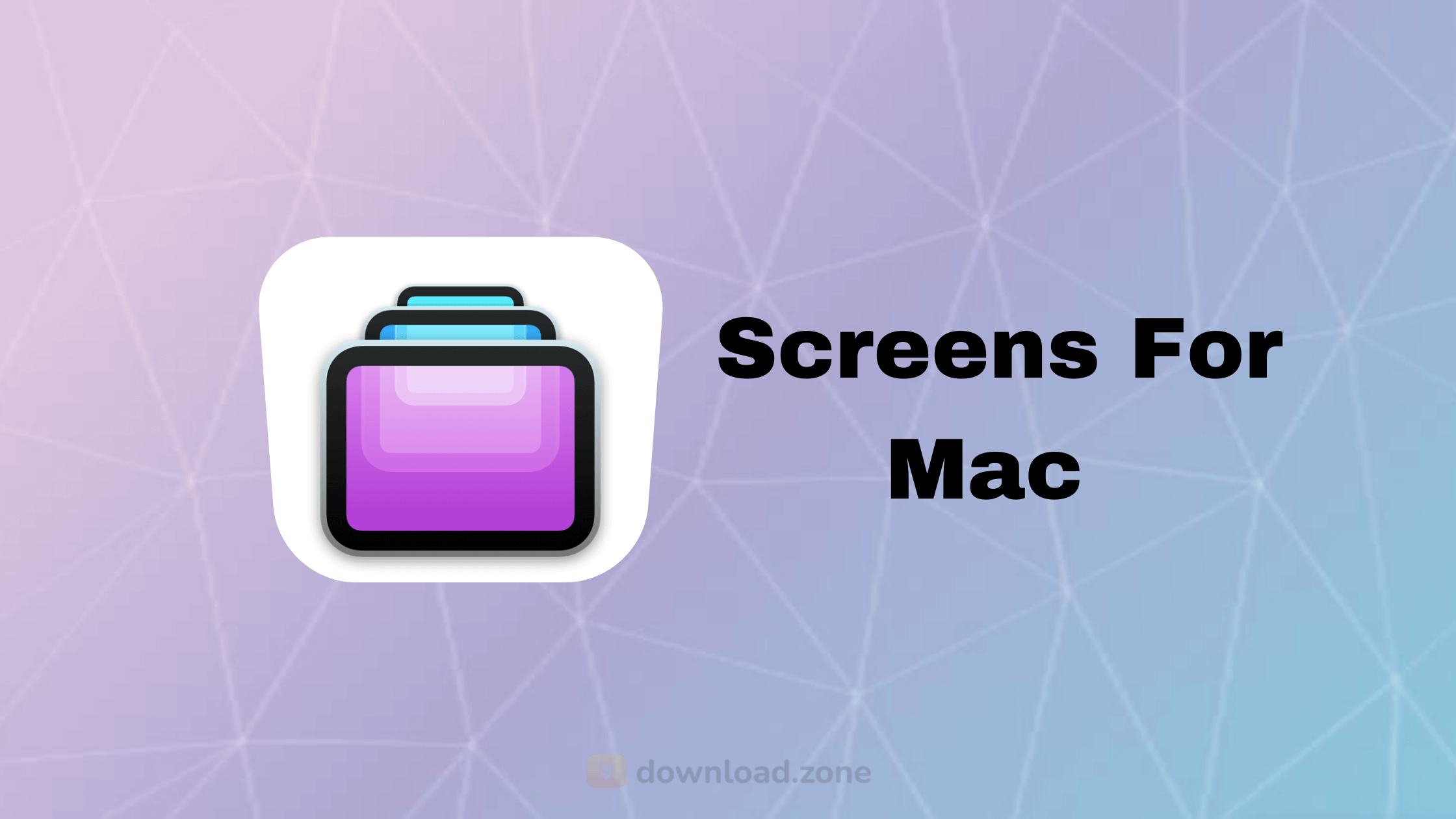
System Requirements
| Operating System | Requires macOS 10.12 or later. |
[/vc_column_text][/vc_tta_section][vc_tta_section title=”Feature” tab_id=”featuref856-8f34″][vc_column_text]
Screens For The Best VNC Client Software Features
- Faster Than Ever: Screens for macOS now rely on OpenGL to render your remote computer’s display.
- Mobile Trackpad: Turn your iPhone into a Trackpad while you use Screens on your iPad.
- Curtain Mode: Control a Mac with the user or anyone unable to see the screen.
- Groups: You can now gather you’re saved app as groups and keep everything in order.
- One-Touch Password: Let the app type your user password with just one tap of a button.
- Adaptive Toolbar: The app now optimizes the shortcuts toolbar grouping according to of the device you are currently using.
- Full 3D Touch Support: Use Quick Actions, Peek and Pop to make the tool even faster and easier to use.
- 1Password Integration: The app now lets you access all of your passwords and type them for you.
[/vc_column_text][/vc_tta_section][vc_tta_section title=”Screenshots” tab_id=”screenshotsf856-8f34″][vc_column_text]
Screenshots of Screens For Mac
[/vc_column_text][vc_gallery interval=”3″ images=”55303,55302,55299″ img_size=”575×471″ title=”Screens Software Gallery For Mac”][/vc_tta_section][vc_tta_section title=”Video” tab_id=”videof856-8f34″][vc_column_text]
Official Video of Screens For The Best VNC Client
[/vc_column_text][vc_video link=”https://www.youtube.com/watch?v=bXhVNihnTig” align=”center” title=”Screens Review For The Best VNC Client For PC”][/vc_tta_section][vc_tta_section title=”FAQs” tab_id=”faqsf856-8f34″][vc_column_text]
Screens For The Best VNC Client FAQs
[/vc_column_text][vc_toggle title=”Which Screens Version Should I Get?”]f you wish to connect from your iPhone or iPad to control computers, you need to get Screens for iOS. If you wish to connect from your Mac to control other computers, you need to get Screens for macOS. Both apps are what we call client apps and they do not need one another in order to function.[/vc_toggle][vc_toggle title=”How To Configure Mac OS For Remote Access?”]In order for Screens to be able to connect back to your Mac, it needs to be configured for remote access.
There are 2 ways to configure your Mac:
- Configuring your Mac via Screens Connect (recommended)
- Configuring your Mac manually
Then, you need to ensure that your Mac will accept incoming connections:
- Validating your firewall and security settings
- Wake for network access, power management, and FileVault
Finally, you can create a new connection in Screens to your Mac.[/vc_toggle][vc_toggle title=”How To Create New Screen Connection?”]In the Screens toolbar on your Mac, click the + button and select New Screen
Screens For Mac Best VNC Client Older Versions
[/vc_column_text][vc_column_text]
| Version Name | Date | Size | Изтегляне |
| 4.8.7 | 32.43 MB | Изтегляне |
[/vc_column_text][/vc_tta_section][vc_tta_section title=”Alternatives” tab_id=”1613204936455-cd1a2326-6b56f856-8f34″][vc_column_text]
[/vc_column_text][/vc_tta_section][vc_tta_section title=”Change Log” tab_id=”1616944943481-9a83df70-29b1″][vc_column_text]
What’s new in Screens
Version 4.8.7:
- Fixed issue with Caps Lock when connecting to PCs
- Stability and performance improvements
[/vc_column_text][/vc_tta_section][/vc_tta_tabs][/vc_column][/vc_row][vc_row][vc_column][vc_column_text]
Screens For Mac OS Overview
[/vc_column_text][vc_single_image image=”55300″ title=”Screens Software Technica Specification”][vc_column_text css=”.vc_custom_1622618146008{margin-top: 10px !important;}”]
| Version | 4.8.7 |
| File Size | 32.43 MB |
| Languages | English |
| License | Free Trial |
| Разработчик | Edovia Inc. |
[/vc_column_text][/vc_column][/vc_row][vc_row][vc_column][vc_column_text]Заключение
Screens is the best VNC Client Software for Mac that anybody looking for a stable and dependable VNC-based remote control solution. Additionally, the fact that you can connect to PCs running any operating system that can host a VNC server is a plus.
[/vc_column_text][/vc_column][/vc_row]