Cisco AnyConnect Secure Mobility Client is a comprehensive free VPN client that allows users to browse securely by encrypting and rerouting internet traffic through secure VPN servers. Whether you’re looking for Cisco AnyConnect download options for Windows 10, Windows 11, or even older versions like Windows 7, this guide covers everything you need to know about installation, features, system requirements, and alternatives.
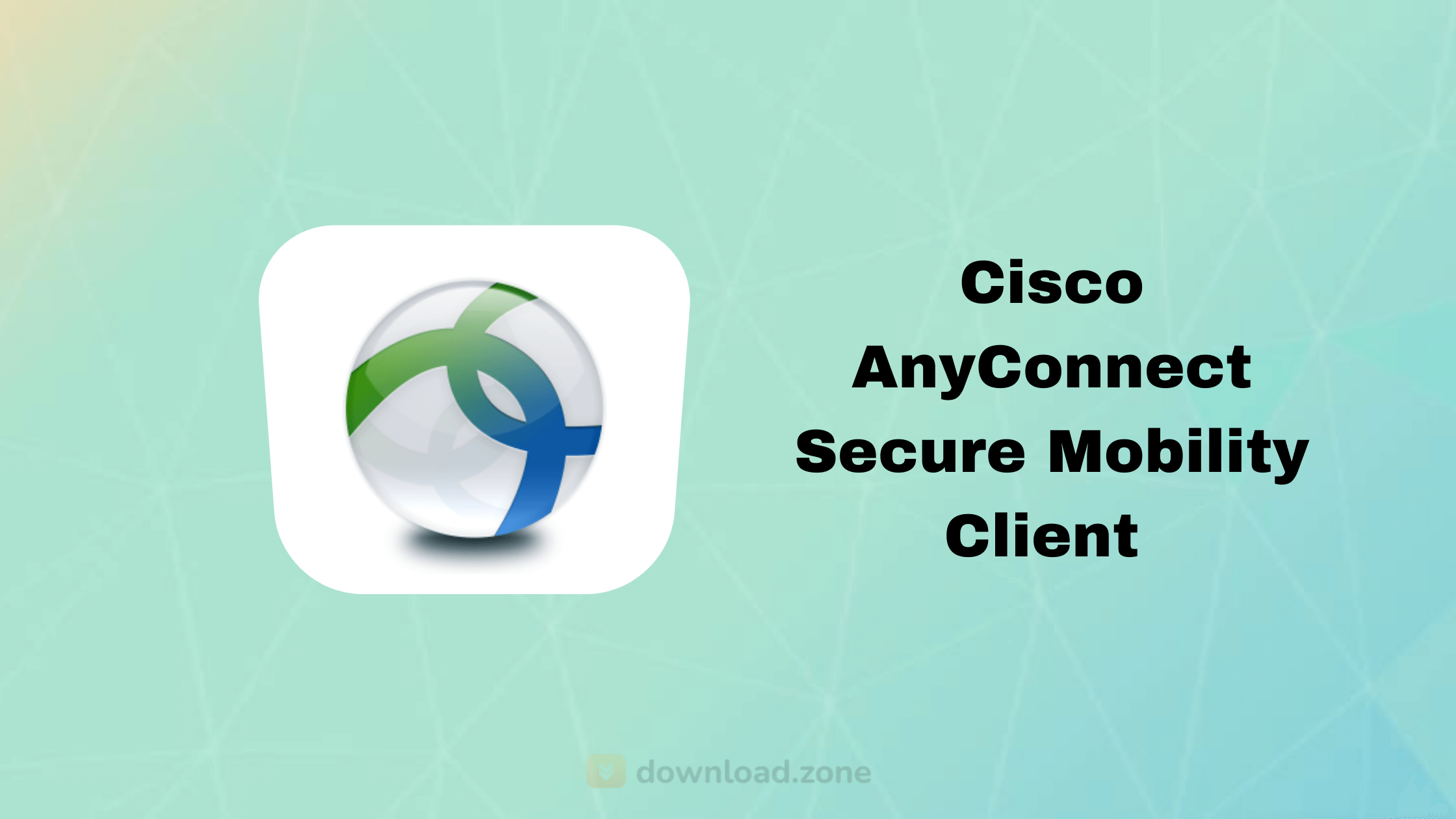
ad
✨ Why Use Cisco AnyConnect VPN?
The need for a secure and private internet connection is higher than ever. A Virtual Private Network (VPN) like Cisco AnyConnect ensures users can bypass geo-blocking, anonymize their browsing, and avoid ISP tracking. With support for multi-VPN server configurations, users can connect to multiple VPN servers for a seamless experience.
🔒 Key Features of Cisco AnyConnect Secure Mobility Client
| Feature | Description |
|---|---|
| ✅ Secure Remote Access | Provides high-security access to corporate networks from anywhere. |
| 📊 Greater Visibility | Full insight into user behavior and network traffic. |
| ⚖️ Comprehensive Security | Protects against cyber threats with Cisco Identity Services Engine (ISE) and Duo MFA. |
| 🌐 Multi-Platform Support | Works on Windows 7, 8, 10, and 11. |
| 💻 Low Resource Consumption | Runs efficiently in the background. |
ad
⭐ Pros and Cons
| Pros | Cons |
| ✅ Stable and robust connectivity | ⚠️ Can be complex for beginners |
| ✅ Integrates with other Cisco products | |
| ✅ Rich in features and highly configurable |
📝 System Requirements
| Component | Minimum Requirement |
| OS | Windows 7, 8, 10, 11 |
| RAM | 2GB or higher |
| Processor | Intel Core i3 or equivalent |
| Disk Space | 100MB free storage |
Cisco AnyConnect Secure Mobility Client Older Versions
| Version Name | Date | Size | Download |
| 4.9.06037 | April, 20th 2021 | 68 MB | Download |
👁 Alternatives to Cisco AnyConnect
If you’re looking for other VPN clients, consider:
| 🔍 VPN Client | ⚡ Key Feature |
|---|---|
| 🛡 WireGuard | Fast & lightweight VPN protocol |
| 🔐 FortiClient | Strong security features |
| 🌍 OpenVPN | Open-source & highly secure |
| 🏆 ProtonVPN | Known for privacy & encryption |
⚙️ Technical Specifications
| 📌 Specification | 📄 Details |
|---|---|
| 🔢 Version | 4.10.08029 |
| 📂 File Size | 68 MB |
| 🗣 Languages | English |
| 🆓 License | Free |
| 🏢 Developer | Cisco Systems, Inc. |
📚 How to Install Cisco AnyConnect Secure Mobility Client on Windows?
Follow these steps to install Cisco AnyConnect VPN for Windows 10, 11, and older versions:
- Download Cisco AnyConnect Windows 10/11 from the Cisco official website.
- Open the downloaded file and run Setup.exe.
- Accept the End User License Agreement.
- Grant necessary permissions by selecting Yes.
- Choose the modules required for your setup.
- Click Install and follow the on-screen prompts.
- Click Finish, and your VPN client is ready.
❓ FAQs
1. Is Cisco AnyConnect Free?
Yes, Cisco AnyConnect Secure Mobility Client is free to download, but some features may require a Cisco subscription.
2. Can I Use Cisco AnyConnect VPN for Windows 10 Free Download?
Yes, Cisco offers a free download option for Windows 10 users, but enterprise features might require a license.
3. How Do I Download Cisco AnyConnect VPN for Windows 7 Free?
You can still download Cisco AnyConnect VPN for Windows 7 free, but it may not receive future updates as support is gradually ending.
4. How Secure is Cisco AnyConnect?
It is highly secure with features like AES-256 encryption, multi-factor authentication (MFA), and automatic reconnect in case of a connection drop.
5. What’s the Difference Between Cisco AnyConnect and Cisco Secure Client?
Cisco Secure Client is the rebranded version of Cisco AnyConnect, offering enhanced security and integration with Cisco’s security suite.
🏆 Conclusion
Cisco AnyConnect Secure Mobility Client is a powerful VPN that offers secure, stable, and seamless remote access. It is ideal for both personal and enterprise users, ensuring privacy, security, and accessibility across networks. Whether you are looking to Download Cisco AnyConnect Windows 10, Cisco VPN download, or explore Cisco Secure Client download options, this guide covers everything you need to get started. Secure your online activities today with Cisco AnyConnect VPN!
ad