[vc_row][vc_column][vc_tta_tabs style=”modern” active_section=”1″][vc_tta_section title=”About” tab_id=”aboutf856-8f34″][vc_column_text]ChronoSync is the premier Mac app used for backup and sync cloud storage. It’s a complete, all-in-one solution – no other app can compare.
This is the professional choice for periodic backups, bootable drive clones, and folder synchronizations. Target any device or folder visible in Finder such as a volume, thumb drive, NAS, disk image, server, or (with ChronoAgent) another Mac! With the app, you can directly connect to Amazon S3 and Google Cloud Storage cloud services and SFTP file servers. ChronoSync for macOS replaces your backup utility, drive clone utility, and folder sync utility with a single, powerful application. Get push notifications of your syncs sent to your phone with ChronoMonitor. Add InterConneX (free for iOS) and use the software to push files and folders to your iDevice!
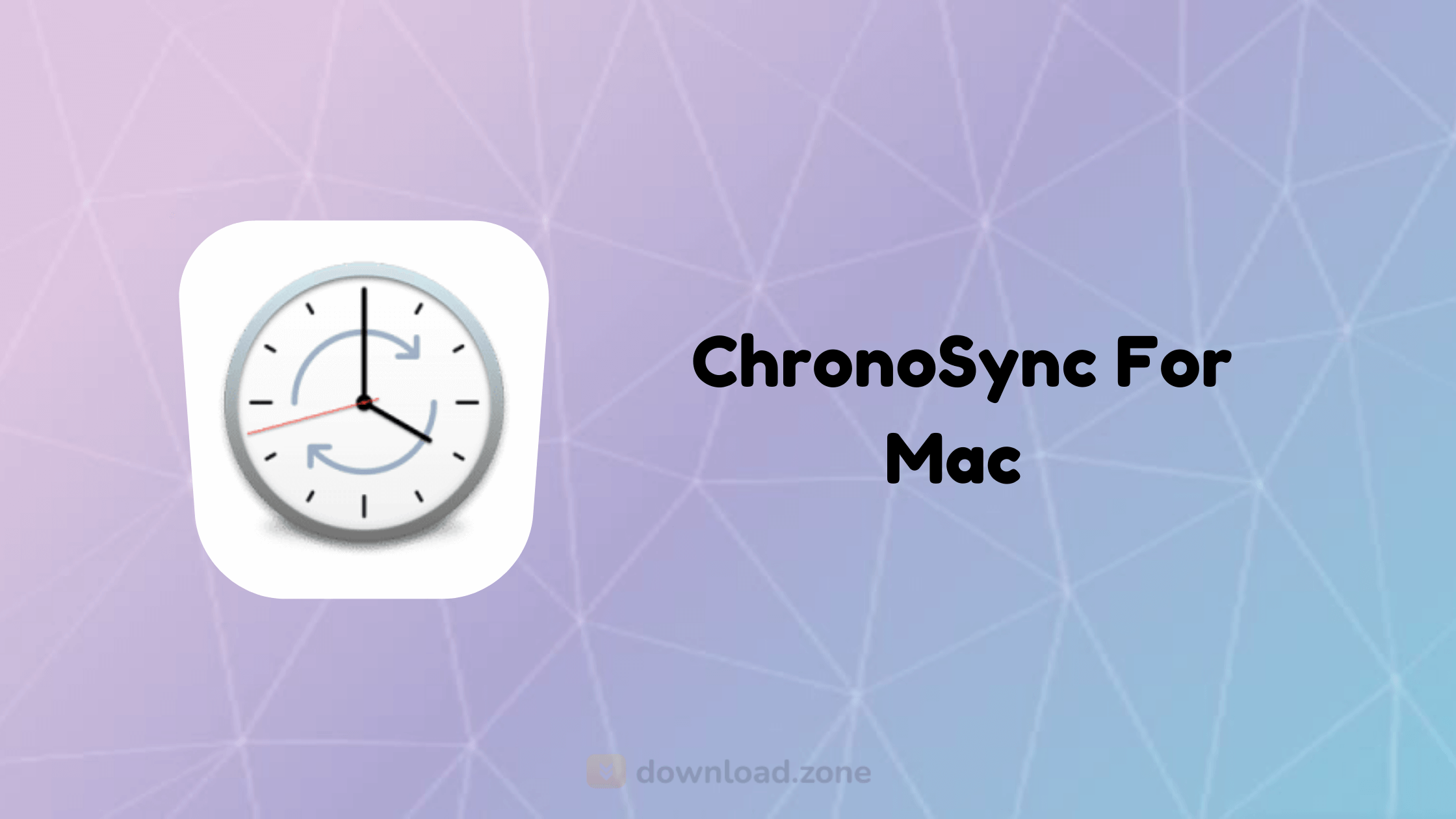
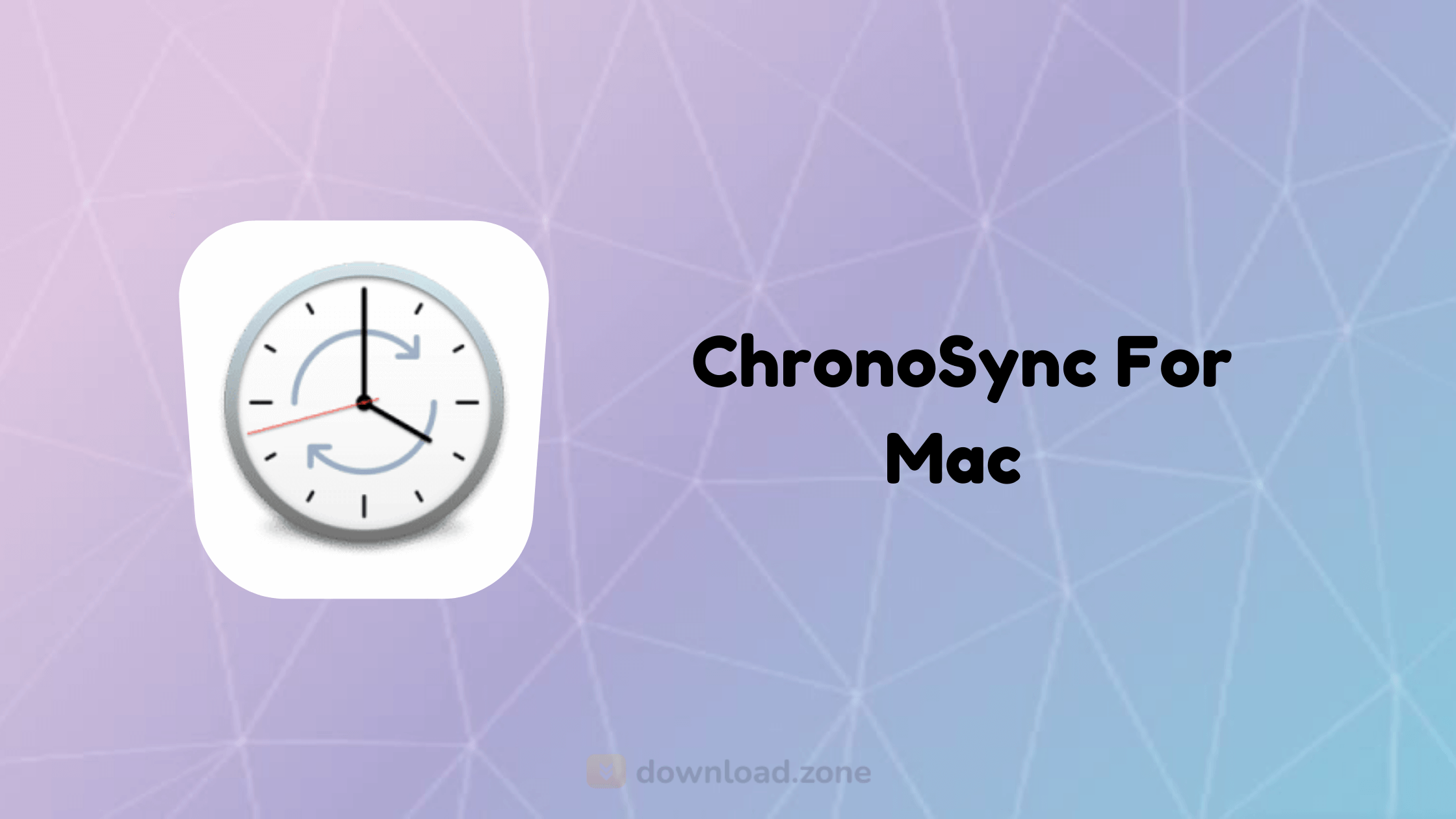
- File and Folder Synchronization: Synchronization makes two sets of files identical to each other. The classic example is when you have a desktop computer in the office and a laptop for your travels. You would synchronize your documents before departure and again when you return. The program excels at this task!
- Schedule Your Work: Tasks can be scheduled to run any minute, hour, day, week, month, or any combination you can think of. If your Mac is off and ChronoSync misses a schedule, it will make it up the next time you start your Mac. ChronoSync can even wake up your Mac to run a scheduled synchronization or have the same task run at different time intervals.
- Filter Files & Folders: ChronoSync is designed to be flexible. It can meet the needs of any synchronization or a backup strategy, no matter how simple or complex. It offers multiple methods to exclude files and folders from your sync/backup task.
- Backup on the road: ChronoSync can be installed on mobile laptops and configured to connect to your central server over a secure internet connection or on your own private VPN. Perform backups as if you were sitting in your office. You can even retrieve lost or archived files, too! Configure remote bootable backups to maintain a mirror image of the entire hard drive back at the central office. Thus if the computer is lost, stolen, or damaged, you can have it back up and running in a snap!
- Safekeeping Your Precious Data: A backup creates redundant copies of your files to protect against data loss. Backups to external hard drives and archiving old data are a must. For added redundancy, backup to remote devices and even the Cloud. ChronoSync for Mac can handle all this and more!
- Quick Recovery From Catastrophe: A bootable backup is a clone of your start-up drive. It allows you to start up your Mac and be instantly back to work if your primary drive fails – no fussing with trying to restore backed-up data. the app can handle bootable backups with ease!
- Works While You’re Away: Powerful scheduling capabilities allow you to schedule any sync or backup to run at virtually any time interval you can imagine. Run tasks while you’re not using your computer or are busy using another app. It’s the “Chrono” in ChronoSync’s name!
- Flexibility and Control at Your Fingertips: The app offers the ability to drill down through your folder tree and control exactly what will occur. For peace of mind, preview exactly what will happen before it happens – so you can make changes before committing them.
- Modifier Assistants: Choose some or all of your previously created tasks and apply mass changes like error handling behaviors, task monitoring, enabling Admin Access or setting up schedules.
- Incremental Copies: Only files that have been modified since your last backup will be copied. This speeds things up and cuts down on the storage requirements for your backed up data.
- Change Detection: Instead of just comparing files against each other, ChronoSync creates a snapshot and compares the existing state of your files against their last known state.
- Metadata Change Detection: Metadata changes such as access permissions, locked states, Finder labels, tags, Spotlight comments, etc. are detected and will be applied to a counterpart file if that is all that has changed.
- SMARTSCAN: Performance jumps to a whole new level with SmartScan, an advanced algorithm for analyzing a volume for changes. While SmartScan won’t copy your files any faster, detecting which ones need to be copied can see dramatic speed improvements.
- Concurrent Copy: Multiple files can be copied simultaneously, greatly increasing the efficiency of your syncs and backups. You’ll see the greatest improvement when dealing with network or cloud-based connections.
- Progressive Scanning: If the sync or backup task is prematurely terminated, progressive scanning will pick up where it left off and scan only those files not scanned in the previous run.
- Conflict Detection: Many sync apps are incapable of accurately detecting conflicts. ChronoSync’s unique change detection algorithm makes it ideally suited to detect and report such conflicts.
- Safe Copy: Data is first copied to a temporary file. Once the copy has been successfully completed, the destination file will be replaced. This keeps your destination file intact in case there is some error or connection loss encountered during the copy.
- I/O Throttling: When enabled, disk I/O operations are performed at a low priority, allowing you to continue using other applications unimpeded. This feature is intelligent and will only slow down when it detects you are actively using other applications.
- File System Freezing: If using APFS, this feature will take a snapshot of the file system first. This guarantees the destination will mirror the source at the exact moment the sync/backup begins.
- Detect File System: ChronoSync is able to choose different program logic depending upon the file system being used. If an older system is being used, ChronoSync still works optimally using HFS+.
ChronoSync is capable to create a bootable backup of your system on an external drive, or on another internal disk: this way, you will have an exact replica of your system that can be run immediately in case your primary installation breaks down.
In addition, It also allows you to store the bootable backup on a remote network location.
On top of all the data handling rules that can be personalized via the ChronoSync panels, the application also enables you to schedule specific tasks, so you can make sure that your data is backed up or synchronized periodically.
System Requirements
| Operating System | Mac OS X 10.11 and higher version |
| Processor | 1 GHz Processor |
| Storage Space | 95 MB of free disk space is also needed. |
[/vc_column_text][/vc_tta_section][vc_tta_section title=”Screenshots” tab_id=”screenshotsf856-8f34″][vc_column_text]
Screenshots of ChronoSync File Backup And Sync Software
[/vc_column_text][vc_gallery type=”nivo” interval=”3″ images=”64601,64602,64600″ img_size=”575×471″ title=”ChronoSync Software For Mac”][/vc_tta_section][vc_tta_section title=”Video” tab_id=”videof856-8f34″][vc_column_text]
Official Video of ChronoSync Backup And Sync Software For Mac
[/vc_column_text][vc_video link=”https://www.youtube.com/watch?v=lgWCoLmULiU” align=”center” title=”What Is ChronoSync”][/vc_tta_section][vc_tta_section title=”FAQs” tab_id=”faqsf856-8f34″][vc_column_text]
ChronoSync For Mac FAQs
[/vc_column_text][vc_toggle title=”Does ChronoSync work on Big Sur?”]Yes! ChronoSync 4.9.13 is optimized for Big Sur.
Note: The release of Big Sur means big changes to how bootable backups are performed.[/vc_toggle][vc_toggle title=”Does ChronoSync install any low-level system components?”]No. ChronoSync does not install any kernel extensions or patch any system service nor does it bypass high level system APIs to communicate directly with devices. ChronoSync operates exclusively in “user land” and will not affect the overall stability of your system. ChronoSync DOES perform very high intensity disk I/O and, very rarely, may expose underlaying hardware and/or driver issues. If such occurs, our support team will be happy to assist in solving the problem even though it does not reside in ChronoSync itself.[/vc_toggle][vc_toggle title=”What can I backup and synchronize?”]For backup operations, any file and folder that the logged-in user has read-access to. If you can open the folder in Finder and see its contents, and open the documents in an application, they can be backed up by ChronoSync. This typically encompasses everything in your Home folder.
For synchronization operations, you will also need write-access to these files so they can be changed. You typically have read and write access to the same files so this is rarely a problem. You should be careful about synchronizing the contents of your Library folder with another computer, however, since it typically contains computer-specific information.[/vc_toggle][vc_toggle title=”Can I create a bootable backup with ChronoSync?”]Yes! ChronoSync can make bootable backups to locally attached, internal and external hard drives. It can also make remote bootable backups over a network connection very easily, by combining it with ChronoAgent. ChronoSync 4.8 will be able to create bootable backups of APFS volumes to APFS or HFS+ volumes when High Sierra is released later this fall.[/vc_toggle][vc_toggle title=”Can I run ChronoSync as root or in Administrative mode to synchronize files?”]YES. In the Setup panel for each target, change “Connect to” to “Local Volumes (Admin Access)” to gain access to all files in the target regardless of permissions. This will only work for drives connected directly to your Mac. You cannot gain administrative access to any volume mounted via file sharing. To connect to a remote Mac with full administrative access, you can always use ChronoAgent.[/vc_toggle][/vc_tta_section][vc_tta_section title=”Old Versions” tab_id=”older-versionsf856-8f34″][vc_column_text]
ChronoSync Software For Mac Older Versions
[/vc_column_text][vc_column_text]
| Version Name | Date | Size | Download |
| 4.9.13 | February, 10th 2021 | 67.3 MB | Download |
| 4.5.5 | January, 28th 2016 | 41.3 MB | Download |
[/vc_column_text][/vc_tta_section][vc_tta_section title=”Alternatives” tab_id=”1613204936455-cd1a2326-6b56f856-8f34″][vc_column_text]
- GoodSync.
- FreeFileSync.
- Duplicati.
- EaseUS Partition Master.
- Acronis True Image.
[/vc_column_text][/vc_tta_section][vc_tta_section title=”Change Log” tab_id=”1616944943481-9a83df70-29b1″][vc_column_text]
What’s New In ChronoSync
Version 4.9.13:
Changes & Enhancements:
- Updated the list of AWS S3 endpoint regions.
- Added a warning to the Bootable Backup Assistant that explains why macOS Big Sur volumes aren’t listed as sources and direct users to our tech-note on how to create a macOS Big Sur bootable backup.
- Worked around a macOS Big Sur behavior that made it difficult to identify a targeted APFS volume group after an OS update.
- Worked around a macOS Big Sur bug that was causing exceptions to be thrown when running scheduled sync tasks on some systems.
Bug Fixes:
- Fixed some bugs with the Resolve Alias feature that was introduced by macOS Big Sur changes.
- Corrected a recently introduced auto-layout bug in the Archive Handling options panel.
[/vc_column_text][/vc_tta_section][/vc_tta_tabs][/vc_column][/vc_row][vc_row][vc_column][vc_column_text]
ChronoSync For Mac Software Overview
[/vc_column_text][vc_single_image image=”64603″ title=”Technical Specification”][vc_column_text css=”.vc_custom_1632130620169{margin-top: 10px !important;}”]
| Version | 4.9.13 |
| File Size | 67.3 MB |
| Languages | English, French, German, and Japanese. |
| License | Free Trial |
| Разработчик | Econ Technologies, Inc. |
[/vc_column_text][/vc_column][/vc_row][vc_row][vc_column][vc_column_text]Заключение
ChronoSync is backup and sync software for mac that provides versatile solutions for setting up backup and transfer rules between various drives connected to your network. This way you can work on the same files on multiple devices, or backup important documents on more than one volume.
[/vc_column_text][/vc_column][/vc_row]