AVS Disc Creator Download For Windows
AVS Disc Creator allows you to copy and burn your CD, DVD, or Blu-ray discs with ease. It has the ability to burn data in several sessions onto the same disc, and you can burn boot discs. It is also supporting multiple file image formats, such as Nero Burning-ROM image files, and Alcohol 120% image files.
This software is a slick program that requires less space than the average program in the section Software utilities. It’s a software frequently downloaded in many countries such as the United States and the United Kingdom. It’s being updated constantly and its interface encourages all users, regardless of their level of experience, to create their own discs.
The AVS Disc Creator includes a variety of options and features. First of all, you can use it to burn DVD discs. Video files available on HDD can be burned directly to a DVD disc, and most media formats are supported: DVD+/-R, DVD+/-RW, DVD-RAM, Double/Dual Layer DVD, etc.
The Blu-ray data writing functionality allows you to store files at the highest quality by using BD-R and BD-RE discs. Boot CD and DVD discs can be created, too, with the AVS Disc Creator. Creating ISO images is simple as well, and you can edit, delete or add new files. This means you won’t have to run the disc every time you want to access its contents and cause it to wear fast.
The app comes with a few templates, depending on the purpose of the disc. You can create multiple projects, perfect for DVD cases, CDs slim and normal, and many more. Another feature of this app is the ability to completely erase discs. Furthermore, the program evaluates the disk drive so you know what type of discs it supports, as well as the maximum burning speed.
AVS Disc Creator allows you to choose the writing speed (starting with 8X and up to 48X). Also, you can enable disc verification after burning. Also, the app can be set to finalize the disc so it doesn’t allow further writing. The software supports various languages, such as English, German, French, Spanish, and Italian.

AVS Disc Creator Features
- Burn DVD Discs: Burn video files available on HDD directly on to a DVD disc
- All major media are supported: DVD /-R, DVD /-RW, DVD-RAM, Double/Dual Layer DVD, etc.
- Write Blu-Ray Data: Write your data onto Blu-ray (BD-R, BD-RE) discs. Store your data in the highest quality due to the unique BD data capacity of 25 or 50 GB per disc.

- Create Boot Discs: Create boot CD/DVD discs with AVS Disc Creator. Make a copy of your software to load and run an operating system or utility programs in case of emergency
- Make ISO Image: Create an image of your personal video and save it on PC. Or make an ISO image directly from a disc or HDD. Edit, delete or add new files in ready disc images
- Support of Multiple Image File Formats: Supports a variety of image file formats such as Nero Burning-ROM image files, Alcohol 120% image files and so on. See a full list of supported disc image formats.
How to Burn ISO using AVS Disc Creator?
To burn a disc image to a disc, proceed through the following easy steps:
1. Press the Burn ISO button on the Main Toolbar.
2. Insert a blank CD/DVD/Blu-ray disc into your optical drive. Select this drive in the Drive Selection Dropdown List if you have several drives in your system. The disc inserted into the drive will be automatically detected and opened.
3. Click the Add Disc Image button to open the Select Files/Folder window and add an image to the Files and Folders Area for burning. You can also add some more files for burning by pressing the Add Files button.
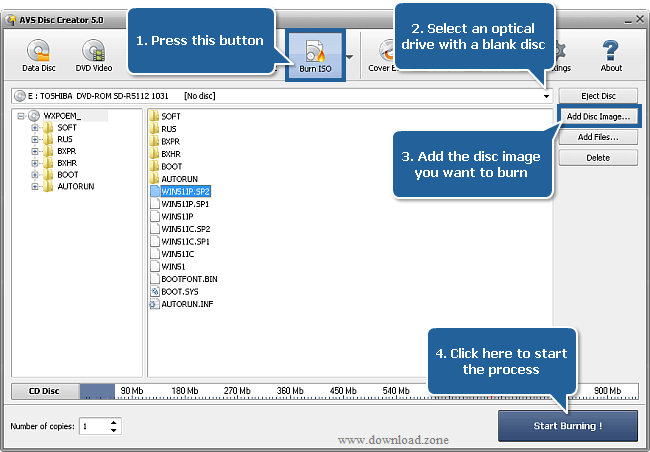
4. Have a look at the Disc Size Meter to make sure all the data fit the inserted disc.
5. Click the Settings button to view and adjust the burning settings.
6. Select the number of disc copies, which you would like to create, in the Number of Copies field.
7. Click the Start Burning! button to review burning settings and launch the process.
How to Erase Disc?
If you use a re-writable disc (CD-RW, DVD-RW, or BD-RE), you might need to erase it prior to recording your compilation. To do that press the Erase Disc button on the main toolbar. The erase window will appear to let you delete all the data from the re-writable disc. There are the following options to erase disc: Drive and Erase Type.
If you select the Quick Erase option, the data on the disc will not be actually erased as in this mode only the table of contents of the disc is deleted, the disc will appear empty and ready for burning but the data can be restored later using special software.

If you select the Full Format option, all the data on the rewritable disc will be physically erased and you will not be able to restore it later. This mode will take much more time. Use this type of erasing if you have some confidential data on the disc that must be erased.
You can also enable the Eject disc after erasing the check-box if you do not plan to work with the disc afterward. If you plan to use the same disc for burning after erasing, it might be useful to leave it unchecked.
When all the erasing parameters are set, you can press the Erase button to start the erasing process itself. Once the erasing is started, it cannot be stopped. Please, wait for the erasing process to be finished.
Press the Close button to close the Erase Disc window.
AVS Disc Creator is a useful tool with loads of features you can take advantage of. Figuring out all that the app has to offer should be easy, no matter if it’s the first time you work with a similar program or if you’re a seasoned user.
Pros and Cons
| Pros | Cons |
| Using this software BluRay is possible. | It requires a lot of storage space. |
System Requirement
| Operating System | Windows10/ Windows8/ Windows7/ Windows XP/ Windows Vista |
| Processor | Intel / AMD Compatible at 1.86GHz or Higher |
| RAM | 1 GB or Higher |
AVS Disc Creator Overview

Technical Specification
| Version | 2021 |
| File Size | 113 MB |
| Languages | Multiple |
| License | Free |
| Developer | AVS4YOU |
ad


Comments are closed.