Aviary Photo Editor is one of the best free options for photo editing on iOS, Android, Windows, and Web. Whether you’re an amateur photographer or a seasoned professional, Aviary Image Editor offers a wide range of powerful and easy-to-use tools to enhance your photos quickly and effortlessly. Its intuitive interface and rich feature set make it a go-to choice for anyone looking to create stunning edits with minimal effort.
This app stands out for its simplicity and efficiency, making it a go-to choice for mobile and desktop users. It provides a user-friendly interface, powerful editing tools, and creative effects—all without intrusive ads. Let’s dive into the details of why Aviary Photo Editor is considered one of the best photo editing apps available today.
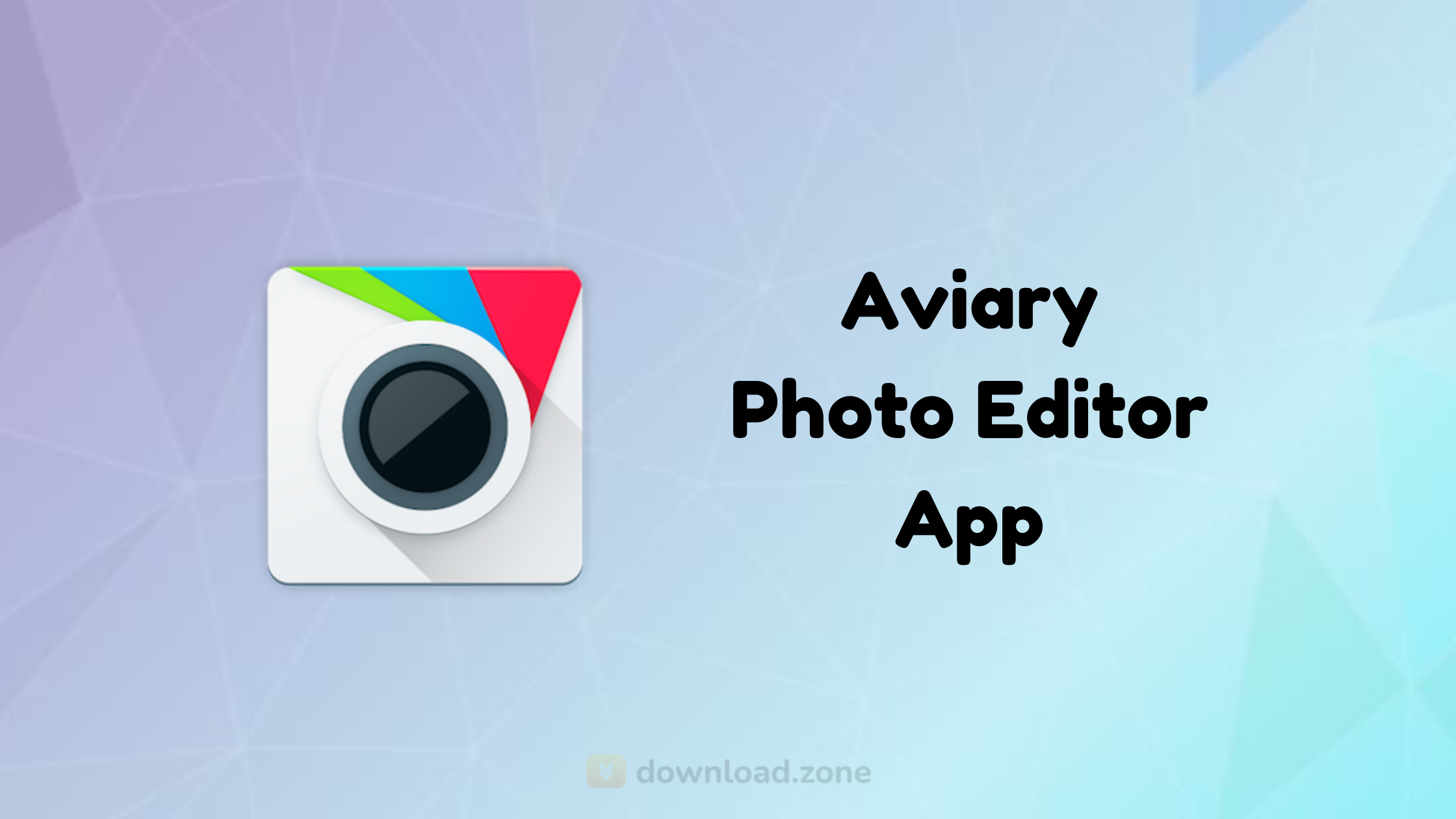
📸 What is Aviary Photo Editor?
Aviary Photo Editor is a comprehensive image editing app that allows you to enhance, adjust, and customize your photos with ease. Originally developed by Aviary, the app quickly gained popularity due to its intuitive design and powerful features. It was later acquired by Adobe, which further enhanced its functionality and integration with other Adobe products.
Whether you’re working with a casual selfie or a high-resolution landscape, Aviary Image Editor provides the tools you need to make your photos stand out. The app supports both basic and advanced editing, allowing users to apply filters, adjust brightness and contrast, remove red-eye, and even create memes—all from a single, easy-to-navigate platform.
🌟 Key Features of Aviary Photo Editor
Aviary Photo Editor is packed with a variety of features that make it one of the most versatile editing apps available. Here’s a detailed look at some of its standout tools and functions:
✅ 1. Orientation Tools
- Easily rotate, flip, and straighten your photos.
- Adjust the angle and alignment to create a balanced and professional look.
✅ 2. Crop Tool
- Crop your photos to the perfect size.
- Choose from preset dimensions or manually adjust to create a custom crop.
✅ 3. Brightness and Contrast Adjustment
- Increase brightness to make your photos more vibrant.
- Adjust contrast to sharpen the distinction between highlights and shadows.
✅ 4. Saturation Control
- Enhance color depth and intensity using the saturation slider.
- Decrease saturation to create a muted, vintage effect.
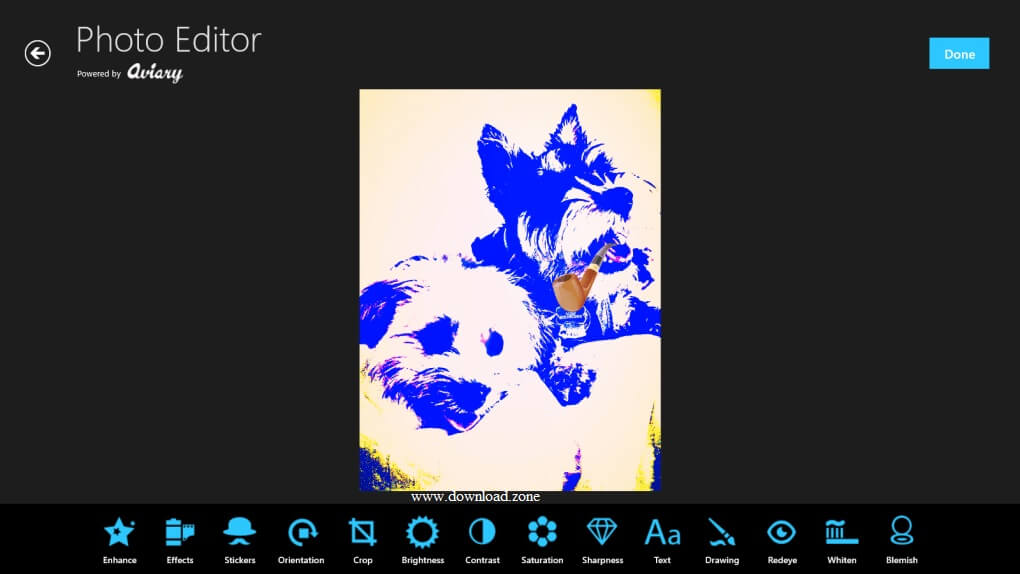
✅ 5. Sharpness and Clarity
- Increase sharpness to make edges more defined.
- Reduce sharpness to create a soft-focus effect.
✅ 6. Red-Eye Correction and Teeth Whitening
- Remove red-eye caused by flash.
- Whiten teeth for a brighter, more natural smile.
✅ 7. Enhance Tool
- Use the Auto Enhance feature to automatically adjust lighting and color balance.
- Select specific modes like portrait, night, food, and scenery for tailored enhancements.
✅ 8. Blemish Removal
- Remove imperfections and smooth out skin tones.
- Great for editing selfies and portraits.
✅ 9. Stickers and Overlays
- Add fun and creative stickers like glasses, hats, and word bubbles.
- Use artistic overlays to add texture and depth to your photos.
✅ 10. Text and Drawing Tools
- Add captions and creative text to personalize your images.
- Use the drawing tool to create unique, hand-drawn elements.
✅ 11. Meme Creation
- Create custom memes with text overlays.
- Perfect for social media sharing.
💻 System Requirements
To ensure smooth performance, make sure your device meets the following system requirements:
| Operating System | Windows 10 / Windows 8 / Windows 7 / Windows Vista |
|---|---|
| Processor | Intel® Atom ™ 1.6 GHz |
| Version | Aviary 4.8.4 |
🆚 Pros and Cons of Aviary Photo Editor
Here’s a quick overview of the advantages and limitations of Aviary Image Editor:
| Pros | Cons |
|---|---|
| ✅ Completely free with no ads | ❌ Not all settings are customizable |
| ✅ User-friendly and intuitive interface | ❌ Premium features require a subscription on the mobile version |
| ✅ Available on multiple platforms including iOS, Android, Windows, and Web | ❌ Limited advanced editing features compared to Photoshop or GIMP |
| ✅ Wide range of editing tools and effects | ❌ Some stickers and overlays may appear low quality |
| ✅ Automatic camera integration for easy photo capture |
🖼️ Aviary Photo Editor Alternatives
If you’re looking for alternatives to Aviary Photo Editor, here are some other popular options:
| Alternative | Platform | Price |
|---|---|---|
| Pixlr | Web, iOS, Android | Free, Premium Version |
| Photoscape | Windows | Free |
| Adobe Photoshop Express | iOS, Android | Free, Premium Version |
| VSCO | iOS, Android | Free, Subscription Model |
| PicsArt | iOS, Android | Free, Premium Version |
| PicMonkey | Web, iOS, Android | Subscription Model |
💾 Technical Specifications
| 📌 Software Name | Aviary Photo Editor |
|---|---|
| 📌 Version | Varies With Device |
| 📂 File Size | Varies With Device |
| 🌍 Languages | English |
| 💰 License | Free |
| 👨💻 Developer | AppsForIG |
📥 How to Download Aviary Photo Editor
You can download Aviary Photo Editor from the following platforms:
- iOS – Available on the App Store
- Android – Available on Google Play
- Windows – Download from the official website
- Web – Use directly from your browser
❓ FAQs About Aviary Photo Editor
1. Is Aviary Photo Editor free to use?
Yes, Aviary Photo Editor is free to use. However, some advanced features are available through a premium membership on the mobile version.
2. Can I use Aviary Photo Editor without an internet connection?
Yes, once the app is installed, you can edit photos offline without any issues.
3. What is the difference between Aviary Photo Editor and Adobe Photoshop?
While Aviary Photo Editor offers quick and simple editing tools, Photoshop is more advanced and suited for professional graphic design.
4. Is Aviary Photo Editor available for Mac users?
No, Aviary Photo Editor is not directly available for Mac. However, you can use the web version through a browser.
5. Can I restore the original photo after editing?
Yes, Aviary Photo Editor allows you to revert to the original photo anytime.
🏆 Conclusion
Aviary Photo Editor is a powerful yet easy-to-use photo editing app, ideal for quick and professional edits. Its user-friendly interface, combined with a wide range of editing tools, makes it a versatile choice for beginners and experienced photographers alike. Whether you need to crop, enhance, or add creative filters, Aviary Image Editor delivers high-quality results without the complexity of more advanced software like Photoshop.
For those looking for a straightforward, ad-free experience with a solid set of features, Aviary Photo Editor is undoubtedly one of the best options available. Download it today and start creating stunning photos with ease!
