Altium Designer is the best PCB design software and an advanced electronic product development tool that provides engineers and designers with a streamlined, optimized, and highly intuitive platform for designing printed circuit boards (PCBs). Built with cutting-edge technologies, multi-threaded performance, and 64-bit architecture, it delivers a powerful, fast, and efficient solution for electronic circuit design, simulation, and product development.
Developed by Altium Limited, an Australian software company, Altium Designer was first introduced in 2005. Since then, it has undergone more than 15 major updates, incorporating improvements and features based on feedback from its vast global user community. Today, it stands as one of the most comprehensive PCB design tools available for professional engineers, students, and electronics enthusiasts.
With built-in schematic capture, 3D PCB design, FPGA development, cloud collaboration, and advanced simulation tools, Altium Designer simplifies and accelerates the entire PCB design workflow. Whether you are a professional engineer working on complex industrial designs or a student learning the fundamentals of PCB design, Altium Designer offers powerful features to meet your needs.
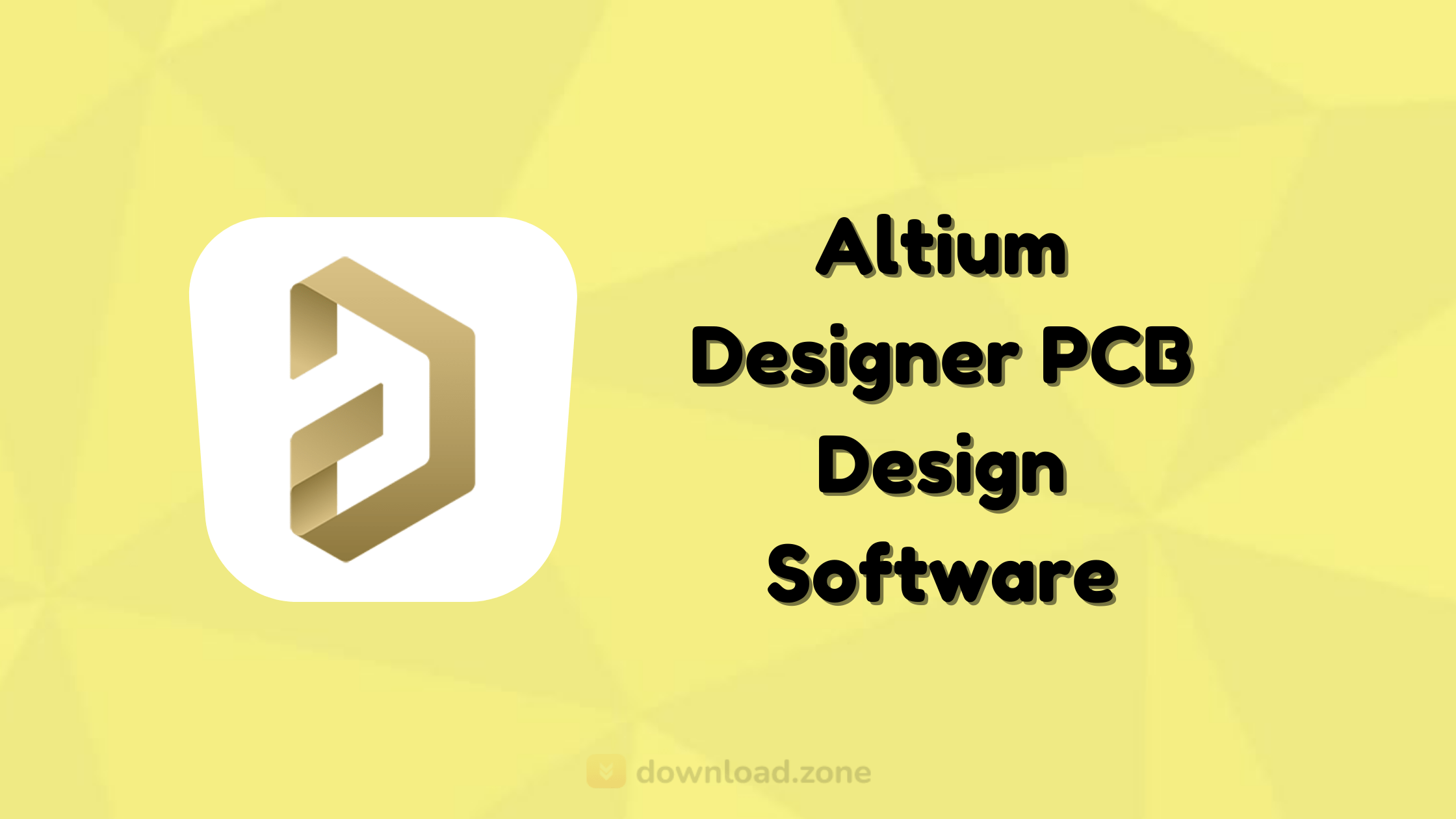
Key Features of Altium Designer
1. All-in-One PCB Design Solution
Altium Designer is a complete PCB design software that integrates multiple tools into a single, unified workspace. It allows users to design schematics, simulate circuits, create layouts, and export manufacturing files without needing third-party applications.
2. Advanced Schematic Capture and Layout Design
With an intuitive interface and drag-and-drop functionality, designing circuits in Altium Designer is fast and efficient. The software allows seamless component placement, real-time routing optimization, and intelligent design rule checks, ensuring error-free PCB designs.
3. Seamless 3D PCB Visualization
The 3D PCB design feature provides a realistic view of how the board will look after manufacturing. Users can inspect component placements, check for design constraints, and verify mechanical clearances before production.
4. Altium 365 Cloud-Based Collaboration
With Altium 365, teams can collaborate in real time, share PCB designs with stakeholders, and synchronize data across multiple devices. This cloud-based platform enhances team productivity and ensures seamless project management.
5. FPGA Development and Simulation
Altium Designer includes built-in FPGA development tools, allowing engineers to design, test, and debug programmable logic circuits. It supports leading FPGA vendors like Xilinx, Altera, and Lattice.
6. Interactive Routing and Auto-Routing Features
The software offers advanced routing capabilities, including drag-and-drop re-routing, push and shove routing, and intelligent via placement. These features improve routing efficiency and help engineers create optimized PCB layouts.
7. Altium Packaging and Component Management
Altium Designer provides access to extensive component libraries, including symbols, footprints, and 3D models. Users can easily import, manage, and update components to streamline the design process.
8. Built-in Manufacturing and Export Tools
With comprehensive Gerber file generation, assembly drawings, and bill of materials (BOM) management, Altium Designer ensures a smooth transition from design to production.
9. Customizable User Interface
The software offers a highly customizable UI, enabling users to personalize panel layouts, keyboard shortcuts, and tool arrangements for an efficient PCB design workflow.
10. Altium Designer Free Viewer
For those who only need to review and inspect designs, Altium Designer Viewer provides a 6-month free trial license, allowing users to view, print, and measure PCB designs without a full license.
Altium Designer Download and Installation Guide
Since Altium Designer is a powerful PCB design software, it requires a large installation package (over 2 GB in size). Before you proceed with the Altium download, make sure your PC meets the system requirements and has at least 10 GB of free disk space.
Steps to Download and Install Altium Designer:
- Visit the Altium Website and create an account (Altium login required).
- Choose the appropriate license type (Full version, Altium Student License, or Altium Designer Free Viewer).
- Download the Altium Designer installation file from the official website.
- Run the installer and follow the on-screen instructions.
- Sign in using your Altium account credentials.
- Complete the installation and launch Altium Designer.
Altium Designer vs KiCad: Which One is Better?
For those comparing Altium Designer vs KiCad, here are some key differences:
| Feature | Altium Designer | KiCad |
|---|---|---|
| Pricing | Paid (Free trial available) | Open-source (Free) |
| User Interface | Professional, feature-rich | Basic, less intuitive |
| Cloud Collaboration | Altium 365 | No cloud support |
| 3D PCB Design | Yes | Limited |
| Routing Features | Advanced auto-routing | Basic routing tools |
| Component Libraries | Extensive | Moderate |
| Manufacturing Export Tools | Comprehensive | Limited |
If you are a professional engineer or enterprise user, Altium Designer is the best choice. However, if you are a hobbyist or beginner, KiCad might be a budget-friendly alternative.
System Requirements for Altium Designer
Before installing Altium Designer, ensure your system meets the following minimum and recommended specifications:
| Component | Minimum Requirements | Recommended Requirements |
|---|---|---|
| Operating System | Windows 7, 8, 10 | Windows 10 (64-bit) |
| Processor | Dual-Core | Quad-Core or higher |
| RAM | 4GB | 16GB or higher |
| Storage | 10GB free space | SSD for optimal performance |
| Graphics | DirectX 10 compatible | Dedicated GPU for 3D rendering |
Technical Specification
| Version | 20.1 |
| File Size | 2.4 GB |
| Languages | English |
| License | Free Trial |
| Developer | Altium LLC |
FAQs About Altium Designer
1. Can I get Altium Designer for free?
Yes, Altium Designer offers a free trial, and Altium Student License is available for eligible students. Additionally, Altium Designer Viewer provides a 6-month free trial for viewing PCB designs.
2. What is Altium 365?
Altium 365 is a cloud-based platform that allows engineers to collaborate, store, and manage PCB designs online. It integrates seamlessly with Altium Designer for remote project access.
3. How does Altium Designer compare to KiCad?
While KiCad is free and open-source, Altium Designer offers advanced features, professional support, and better manufacturing integration, making it ideal for commercial and industrial applications.
4. What are the best alternatives to Altium Designer?
Some alternatives include:
- KiCad (Free, open-source)
- Autodesk EAGLE (Commercial, used for PCB design)
- LibrePCB (Free PCB design tool)
- Fritzing (Beginner-friendly PCB design software)
5. What industries use Altium Designer?
Altium Designer is widely used in electronics manufacturing, aerospace, automotive, telecommunications, medical devices, and consumer electronics.
Conclusion
Altium Designer is an industry-leading PCB design software that provides powerful features, intuitive tools, and cloud-based collaboration through Altium 365. Whether you are a professional engineer, student, or hobbyist, Altium Designer delivers exceptional performance and flexibility.
For those looking for a professional-grade PCB design solution, Altium Designer remains the top choice in 2025.