There are a lost of players on the multimedia market, each struggling to provide the most useful features. AIMP is one of them, and comes equipped with a pretty interface and a handful of functions that might convince you to keep it around.
AIMP is a full-featured music player designed with sound quality and wide, customizable functionality in mind. Thirty audio formats are supported. Audio is processed in 32-bit for crystal-clear sound. The player features an 18-band graphics equalizer with extra built-in sound effects.
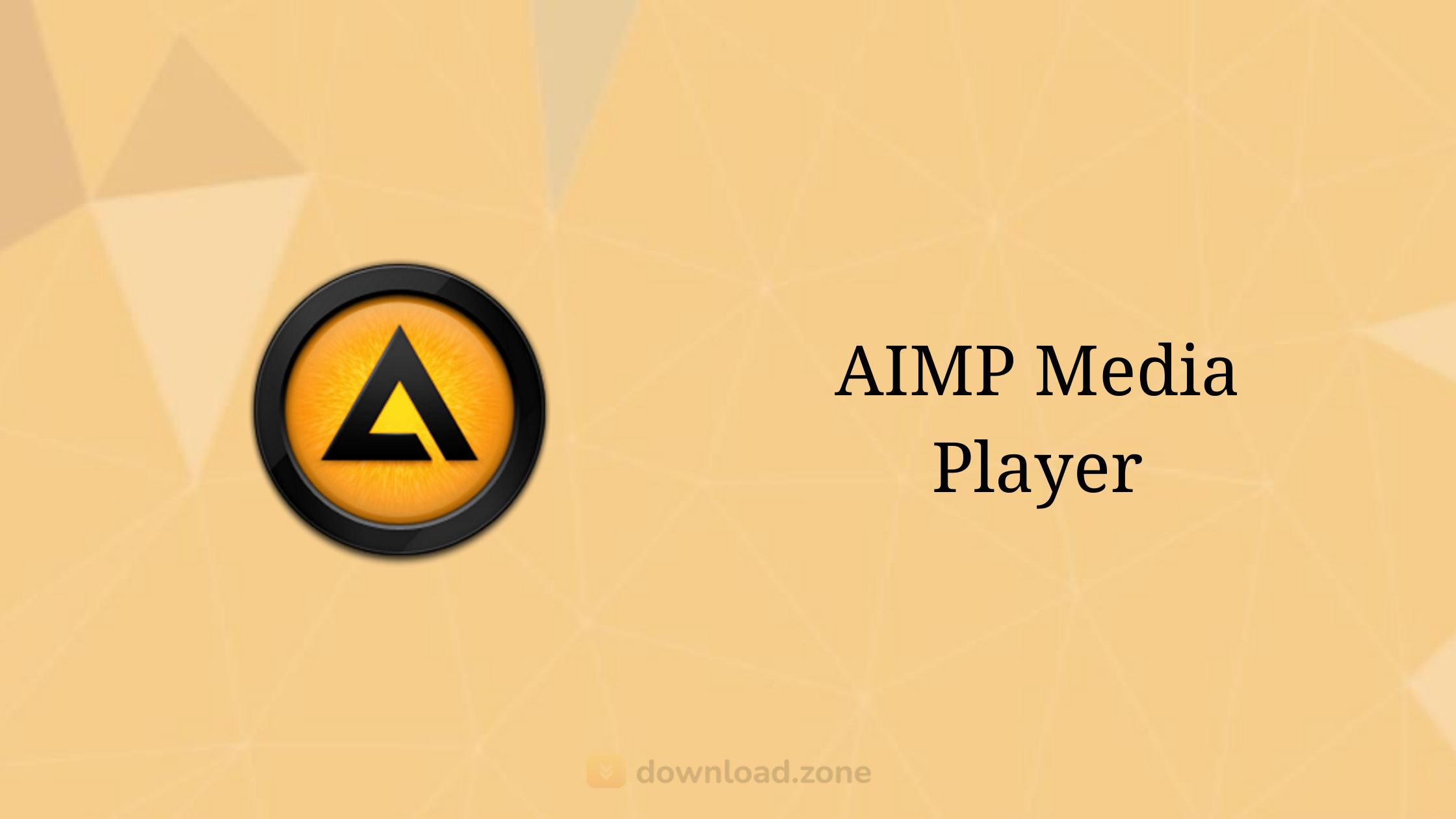
Features of AIMP
Multi-format Playback
- CDA, .AAC, .AC3, .APE, .DTS, .FLAC, .IT, .MIDI, .MO3, .MOD, .M4A, .M4B, .MP1, .MP2, .MP3,
- MPC, .MTM, .OFR, .OGG, .OPUS, .RMI, .S3M, .SPX, .TAK, .TTA, .UMX, .WAV, .WMA, .WV, .XM, .DSF, .DFF
- CUE Sheets supports
Output supports
- DirectSound / ASIO / WASAPI / WASAPI Exclusive
32-bit audio processing
- For the best quality!
Internet radio
- Listen internet-radio stations in OGG / WAV / MP3 / AAC / AAC+ formats
- Capture stream to APE, FLAC, OGG, WAV, WV, WMA and MP3 formats
- Capture stream as is for MP3 / AAC / AAC+ formats
Sound Engine
- 18-band equalizer and built-in sound effects:
- Reverb, Flanger, Chorus, Pitch, Tempo, Echo, Speed, Bass, Enhancer, Voice Remover
Music Library
- Represents the music files organizer, which allows you easily organize your music, set marks for listened to Tracks, keeping playback statistics.
Smart Playlist
- Playlists based on content from Music Library database, with ability to filter and group data
Playlists
- Multiple playlists
Powerful View Settings
- An ability to display data at one or two lines for each track
- An ability to group tracks via user-defined template
- An ability to define separate settings for each playlist
- Ability to block content from changes
Smart Playlist
- Playlists based on content from Music Library database, with the ability to filter and group data
- Playlists based on content from one or a few folders
Files search
- Search files on all opened playlists
- Playlists based on content from one or a few folders
Audio Converter
- Multithreading encoding
- Few encoding modes (Single source – single result / All sources – single result (with ability to generate CUE Sheet))
- Encode to APE, MP3, FLAC, OGG, WAV, WMA, OPUS, Muse Pack and WavPack formats
- Ability to plug-in external command-line encoders
- Audio CD Grabber – allow you to import audio data from Audio CD
- An ability to change the format of input audio stream
- Shut down the computer after conversion operation
Tag Editor:
- Popular formats of tags are supported (ID3v1, ID3v2, APE, Verbs, WMA, M4A)
Work with a group of files
- Naming and sorting files
- Auto numbering
- Auto filling tags
- Transliteration and change the register
- Replay Gain
- BPM
Simple Scheduler
- Alarm Clock
- Auto shutdown the computer
Screenshots of AIMP Media Player
Playback Options
Official Video Intro AIMP Media Player
AIMP Media Player FAQs
How do you use AIMP?
Here are the instructions:
- Open the settings of your phone or tablet, and there the security preferences. …
- Transfer the AIMP. …
- Open the default file browser on Android or any other file management tool that you use.
- Browse to the location you have transferred the apk file to and load it from there.
Can Aimp rip cds?
You can convert audio files to several different formats so they are compatible with other players or are wanting to save space. Rip your CD’s into the audio library using different formats from mp3 to FLAC and others. Over all AIMP2 is definitely in the top tier of audio players.
Can Aimp play WMA?
AIMP is a full-featured free music player designed with sound quality and wide, customizable functionality in mind. Over twenty audio formats are supported. PC to MP3, OGG, WAV or WMA formats.
How do I convert to Aimp?
AIMP comes with an audio converter, but you will need the LAME codec to be able to convert files to the MP3 format. Now, start the Aimp: Audio Encoder from Start > All Programs > AIMP and choose the MP3 format from the Format drop menu.
AIMP Media Player Older Versions
| Version Name | Size | Download |
| aimpsoundoutbpm.zip | 5.11 KB | Download |
- foobar2000
- Clementine
- Strawberry
- MusicBee
- Winamp
- Audacious
- Media Player Classic
- Rhythmbox
- DeaDBeeF
- Quod Libet
AIMP Media Player Overview
Technical Specification
| Version | AIMP 4.70 Build 2251 (23.05.2021) |
| File Size | 5.11 KB |
| Languages | English |
| License | Free |
| Developer | AIMP DevTeam |