[vc_row][vc_column][vc_tta_tabs style=”modern” active_section=”1″][vc_tta_section title=”About” tab_id=”aboutf856-8f34bd7e-7004″][vc_column_text]CopyTrans is designed to be a viable backup and recovery solution for your iPod, iPad, or iPhone device. At the moment of writing, it is compatible with the latest versions of the aforementioned Apple products.
Its main advantage is that it allows you to safely connect your iPod to iTunes, without risking a file deletion or an unwanted synchronization.
This multi-language application provides you with a simple interface, organized in multiple panes, which allows even a beginner user to perform a backup job easily. Managing the iPod content is easy, as the multimedia files are displayed by their category, whether it is music, videos, podcasts, audiobooks, ringtones or iTunes files.
You can view all your playlists and their content in the main window of the program. Furthermore, the multimedia files can be sorted by genre, artist or album. For each item, you can view the title, artist, album, year and rating.
Besides viewing and managing your iPod’s content, the application can backup the files to iTunes or into a folder on your computer. Thus, it also allows you to transfer files to the iTunes library with minimal effort from your part.
You have two different options to choose from: smart or manual backup. You can use the first one to automatically transfer tracks, artworks, and playlists to iTunes, while the manual backup is designed for more advanced users that want to customize every step of the backup process.
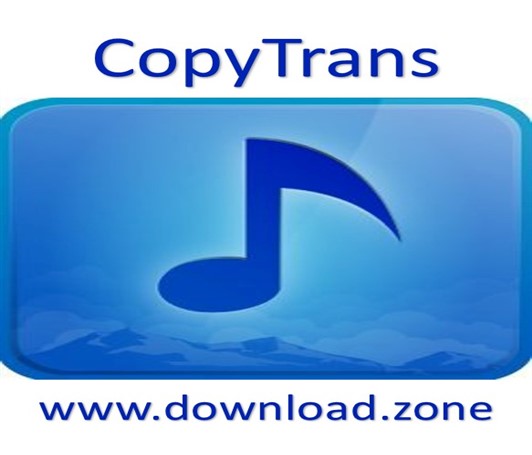
CopyTrans Features:
Transfer iPod to iTunes – rebuild iTunes library:
- Transfer iPod music, videos, podcasts, audiobooks, movies, homemade videos and ringtones directly to iTunes
- Import playlists, artworks, ratings, play counts, date last played, date added and many more backs into iTunes
- Copy iPod playlists and iPhone smart playlists while preserving song order within playlist
- Import iPhone artworks automatically into iTunes
- Import iPhone videos, podcasts, audiobooks, movies, TV-shows and ringtones to their iTunes categories
- Backup iPod podcasts to iTunes including subscriptions
Why CopyTrans is the solution you need:
- The quickest way to import your music from iPod to iTunes
- The only iPod backup solution to import all album artwork
- Only iPod backup software to transfer absolutely all music tags
- Recognized as having the best customer support, 7 days a week
Transfer iPod to computer – create iPhone backups:
- Copy iPod music, videos, podcasts, audiobooks, movies, TV-shows, voice memos and ringtones to PC
- Transfer iPod to PC folder of your choice
- Organize iPhone tracks the way you want to. Rename tracks and create folders based on any iPhone track field such as artist, album or genre.
- Import iPod backup to iTunes whenever desired with playlists
- Backup iPod, iPod Touch & iPhone to removable storage devices
- Create iPod backups that you can burn to CD and DVD
- No iPod track duplicates guaranteed
In addition to this, professional users have the possibility to change the advanced settings of the backup. For example, you can decide which track information should be transferred.
Powerful automation options, along with simplicity are the advantages that make CopyTrans a handy and useful solution for transferring files from iPod, iPad or iPhone to iTunes or your computer.
[/vc_column_text][/vc_tta_section][vc_tta_section title=”Video” tab_id=”videof856-8f34bd7e-7004″][vc_column_text]
Official Video Intro CopyTrans Software
[/vc_column_text][vc_video link=”https://youtu.be/hR4boK0aUwY” align=”center” title=”How to download, install, and activate CopyTrans programs”][/vc_tta_section][vc_tta_section title=”Alternatives” tab_id=”1613204936455-cd1a2326-6b56f856-8f34bd7e-7004″][vc_column_text]
- Strawberry
- CopyTrans Manager
- Swinsian
- i-FunBox
- Roon
- Volumio
[/vc_column_text][/vc_tta_section][/vc_tta_tabs][/vc_column][/vc_row][vc_row][vc_column][vc_column_text]
CopyTrans Software Overview
[/vc_column_text][vc_single_image image=”73977″][vc_column_text css=”.vc_custom_1635504754878{margin-top: 10px !important;}”]
Tegniese Spesifikasie
| Weergawe | 2021 |
| Lêergrootte | 9.14 MB |
| Tale | English, Italian, French, Spanish, Polish, Chinese, German, Japanese |
| Lisensie | Gratis |
| Ontwikkelaar | Ursa Minor Ltd |
[/vc_column_text][/vc_column][/vc_row]