[vc_row][vc_column][vc_tta_tabs style=”modern” active_section=”1″][vc_tta_section title=”About” tab_id=”aboutf856-8f34c429-6611″][vc_column_text]
Process Hacker is a feature-packed tool for manipulating processes and services on your computer. This is an application which helps users to view and manage the processes and their threads, modules, and memory from their computers.
After some time of intensely using your computer, you might notice it’s starting to run a little slow. This is due to residue files left after uninstalling applications or simply because of unwanted processes staying active and using precious system resources. Luckily, applications such as Process Hacker let you view in-depth details about your system and carefully manage them for enhanced performance.
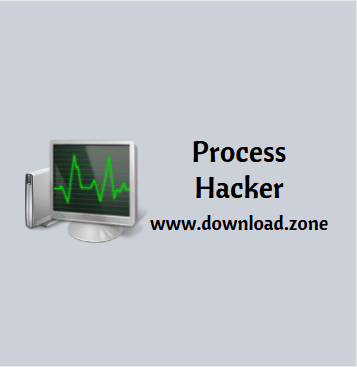
Even though your operating system comes equipped with an important utility that lets you view resource distribution and terminate processes, this application does so a little better. Running it brings up the main window, equipped with all available features.
The amount of info might seem overwhelming at first, but the clever design lets you quickly accommodate and view only items of interest. By default, processes are enlisted in a tree view, which offers neat info on relationships. Moreover, categories are highlighted in different colors for easier identification, for example, GUI Threads in yellow, or system processes in blue.
A useful feature the application comes equipped with is the “System Information” window. Hitting the dedicated button displays an almost real-time updating graph of resource consumption. You can view CPU, Memory, GPU, Disk, and Network while setting the time interval at which the graph to be updated.
Furthermore, hovering your mouse over it displays which application took advantage of the specific resource and at what time. Additionally, for more CPUs, you can have individual graphs drawn for each core.
Process Hacker Features
- A simple, customizable tree view with highlighting showing you the processes running on your computer.
- Detailed performance graphs.
- A complete list of services and full control over them (start, stop, pause, resume and delete).
- A list of network connections.
- Comprehensive information for all processes: full process performance history, thread listing and stacks with dbghelp symbols, token information, module, and mapped file information, virtual memory map, environment variables, handles.
- Full control over all processes1 even processes protected by rootkits or security software. Its kernel-mode driver has unique abilities that allow it to terminate, suspend and resume all processes and threads, including software like IceSword, avast! anti-virus, AVG Antivirus, COMODO Internet Security, etc. (just to name a few).
- Find hidden processes and terminate them. Process Hacker detects processes hidden by simple rootkits such as Hacker Defender and FU.
- Easy DLL injection and unloading2 – simply right-click a process and select “Inject DLL” to inject and right-click a module and select “Unload” to unload!
Similar to the basic task manager for Windows, you are able to play God with running processes. Besides terminating it, you are able to simply suspend it, end a whole tree, restart, and even start new ones. More options include the possibility to attribute a number of CPUs to handle a process, letting you distribute your resources however you see fit.
In addition, you can view and manage services from a separate tab, network-related events, as well as those that put pressure on your hard disk drive. Resource usage icons can be enabled in the system tray to constantly have them under surveillance, and you can also manage your computer’s power options.
Stelselvereistes
| Operating System | Windows 7, Windows 8, Windows 10 |
[/vc_column_text][/vc_tta_section][vc_tta_section title=”Video” tab_id=”videof856-8f34c429-6611″][vc_column_text]
Official Video Intro Process Hacker
[/vc_column_text][vc_video link=”https://youtu.be/vEMDfpGknic” align=”center” title=”How to Install Process Hacker | Process Hacker | Process Hacker 2″][/vc_tta_section][vc_tta_section title=”Alternatives” tab_id=”1613204936455-cd1a2326-6b56f856-8f34c429-6611″][vc_column_text]
- Process Explorer
- htop
- Glances
- Windows Task Manager
- SystemExplorer
- GNOME System Monitor
[/vc_column_text][/vc_tta_section][/vc_tta_tabs][/vc_column][/vc_row][vc_row][vc_column][vc_column_text]
Process Hacker Overview
[/vc_column_text][vc_single_image image=”77261″][vc_column_text css=”.vc_custom_1636973567847{margin-top: 10px !important;}”]
Tegniese Spesifikasie
| Software Name | Process Hacker Software For Windows V 2.39 |
| Lêergrootte | 2.2 MB |
| Lisensie | Gratis |
| Tale | English, Italian, French, Spanish, Polish, Chinese, German, Japanese |
| Ontwikkelaar | Wen Jia Liu (wj32) |
[/vc_column_text][/vc_column][/vc_row][vc_row][vc_column][vc_column_text]Gevolgtrekking
Finally, we say that Process Hacker deserves its name, fully living up to expectations. It gives you the possibility to deeply go under the hood of your computer and thoroughly manage running processes and service, but also analyze usage and distribution of resources to applications, making for a powerful utility overall.[/vc_column_text][/vc_column][/vc_row]