O&O BrowserPrivacy Protect Your Privacy For Windows
With just the push of a button, O&O BrowserPrivacy destroys all the data collected in the browsers you use. It lets you set the level of security at which your data should be destroyed. This gives you complete control over which data in the respective web browser O&O software should permanently delete for you. This applies, of course, only to those browsers supported by this software.
The history and data saved in your browser can reveal a lot about you and your internet activities. Cookies, for example, make it easy for websites to identify and follow you. Thanks to O&O Software’s brand-new O&O SolidErase, data on SSDs can now be totally and securely shredded while going easy on the hardware itself.
From the beginning, you have to be aware that O&O BrowserPrivacy works only with Google Chrome, Mozilla Firefox, and Microsft Edge/ Internet Explorer. If you need specific data from a specific browser without affecting the others, deselect all the elements you need to keep away from the process. Furthermore, a general deletion can be done by selecting all (lower-left corner button) and starting the cleanup.

O&O BrowserPrivacy Protect Your Privacy For Windows Features
- Protect your privacy: It destroys browser traces securely, dependably, and permanently.
- Save time and avoid worry: This software recognizes your installed browsers. You just have to decide which data from which browser should be destroyed and O&O BrowserPrivacy does all the rest.
- You have complete control: You set the security level you want for data deletion. Select the data you want permanently removed with just one click: browser history, downloaded files, cookies and website data, cache, bookmarks, passwords, and form data.
It destroys browser traces securely, dependably, and permanently! O&O Browser Privacy recognizes your installed browsers. You just have to decide which data from which browser should be destroyed and O&O BrowserPrivacy does all the rest.
You set the security level you want for data deletion. Select the data you want permanently removed with just one click: browser history, downloaded files, cookies and website data, cache, bookmarks, passwords, and form data.
It was developed by us to help you protect your privacy as easily as possible while giving you complete control over the data you want to have destroyed.
O&O BrowserPrivacy is licensed per computer. If you want to delete data on an unlimited number of computers, O&O SafeErase is the right choice. The license is issued to an administrator who is then entitled to use the product on any number of company computers.
![O&o BrowserPrivacy]() O&O BrowserPrivacy Software FAQs
O&O BrowserPrivacy Software FAQs
How do I uninstall the software?
- Open the control panel from the start menu “settings”.
- Click on Add/Remove programs
- Choose the software from the list of currently installed programs to uninstall it.
- Click on Add/Remove.
- The uninstallation program will start.
How do I upgrade to the new version or build?
Please visit the download pages on the O&O Software website to check, if there is a new version or build available.
I am receiving a “Test period has finished” message when I start the software. How can I activate the software?
The trial version of O&O Defrag expires 30 days after its installation. If you like our product, we invite you to purchase the product. You may purchase your product license from the O&O Online Shop or from a local authorized reseller.
System Requirements
| Operating System | Windows 7, 8, 10 |
| Memory | 512 MB RAM |
Official Video of O&O BrowserPrivacy Protect Your Privacy Software For Windows
O&O BrowserPrivacy Software Older Versions
| Version Name | Date | Size | Download |
| Download |
- VyprVPN
- Windscribe VPN
- Tunnelbear VPN
- Speedify
- Packetix
O&O BrowserPrivacy For Windows Overview
Technical Specification

| Version | 16.6.73 |
| File Size | 27.98 MB |
| Languages | English |
| License | Free Trial |
| Developer | O&O Software GmbH |
Conclusion
O&O BrowserPrivacy is a straightforward tool that can delete data from multiple browsers at once, as long as they are supported. The deletion takes little time and the possibility to specify what browser and what type of data should be affected make for a useful feature. On the other side, an update covering more browsers would be welcomed as the market is wide and more search engines are coming to light.
ad


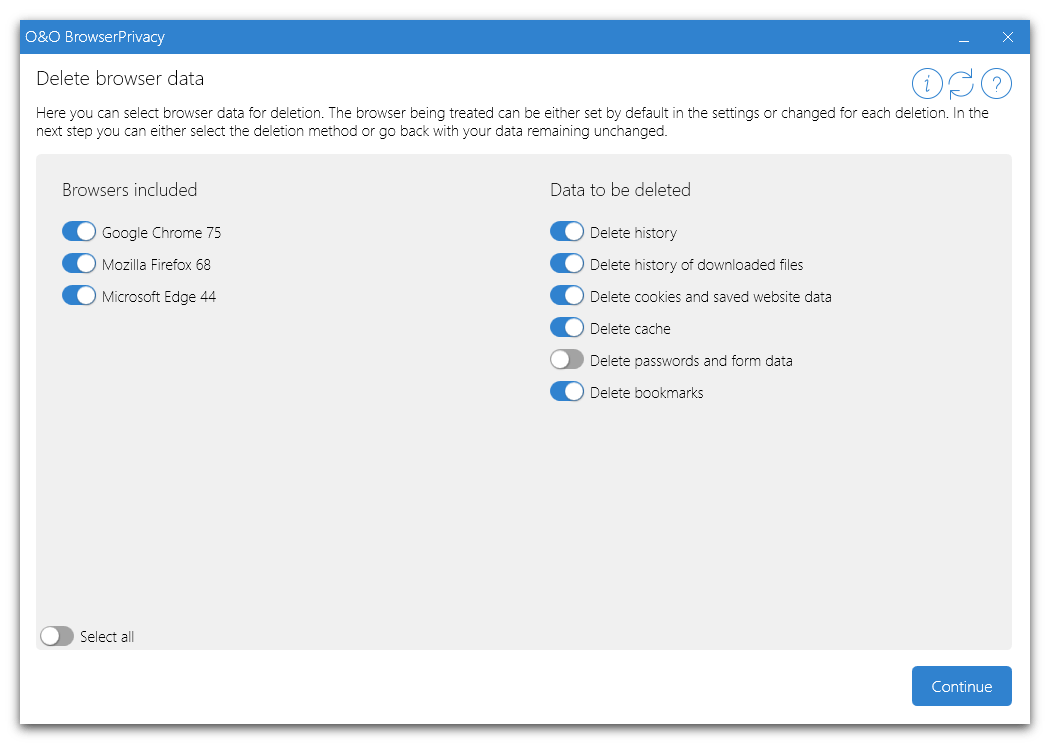 O&O BrowserPrivacy Software FAQs
O&O BrowserPrivacy Software FAQs
Comments are closed.