Screenpresso Download For Windows
Screenpresso screen capture allows you to grab an image or video of what you see on your computer screen, add effects, and share it with anyone. Screenpresso captures your desktop (screenshots and HD videos) for your training documents, collaborative design work, IT bug reports, and more. It is a NEW Light-weight screen grab tool with a built-in image editor, user guide generator and sharing options.
This software can also be installed as a portable product. In this case, no changes will be made to your Windows registry keys. Moreover, you can store Screenpresso on a removable device and directly run its executable file on any computer.
The interface of the application is clean and intuitive. It can be easily accessed from the system tray.
So, you can capture a region, previous region, full screen or by using auto-scroll. Plus, you can open a built-in editor to draw arrows, rectangles, ellipses or a magnifying glass, blur a region, add a text box, insert text in a bubble, as well as add images, numbering, and highlights.
But you can also crop/resize the picture or change the canvas size and add borders, as well as save the respective snapshots in the PNG, JPG, GIF, BMP, TIF or PDF format. Videos can have the MP4, WMV, OGV or WEBM extension. However, it requires you to separately install codecs in order to fully function.
Screenpresso Screen Capture Features
- Capture in Videos or Images: Capture what you see on your screen with just a few clicks. Manage your capture history by workspaces. Import media from your iPhone with a dedicated app on iOS.
- Create great-looking images and documents: Edit and highlight what matters in your screenshots with the built-in image editor. Create PDF documents with a document generator.
- Share your screen captures: Drag & drop your captures to your emails to create attachments in 1 second. Share videos and images with Screenpresso Cloud without registration. Publish to Evernote, Google Drive, Twitter, Facebook, Dropbox.
Benefits of Screenpresso Screen Capture
Capture your screen in HD videos
A small video is key to reduce misunderstanding in the documentation.
Screenpresso records your screen in a video and produces lightweight MP4 video files for easy sharing.
- Capture in MP4 format for lightweight files
- Capture your microphone and webcam
- Export frames/images
- Resize the video at the end and change the format
Smooth workflow
It has a 3-step process:
- Press [PrintScreen] key to start a Capture. You don’t need to bother on the filename
- Edit your capture with built-in editor
- Publish your capture (PDF, email attachment, drag anywhere or post online)
Powerful built-in image editor
It provides a built-in vector image editor to mark up your screen captures.
- Double-click on an image in the Screenpresso’s workspace to open the editor or click on the Edit button.
- Add arrows, spotlight an area, colorful speech bubbles, rectangles, ellipses, text boxes, callouts and more
- Crop, add drop-shadow, rounded corners, reflection, torn edges and more fancy border effects
- Step Tool: quickly highlight a series of steps: each click gets the next number in the series
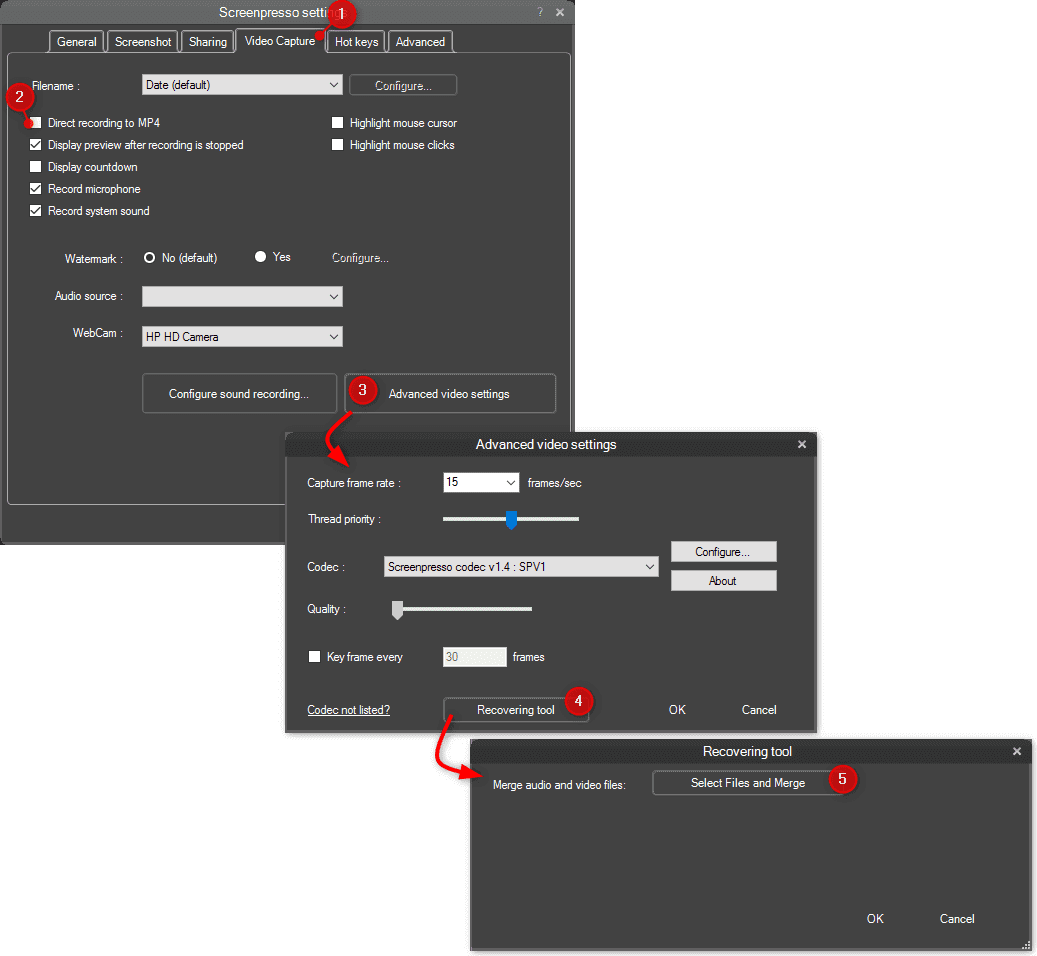
Sharing of captures
Screenpresso has a built-in feature of publishing/sharing your captures (image/video) to 13 online services for a fast and easy workflow including:
- Screenpresso Cloud (no registration requested) for instant sharing with a tiny public URL
- Email clients
- Google Drive and YouTube
- Microsoft OneDrive and OneNote
- Dropbox
- Evernote
- Facebook, Twitter, Hightail, Imgur
- FTP
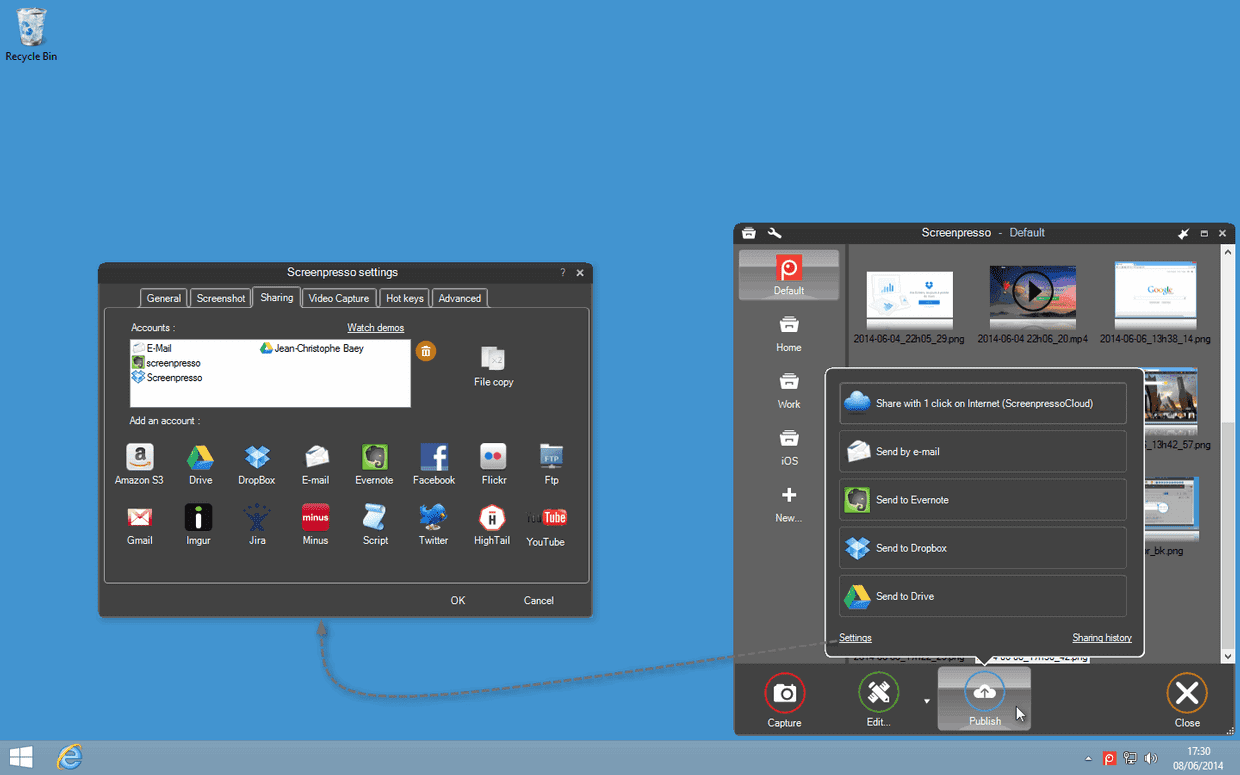
Android screen capture
Capture your connected Android (4.4+) devices in images and videos thanks to the Android center.
Workspaces and libraries
All screen captures are automatically saved to a widget-like panel called the “Workspaces” which provides you:
- Quick and direct access to your previous captures (images, videos)
- Drag and drop files to and from workspaces to editing tools, e-mail clients, and other programs, too.
- Shortcuts to organize, print, copy to clipboard past captures
- A toolbar to start a new capture, edit, and publish your images and clips
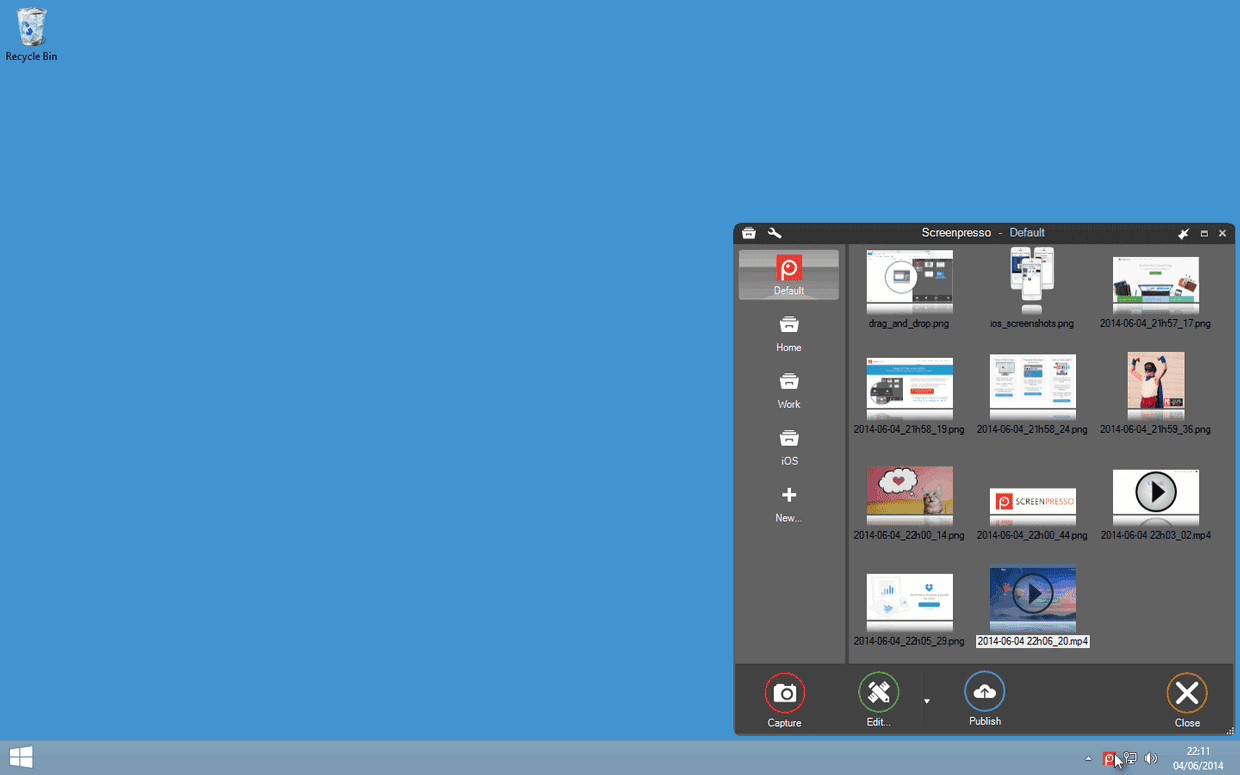
Other Features of Screenpresso Screen Capture
- Entire screen, region, window
- One-click screen capture
- Scrolling part thanks to the stitching mechanism
- Include cursor in your captures with a zoom factor
- Perform actions after taking screenshots: open the editor, open the history
- Manage the clipboard usage after screenshot
- Automate resizing on every capture
System Requirements
| Operating System | Windows® 10, 8.1, 8, 7, Server 2012. macOS, iOS, and Android are not supported. |
| .Net Framework | . NET 4.7 and administrator privileges are required. |
Official Video Intro Screenpresso Software
- ShareX
- Greenshot
- LightShot
- FastStone Capture
- Snipping Tool
- PicPick
Screenpresso Software Overview

Technical Specification
| Version | 1.10.4 |
| File Size | 15.8 MB |
| Languages | Multiple Language |
| License | Free Trial |
| Developer | LEARNPULSE SAS |
Conclusion
Unfortunately, this complex software doesn’t come with a help file. Other than that, we strongly recommend it to all users, whether they are novices or experienced.
ad


Comments are closed.