EssentialPIM-Personal Information Manager Software For Windows
EssentialPIM – Personal Information Manager is a feature-rich notetaking utility that enables you to keep all important information into a single and secure place on the computer, whether we’re talking about todo lists, notes, contacts, emails, passwords, or anything else. Plus, it’s free to use.
Setting up this tool is a fast and simple task that doesn’t need special input. Once finished, you are welcomed by a professional-looking interface with a neatly organized structure, where there are several samples displayed to give you a better idea of how the application works.

Create appointments, to-do lists, and notes
For each new entry, you can fill in as many details as possible. For example, when it comes to appointments, you can specify the location, start and end time, duration, whether it’s exclusive or not, priority, completion status, category, notes, reminders, and repeat mode. Most of these attributes apply to todo lists too.
As far as notes are concerned, EssentialPIM puts standard text formatting options at your disposal, allowing you to insert pictures, hyperlinks, tables, symbols and horizontal lines, among others.
Manage contacts and passwords, export and synchronize data
It’s possible to build and manage an address book for contacts by indicating personal and business information as well as by attaching any pictures or notes. Furthermore, you can write passwords to wireless network connections, email accounts, Windows logon or anything else, and preserve them in a safe place.
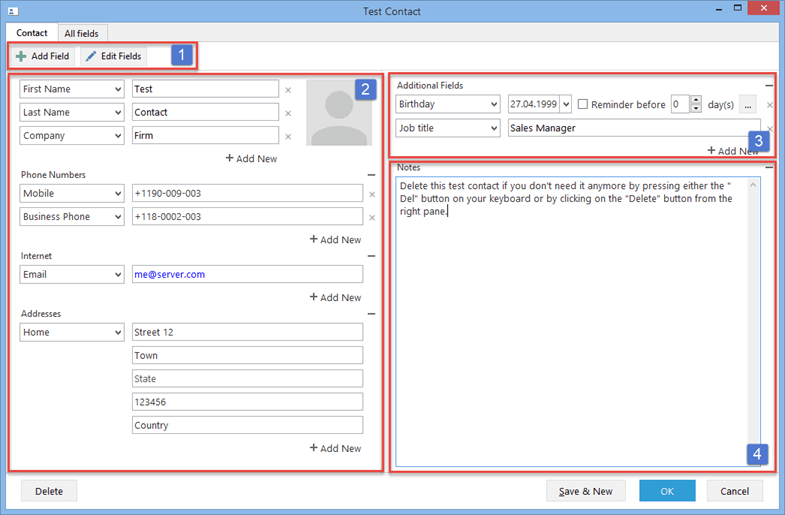
As previously mentioned, the software tool lets you password-protect the database to restrict other users’ access. Moreover, it lets you consult a color-coded calendar to easily track down notes and events, synchronize data with Microsoft Outlook to swiftly view emails and send new messages, export information to various profiles (e.g. HTML, iCal, TXT, DOCX, RTF) or synchronize it with Android, iPhone or iPad, and so on.
Benefits of EssentialPIM Personal Information Manager
Cloud Integrated
Unprecendent synchronization features with all popular cloud services including Google Calendar / Contacts / Tasks / Drive, iCloud, Toodledo, SyncML, CalDav and many others. Native Dropbox support is also included.
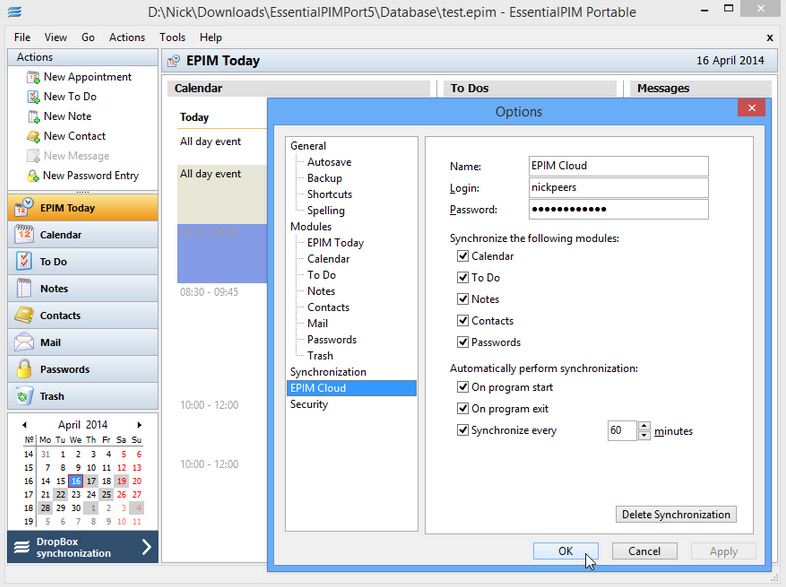 Cross-linking
Cross-linking
Link any items with any other items in this program. It is your data, inter-connected. Link your appointment with the people you meet and the tasks you have to do before you meet them.
Reliable security
Your data can be encrypted using advanced industry-standard AES (Rijndael) 256-bit key, which is considered a modern and secure solution used by governments and agencies worldwide.
Global search
This tool can become your data silo but will never let you drown in information. Never lose any bit of information by searching for it through the whole database in a matter of seconds.
Sticky notes
Still using those little yellow post-it notes? The software offers integrated sticky notes to turn any note into a sticky one!
Open-source database
The program uses the open-source Firebird database engine. This means that all the data is yours. No proprietary formats, no lock-in. You can even write plugins and applications to work with your data the way you like.
Printing Same data, multiple printouts
Group, limit, hide and add data – all that is possible with flexible and easy printout reports. Any data in the software can be printed in multiple layouts.
Multi-user database access
Need to collaboratively work with others? You can do that with EssentialPIM Pro Network. Assign access rights and let everyone share their calendar, contacts, to-do lists, notes and even password entries with other members of the workgroup.
Storing and linking to external attachments
Essential PIM will store any external files attached to items (appointments, notes, tasks, etc.) you need to keep handy. You can also choose to link to external files saving some database space.
Features of EssentialPIM Software
Scheduler (Tasks module):
- colorful, easy to read day/week/month schedule
- completion, priority, category properties for each task
- integrated import from MS Outlook/Outlook Express
- full drag and drop support (fast rescheduling using mouse)
- compact to-do list for smaller tasks
- easy printout by days, weeks or months and export into HTML
Outliner (Notes module):
- tree-like multilevel structure, unlimited number of folders and notes
- insert pictures, tables, any formatted text (fonts, subscripts/superscripts, colored text background, multilevel bullets and numbering, Unicode, background images)
- fast search for any note
- import from MS Outlook
- powerful printout and save feature (save or print all, selected or single note(s))
- clickable hyperlinks in any document
Contact Manager (Contacts Module):
- most fields being pre-setup, adding a new field to contact is a snap
- complete import/export from and to Windows Address Book and CSV
- powerful and fast search and sort feature
- adjustable views for comfortable on-screen representation
The program worked smoothly in our tests, without triggering the OS to hang, crash or pop up error messages. It had a good response time and minimal impact on system performance, using low CPU and RAM.
Taking into account its wide range of options and configuration settings that are also simple to comprehend, EssentialPIM should meet the requirements of most users looking for a free and versatile Personal Information manager organizer.
For additional features, you can check out the professional edition of the tool, which is not free, called EssentialPIM Pro.
System requirements
| Operating System | Windows XP, Windows Vista, Windows 7, Windows 8, Windows 10 |
| Hard Disk Space | 10 MB hard drive space |
| Memory | 32 MB and more space of RAM |
Official Video Intro EssentialPIM Software
- Quire
- Microsoft Office Outlook
- Org mode
- TreeSheets
- Evolution
- eM Client
EssentialPIM Software Overview

Technical Specification
| Version | 9.10.6 |
| File Size | 26.3 MB |
| Languages | Multiple |
| License | Free |
| Developer | Astonsoft Ltd. |
ad



Comments are closed.