FlashGot is the free add-on for Firefox and Thunderbird, meant to handle single and massive (“all” and “selection”) downloads with several external Download Managers.
This software allowed interoperability between the Firefox browser and external download managers. It is no longer compatible with later versions of Firefox. It is not itself a download manager but is designed to allow the Firefox interface to be extended to connect to the selected external download manager. This avoided launching the download manager as an independent application and cutting and pasting across the links of the files that need to be downloaded.
The FlashGot add-in resolves this situation by integrating the download managers into Firefox allowing interoperability. FlashGot recognizes and supports 51 different external download managers. when a user chooses to download one or more files, FlashGot offers to send them to the detected download manager. Additionally, It can detect videos embedded in web pages and send their download links to download managers. It also contains powerful extended media download functions.

FlashGot is very easy to use, and has lots of customization options that means you’ll be able to tweak it just to your liking – you can modify everything from what action takes place when you click a link to what options appear in the FlashGot menu. It also supports a vast number of download managers, which means that you can continue to use favorites like IDM and DAP.
This software turns every supported download manager into a download manager for Firefox!
- for Windows (BitComet, Download Accelerator Plus, Download Studio FatRat, FlashGet, Free Download Manager, Fresh Download, GetRight, GigaGet, HiDownload, iGetter, InstantGet, Internet Download Accelerator, Internet Download Manager, JDownloader, LeechGet, Mass Downloader, Net Transport, NetXfer (Net Transport 2), NetAnts, Orbit, ReGet, Retriever*, Star Downloader, Thunder (Chinese only popular product), True Downloader and Ukrainian Download Master [Russian language only] ), Uget, WellGet, wxDFast
- for Linux / FreeBSD / other Unix-like OSes (Aria, Axel Download Accelerator, cURL, Downloader 4 X, GNOME Gwget, FatRat, JDownloader, KDE KGet, Steady Flow, Uget, wxDFast). Many Windows-only download managers are supported on Linux through Wine!
- for Mac OS X (Folx, iGetter, JDownloader Leech, Progressive Downloader, Speed Download, and wxDFast*)
- wxDownload Fast for Mac OS X is currently available in source form only.
How to Add FlashGot to Firefox?
- Open the FlashGot Add-On Web page with Firefox (link in Resources).
- Click “Add to Firefox” to open the Software Installation dialog box.
- Click “Install Now” to install FlashGot, then restart your browser.
- Right-click a download link or a blank part of a Web page.
- Click “FlashGot Link” to download the individual link, or click “FlashGot All” to download all downloadable media. In either case, FlashGot opens to process the download.
Pros & Cons
| Pros | Cons |
| It Saves multiple links in one go | This Requires frequent updates |
| Improves the way Firefox handles downloads. | It’s Not the most user-friendly |
System Requirements
| Operating System | Windows10/ Windows8 / Windows 7/ Windows Vista/ XP |
FlashGot Features
- FlashGot Link: (contextual menu or Ctrl-F1, or ALT+CLICK, or Middle Click + Drag South gesture on a link) downloads through the default download manager the link under the mouse pointer.
- FlashGot Selection: (menu or Ctrl-F2, or ALT+CLICK, or Middle Click + Drag South gesture on a link with an active selection) – catches links in highlighted text/images, attempting also pure text to anchors conversion, performing some “smart” replacement like turning “hxxp://” into “http://”.
Many download forums list links to password-protected archives (usually RAR or ZIP), followed by an indication of the password to open them. If you select the links and the password by dragging the text selection with your mouse, and then you use the FlashGot Selection command, the password will be passed to the download manager inside the description of the links, so you can easily retrieve it when the download is completed with no need to annotate it manually. - FlashGot All: (menu or Ctrl-F3) – grabs all the links found in the current page and dispatches them to the default download manager, which could offer an easy interface* to filter and select the file that will be downloaded in a batch.
- FlashGot Tabs: (menu or Ctrl-Shift-F3) – performs a “FlashGot All” on every tab open in the current window. Notice that this command is hidden by default from the context menu: you can show it using the menu option.
- FlashGot Media:(menu or Ctrl-F7) – it’s enabled only when a streaming video or audio clip is playing in the current browser tab: this command intercepts downloadable addresses of the content pieces played so far in the page and sends them to the download manager. Tested on YouTube movies, it should work in many other situations as well. Furthermore, when a video or audio content is intercepted and ready for FlashGot media, a status bar icon flashes as a notification: you can either left-click it to download all the streams at once, or right-click to choose among multiple streams if more than one has been found.
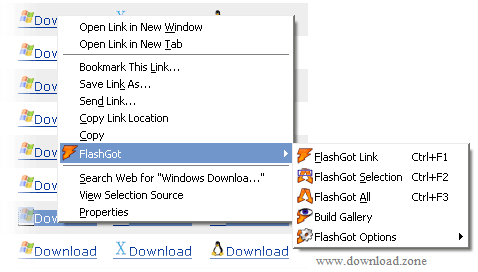
It also overlays the “Opening file” Firefox dialog, giving you a chance to override the default download manager just before it starts. If you want the current kind of file to be always handled by FlashGot (bypassing this dialog in the future), just click the “Do this automatically for the file like this from now on” checkbox is shown on the dialog bottom. You can modify this behavior using the options menu. FlashGot Options menu or the Options Extension manager button.
General tab
- The default download manager can be chosen from those which are listed. It will be enabled if it has been auto-detected on start-up. The supporter download manager does not need any extra configuration to be detected and operable.
- Only if your download manager is not in the list, and it supports command line parameters, you can Add it, providing its executable path and an arguments template. The latter can include these Placeholders, which will be translated into their actual values at download time:
[URL] – the URL of the current link
[REFERER] – the URL of the document containing a current link
[COOKIE] – cookie info for the current link
[FOLDER] – the folder where the user wants to save its download (it will be asked with a dialog if Firefox|Tools|Options|Download|Ask me where to save every file is checked).
[POST] – data to be sent with POST request if a form button has triggered this download
[ULIST] – expands to all the URLs to be downloaded, space-separated
[UFILE] – path to a file containing the URLs to be downloaded, one per line
[CFILE] – path to the cookie.txt file for the current profile
[FNAME] – guessed the filename for multimedia download (usually extrapolated from the title).

- Menu tab, where you can choose which menu items are displayed in the contextual menu and how they are arranged.
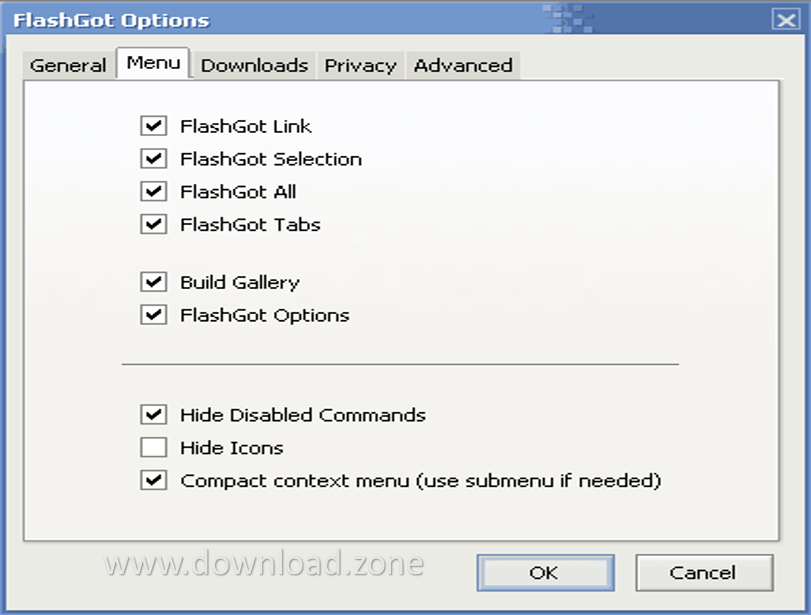
- Downloads tab, that lets you specify the filename extensions of the file types you want to always use FlashGot with, bypassing default Firefox download manager.
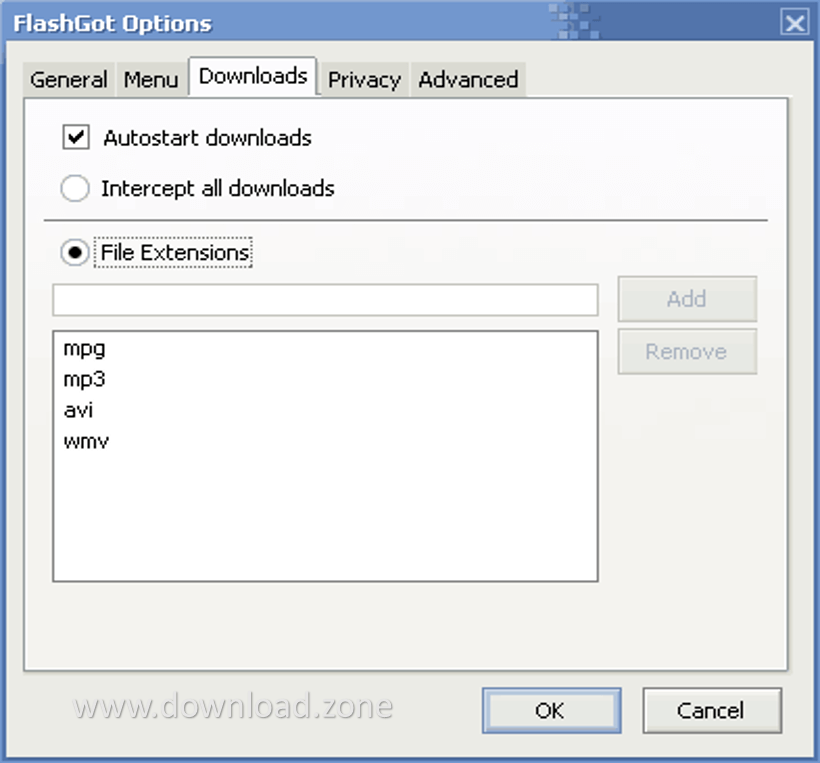
- Privacy tab, where you can enable or disable privacy sensible behaviors, such as sending the Referrer URL (the URL of the page where the link has been found) to the download site or using cookies in the HTTP requests.
- Advanced tab, where you can:
- Change the path of the temporary directory used by FlashGot (you won’t usually need to do it unless you’re affected by this problem.)
- Disable download manager autodetection (which can slightly improve your startup speed in case you’ve already detected your download manager(s) and you don’t plan to change it/them)
- Force immediate download manager detection (useful if you’ve disabled auto-detection)
- Examine or clear the activity log
- Disable the activity log – this may slightly improve your startup speed too, but you won’t be able to troubleshoot the (very rare and unlikely) FlashGot-related problems.
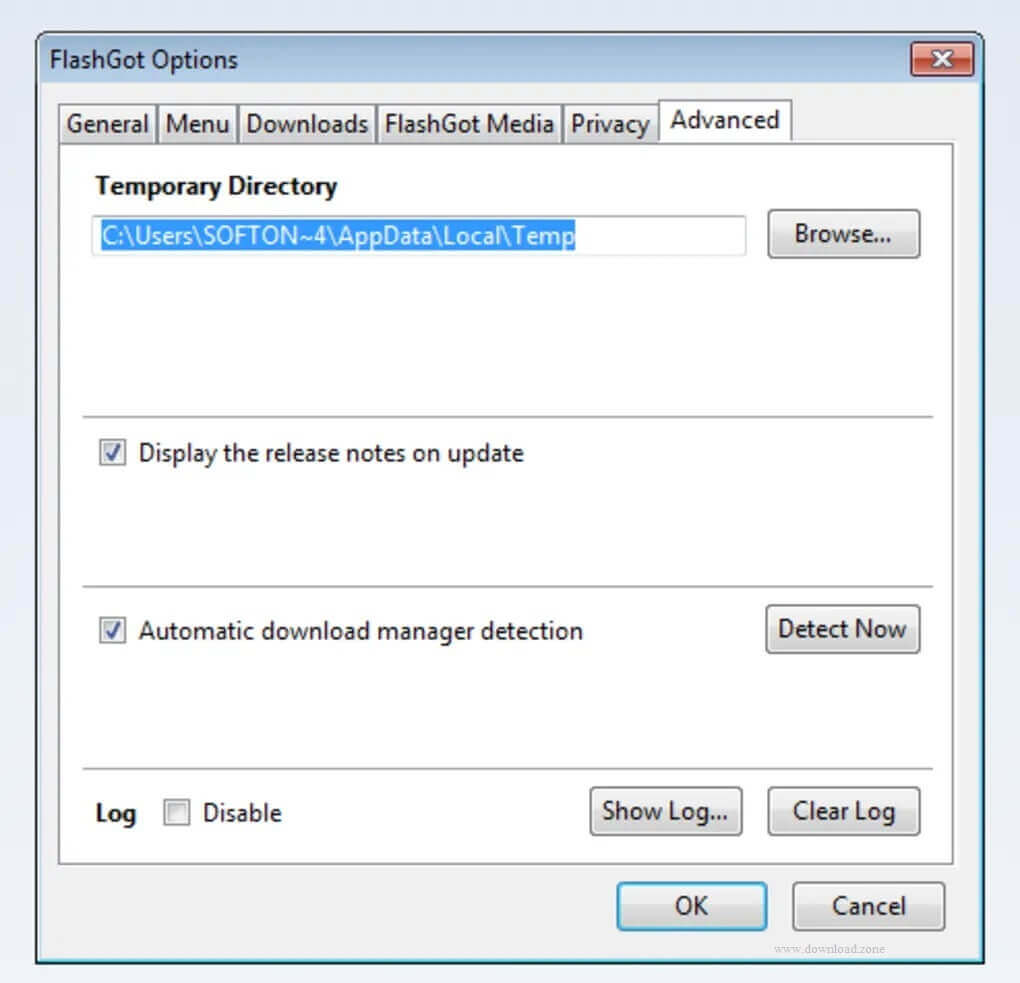
Screenshots of Flashgot Add On Firefox
Official Video Intro Flashgot Add On Firefox
Flashgot Add On Firefox FAQs
You need write access to the Mozilla installation directory when you install the extension. This can happen in different ways:
- You can regularly run Mozilla as root/Administrator (not advised for obvious security reasons!!!).
- You can run Mozilla as root/Administrator just once and install the extension globally, so it is avalaible to other users/profiles too
- You can install a local copy of mozilla in your home directory and use it as a regular user (recommended solution).
Firefox doesn’t suffer of this problem because XPCOM components are installed in the profile directory (where you always have write permissions).[/vc_toggle][vc_toggle title=”I’ve just upgraded to the lastest version of Mozilla Suite / SeaMonkey, and FlashGot has ceased working. I cans still see icons and all, but when I click they do nothing!”]Due to a limitation in Mozilla Suite and SeaMonkey (both lack true extensions support, introduced with Firefox), addons delivering their own XPCOM components (such as FlashGot, NoScript, FoxyTunes, ColorZilla and many others) must be reinstalled every time you install/upgrade your browser.
Just reinstall FlashGot and everything should be fine again.[/vc_toggle][vc_toggle title=”Why do I need FlashGot?”]Usually a download manager comes with a so called “browser plugin”, a little program that lets the browser tell the external download manager, that user has clicked on a downloadable link and it should take care of it. This is something, but former IE users are used to a more sophisticated form of browser integration, which never has been done in Mozilla/Firefox before FlashGot: with FlashGot you get a bunch of contextual menu items (namely “FlashGot Link”, “FlashGot Selection” and “FlashGot All”) that let you send to the download manager not only one single link, but even multiple links at once. Many people found this thing very useful.
These are only the basic.[/vc_toggle][/vc_tta_section][vc_tta_section title=”Old Versions” tab_id=”older-versionsf856-8f34546c-482a”]
Flashgot Add On Firefox Older Versions
| Version Name | Size | Download |
| flashgot-1.5.6.14.xpi | 388 KB | Download |
- DownThemAll
- Video DownloadHelper
- Youtube Video and Audio Downloader
- GrabAnyMedia
- Ant Video Downloader
Flashgot Firefox Overview
Technical Specification
| Version | 1.5.6.14 |
| File Size | 388 KB |
| Languages | English |
| License | Free |
| Developer | InformAction |
ad
